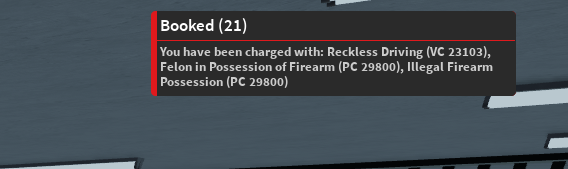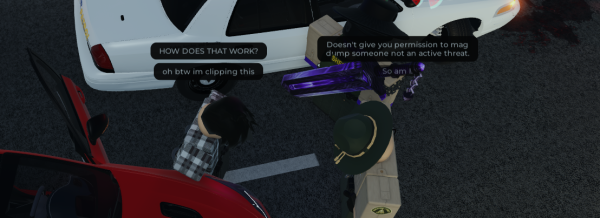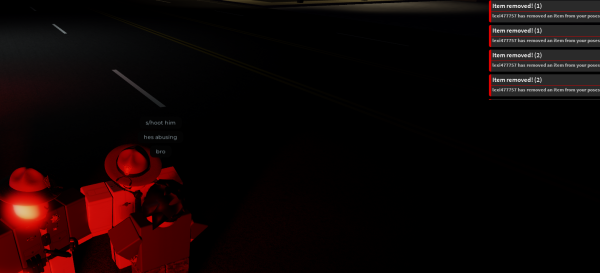-
Make the clips together
Should this cop be banned for TA , GTAD , and ETC
-
Make the clips together
This cop tool abused x3 Despawned vehicle , spawned a new one , arrested me after I was rammed off the road saying that I was the one breaking the law when another CHP officer was swerving back and forth into my vehicle. I will make a report soon. (they also chased me for no reason Put the clips together for more info.
-
Nighttime0620 started following Make the clips together
-
9llloookabird
@VitalyPetovich I will get better clips cause I accidentally deleted the ones I had
-
Screenshot 2025-11-14 175057.png
still getting framed this is funny hes saying i RDM'ed a CHP officer even tho the CHP pulled a gun on me and shot at me first☠️☠️
-
Nighttime0620 started following Screenshot 2025-11-14 175057.png
- Screenshot 2025-11-14 175057.png
-
David and staff Im being accused of RDM and FRP even though im not
Daivd and staff I need your help. Im being accused of RDM and FRP even though Im not , A RCSO keeps purposely spikeing my tires and a civillian LTAA'ed and RDM'ed me and Im being accused (civllian user is : 9llloookabird) Please help me staff
-
-
9llloookabird
9llloookabird Needs ban he LTAA'ed after I was going to arrset him and just RDM'ed me staff please ban him.
-
How do i remove this thing out of my screen i click exit but it doesnt work
If you want to play (not being mean) get a good laptop or PC.
-
How do i remove this thing out of my screen i click exit but it doesnt work
ur on mobile? You cant play on mobile..
-
Screenshot 2025-11-11 192422.png
-
Nighttime0620 started following Screenshot 2025-11-11 190310.png and Screenshot 2025-11-11 192422.png
- Screenshot 2025-11-11 192422.png
-
Screenshot 2025-11-11 190310.png
-
Screenshot 2025-11-11 190310.png
- Screenshot 2025-11-11 190310.png
- Screenshot 2025-11-11 165951.png
(2)_bc5e1c.png)