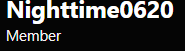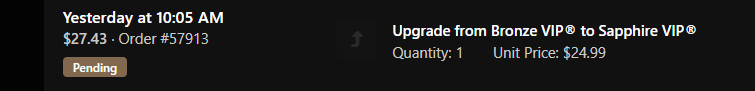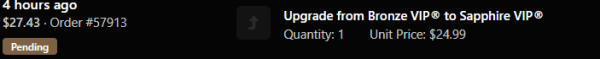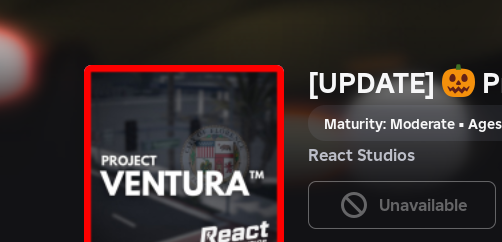Everything posted by Nighttime0620
- Screenshot 2025-11-07 193109.png
-
Thank you React Studio (RS)
I have to comment one last time thank you for accepting my request for my VIP rank and also you guys need a better purchasing thing (not to be rude)
-
Give me my Sapphire VIP!
IT HAS BEEN A WHOLE 3 DAYS SENSE IVE BOUGHT THE SAPPHIRE VIP AND I STILL DONT HAVE IT (proof is in photos this question is for any moderators)
-
Give me my Sapphire Rank please.
-
Alternative way to purchase membership.
My VIP rank is Bronze but today I upgraded to sapphire and Im still not
-
Alternative way to purchase membership.
There is no alternitave way to buy it and also it glitches out most of the time where you cant even get you're membership
-
I bought the Sapphire VIP
I bought the Sapphire VIP and I still dont have the rank I also posted a picture in photos for proof.
-
Screenshot 2025-11-02 141057.png
React Studios scammed me I upgraded from bronze to sapphire VIP 4 hours ago and Im still not sapphire if I do not get my VIP rank im going to be mad
- Screenshot 2025-11-02 141057.png
-
RobloxScreenShot20250228_192434673.png
-
Please bring back Perris
and I posted this last week*
-
Please bring back Perris
it said it was discontinued and i
-
Screenshot 2025-10-13 134801.png
- Screenshot 2025-10-13 134801.png
-
Please bring back Perris
I cant play ventura I have a photo of it in photos
-
Please bring back Perris
Please bring back Perris I really love the game and its really fun but now that its gone im really bored now...
-
Screenshot 2025-10-13 081618.png
-
Screenshot 2025-10-13 081618.png
- Screenshot 2025-10-13 081618.png
-
Screenshot 2025-10-11 112642.png
-
Screenshot 2025-10-11 112642.png
- Screenshot 2025-10-11 112642.png
-
Screenshot 2025-10-11 110138
-
Screenshot 2025-10-11 110138
(2)_bc5e1c.png)