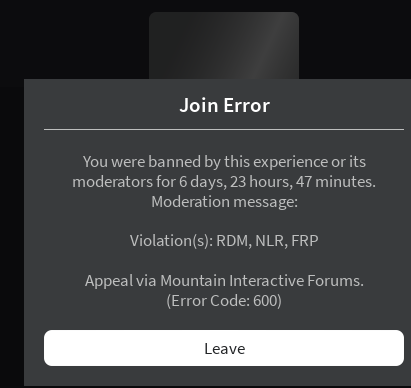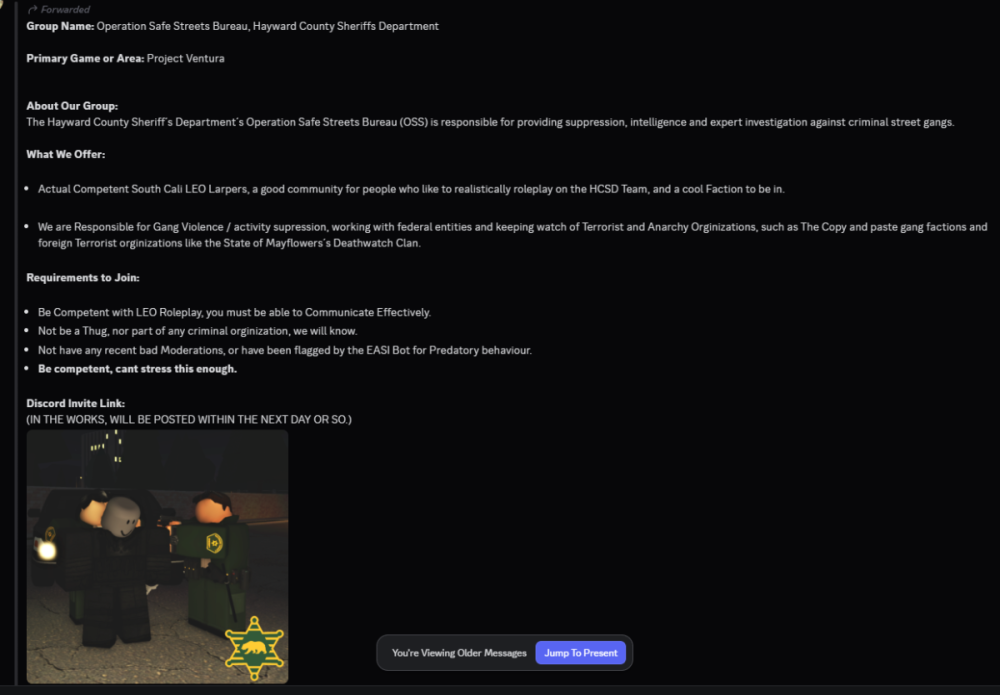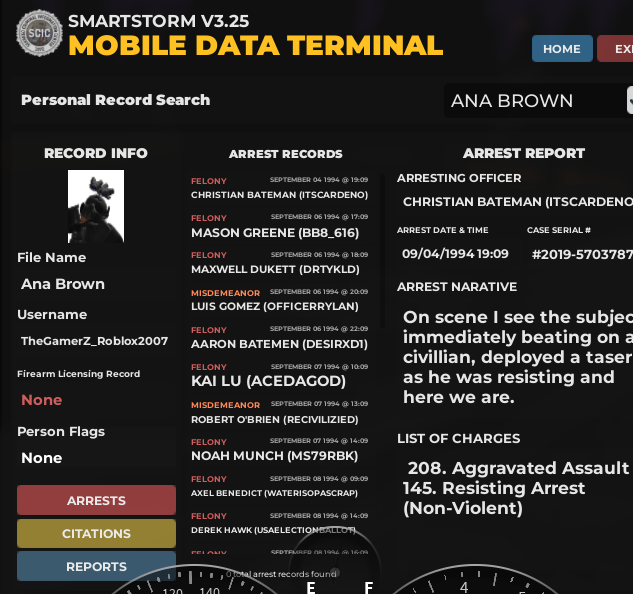-
-
7 Day Ban Appeal
Your Roblox Username & User ID CompaSilver – 1575299201 Include both your username and user ID so we can locate your account accurately. Your Discord ID xrm2: 716037148901507085 Please provide your full Discord ID, not just your username. Staff Member Who Banned You (optional) watameln What Happened? I had a arrest warrant out cops tried to arrest me at strike point leaving me to have a shootout with them or go to jail me I successfully killed the cops until I was ambushed while tryna get in my car to leave by "watameln" I was left unconcious on the scene and later revived after being revived by EMS I talked my way out of going to jail telling the officers who had no clue a bunch of lies etc, I later seen "watameln" gray gtr at florence gas station so I pulled up on him and shot him seeking revenge for earlier. ; side note, I'd also like to add that after checking kills logs after killing him at Florence gas station he was on duty as Florence police while not in uniform and just driving his civilian car if you guys take care about that. Because to me that seems very unprofessional and is a bad example for the whole department. Ban Reason (as shown in the ban message) Copy the exact ban reason displayed in your ban message. If you have a screenshot, you may upload it or provide a link.
-
Discord BanAppeal
Appealing Discord ID (e.g., 716037148901507085): Ban Length: Perm. Ban Reason: bringing up sexual references during an argument in media. Not welcome in this server. Why I Should Be Unbanned: I understand what I said was wrong and not appropriate the message was taken out of context and may have taken another way. But In my defense the reporting party "maxim_yeet2" Continued to harass me by creating topics about my group and talking down on us. He then rage baited me into getting angry I should've just closed the chat and not given him attention but all morning he just continued to bring up my group and negativity so I reacted not in the best manner. Immediately after I was banned "maxim_yeet2" even then went onto make another channel in the discord about my group channels named "deathwatch hung" etc I don't believe that is very appropriate either for your discord. If I remain ban I'd like to push for a equal treatment push for maxim_yeet2 to also be banned from the discord for harassment and trying to bash my groups reputation. Additional Members Involved/Witnessing: Answer (Optional.)Uploading Attachment...Uploading Attachment... Please ensure you have thoroughly read and understood the ban appeal rules before submitting your appeal. It is important to follow these guidelines closely to ensure your appeal is considered. Additionally, refrain from sending direct messages or harassing staff members about the status or outcome of your appeal. Patience and adherence to the rules are crucial in this process.
-
LTAA
Reporter Roblox Username & ID*: TheGamerZ_Roblox2007:3007658444 Reporter Discord ID*:716037148901507085 Offender Roblox Username*: TheGamerZ_Roblox2007 Offender Discord Username*: tylertateOptional, but very helpful. Incident Description*:Suspect was pulled over after being suspected of assaulting two FD members he did pull over but ended up taking off resulting into him crashing and running on foot shortly after I tazed him he left the game I also seen him log from another officer trying to arrest him hence is why I'm taking the time to actually report him Rules Violated*:Combat logging Evidence to Support your Claim*:Untitled video - Made with Clipchamp - 2025-09-18T171056.630.mp4
compasilver
Member
-
Joined
-
Last visited
(2)_bc5e1c.png)