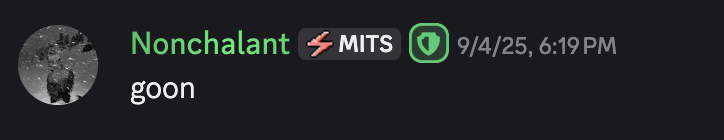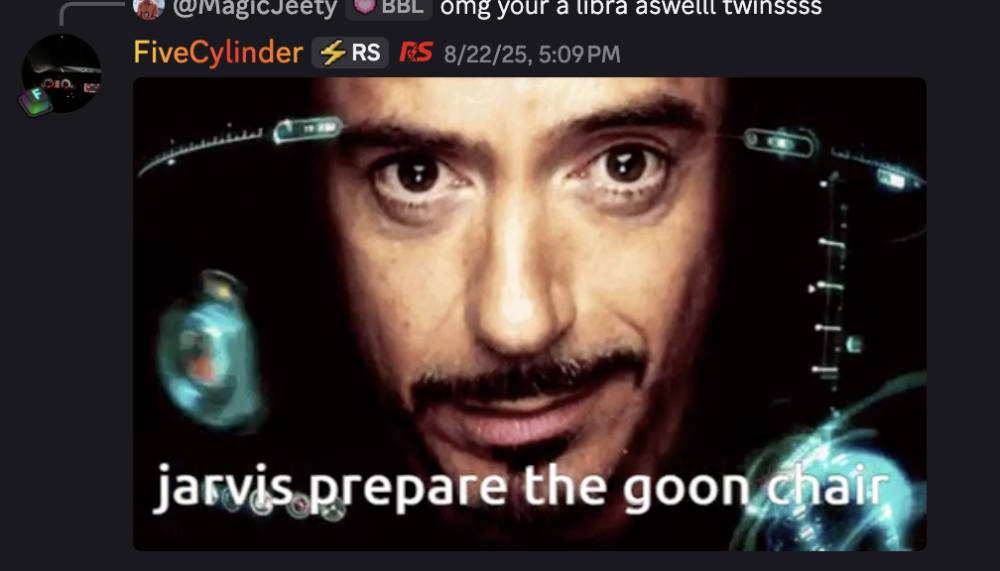Reporter: Roblox: ty4lex - 405022677 Discord: tytda - 641663803741831169 Offender: Roblox: BrightZachattack07 - 184123063 Discord: br.ght - 392335814098681876 Incident Description:A speeding firefighting apparatus flung my car into the fence directly behind my Durango. A fellow cop took it upon himself to get my vehicle unstuck by using the place item tool repeatedly until all four tires were in contact with the ground. During this, another player was claiming that my vehicle had hit him in the previous incident. I knew this to be false, and ignored him as he was acting sporadically. That player then got into my passenger side seat, which prompted me to give him a verbal instruction to exit. After approx 10 seconds unholstered my firearm and pointed it at the passenger side door, whilst instructing him to leave my vehicle immediately. He finally exited my vehicle, and I began to leave as I saw the player unworthy of the attention. This is when the offender walked positioned himself in front of my vehicle while I was moving, and subsequently was pushed out of the way. It was only as my car was passing him that he told me to stop. He, along with a (unwarranted) number of cops pursued me to the gas station where I promptly pulled over. Only then did he identify himself as a VBI agent, who was in fact in plain clothes. After a lengthy verbal interaction he arrested me for "Corruption." Rules Violated: Abuse of Power Evidence:Clip sent by the offender to me via Discord dms. It starts at the point where the civilian steps out of my vehicle.

(2)_bc5e1c.png)