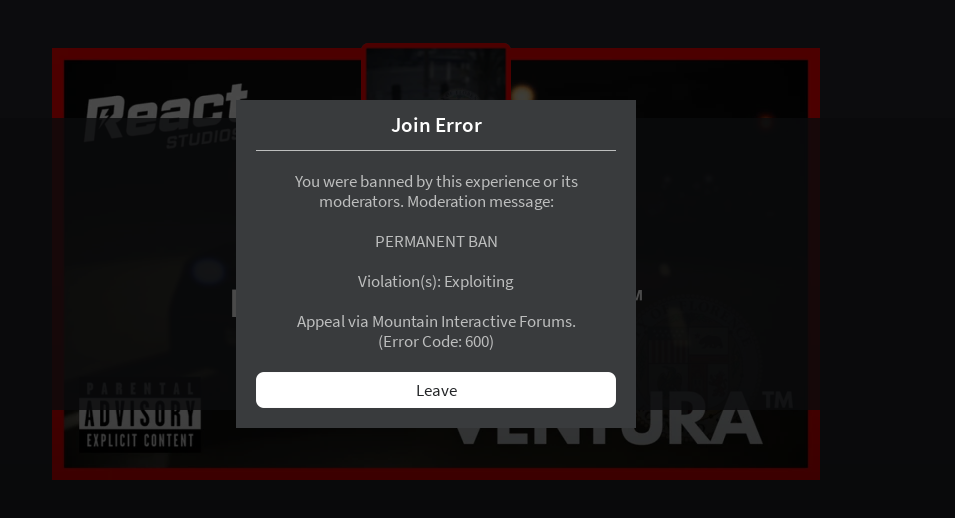-
zuoves started following zuoves Discord ban appeal , REMOVE THE ABILITY FOR POLICE TO STEAL MONEY!!!!!!!! , perm ban appeal and 5 others
-
REMOVE THE ABILITY FOR POLICE TO STEAL MONEY!!!!!!!!
ANY police officer who puts me in cuffs can just ******* steal my money in my wallet. this is NOT fair. I cant prove that someone steals my money unless I check my inventory after being arrested, but even then it DOESNT notify me. I literally was given $10,000 yesterday since i dont have a lot of money. I didnt deposit it and it disappeared today. The only explanation is that an officer took it from my inventory. this isnt fair at all
-
perm ban appeal
Your Roblox Username & User ID zuovez – 3433933528 Your Discord ID 908845802263285771 Staff Member Who Banned You (optional) UNKNOWN What Happened? I was perm banned for exploiting. I did NOT exploit. Ban Reason (as shown in the ban message) PERMAMENT BAN: Exploiting Why Should You Be Unbanned? I did not exploit. I would never exploit. The ban is false. At minimum, it should be reduced. If there is evidence, please send me it, because I would like to defend myself of something that I did not do.
-
how long does it take for game ban appeals to be read
t thats weird bc its been over a day for me
-
how long does it take for game ban appeals to be read
how long does it take for game ban appeals to be read :)
-
zuovez Game Ban Appeal
Your Roblox Username & User ID zuovez – 3433933528 Your Discord ID 908845802263285771 Staff Member Who Banned You (optional) UNKNOWN What Happened? I was perm banned for exploiting. I was placing police cross tape, and i realized that you could place the tape anywhere. There was no game limitation to how far or how close I could place the police tape, so I placed multiple lines across the street and towards strikepoint. I didnt do anything further than that, it was harmless and didnt cause issues to anyones cars, just a visual thing. I thought it was funny, but not something I should've done and i regret doing so. Ban Reason (as shown in the ban message) PERMAMENT BAN: Exploiting Why Should You Be Unbanned? I did not exploit. I would never exploit. I understand that Roblox has new systems that prevent exploiters, and the punishment is much harsher, which is too much for me to risk on my account in the first place. I legitimately enjoy playing the game. I play as civilian and police and have really never did anything that has caused issues to other people, I haven't had that intent. I shouldn't have taken advantage of the fact that I can place police tape wherever, since its annoying to people and probably irritaiting, so I regret that, but hopefully in the future if I get a second chance, I will never cause an issue like that again. But to be perfectly clear, this ban is unjust. I do not have any exploits on my computer, anyone is able to place police tape. I
- Car restocking.
-
zuoves Discord ban appeal
Appealing Discord ID: 908845802263285771 Ban Length: Indefinite Ban Reason: Case #11602 - You have been banned from Mountain Interactive™ by @.kaireo. Reason: (NSFW) Why I Should Be Unbanned: I don't exactly remember word for word why I was banned, but I do briefly recall saying something inappropriate, then receiving the ban. I did say it randomly, so it wasn't part of a conversation or anything. I am fully responsible for what I said, and accept that I made a mistake. However, I have never, at any point, had the intent to offend someone or make someone feel uncomfortable. If I were to be allowed back into the server, I would not do anything of the sort again and abide by the rules carefully. Additional Members Involved/Witnessing: Answer (Optional.) No one, just the moderator @.kaireo. No posts to show
- where is ventura
-
zuoves Discord ban appeal
Appealing Discord ID: 908845802263285771 Ban Length: Indefinite Ban Reason: Case #11602 - You have been banned from Mountain Interactive™ by @.kaireo. Reason: (NSFW) Why I Should Be Unbanned: I don't exactly remember word for word why I was banned, but I do briefly recall saying something inappropriate, then receiving the ban. I did say it randomly, so it wasn't part of a conversation or anything. I am fully responsible for what I said, and accept that I made a mistake. However, I have never, at any point, had the intent to offend someone or make someone feel uncomfortable. If I were to be allowed back into the server, I would not do anything of the sort again and abide by the rules carefully. Additional Members Involved/Witnessing: Answer (Optional.) No one, just the moderator @.kaireo.
zuoves
Member
-
Joined
-
Last visited
(2)_bc5e1c.png)