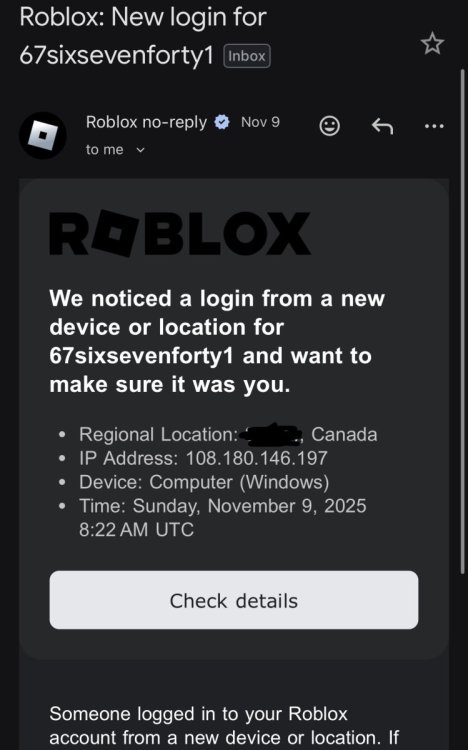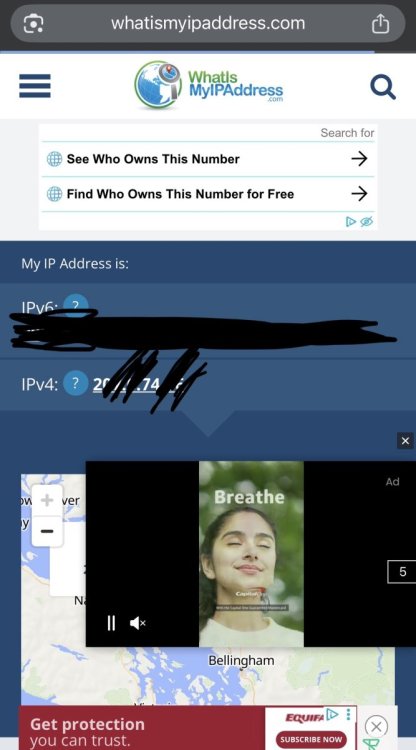-
-
Ban appeal for " Making another account to avoid action against one account"
Discord id: 802393332432371712 Roblox user: thanksforval100 who banned you?: game moderators what happened?: I was recently banned for using another account to avoid action which is false. I received a login from another location / IP which does not match up with mine. This ban was clearly false as I received the LTAA ban maybe 2 weeks ago and i haven't been being moderated recently. This ban should be clearly uplifted i 100% have proof of my IP not matching the login request from the other login from my gmail. Please do not close this and instead reach out to me on Discord Not_good3580 or Thanksforval100 in the discord server. Clearly shown in the screen shots the IP'S do not match up 1 starts with 107 and one started with 207 which is mine so I would appreciate my ban be uplifted. Thanks
-
Ban appeal for " Making another account to avoid action against one account"
Your Roblox Username & User ID Thanksforval100 + ( 3592718461 ) Your Discord ID 802393332432371712 What Happened? I was banned on November 9th (2025) for using an account to avoid an enforement action taken against another account within this experience ( Project Ventura ) I was extremely upset when i received this message as i've never done this and this is unreasonable. There is no proof at all i have used another account to avoid a punishment. I only have 1 computer in the home and i have not been banned on any accounts that are within my possession Ban Reason (as shown in the ban message) Making or Using an account to avoid an enforement action taken against another account within this experience ( Project Ventura ) Date: 11/9/2025 12:28AM Length: Permanent Reason Alt account made to avoid action. Why i should be unbanned I have not made any mistakes or nor have I done anything wrong within the experience. Project Ventura is upright one of my favourite games i have played within my time of playing Roblox and it would be a shame I would be banned for absolute no reason. I would like to see moderation proof that I have used another account to avoid this enforcement. As you cannot provide any as I have done nothing wrong. This is a shame I truly enjoyed playing Project Ventura especially because of the welcoming community sure not all people are as welcoming but this game truly made me feel like I have a good reason to play Roblox as Project Ventura is one of the only games i play. Thank you to whoever reads my application and whoever can get to me as soon as possible.
-
Troll blowing up my vehicle
Reporter Roblox Username & ID: Thanksforval100 Reporter Discord ID: 802393332432371712 Offender Roblox Username: n/a Incident Description: i was driving on the correct side of the road going around 50-60mph and then some troll in a rusted vehicle comes speeding at me and ends up blowing up my caddilac worth 15k + losing my 2500 dollars in my wallet leaving me with nothing to get back up on my feet. Rules Violated: Trolling/abusing Evidence to Support your Claim: N/A Offender Roblox Username: N/A Offender Discord Username: N/A
-
Ban appeal for NLR + LTAA x2
hello my username is " thanksforval100 " and my discord ID is 802393332432371712 I would like to appeal for this ban as I now realize i was foolish and being immature. I would love to be unbanned as i have now learned my lesson as it will always shoot back at me. I really do love playing Project Delta it is one of the best games to be made on the platform of Roblox. I was extremely upset when i saw the ban message, as I do not want to quit the game. It's something I look forward to playing every time i wake up. The game has some minor and huge bugs which can 100% be fixed, and Project Delta will skyrocket to the top of the charts for Role-play games. I appreciate to whoever sees this appeal and takes care of it and wish you an amazing day. Best regards, Thanksforval.
thanksforval100
Member
-
Joined
-
Last visited
(2)_bc5e1c.png)