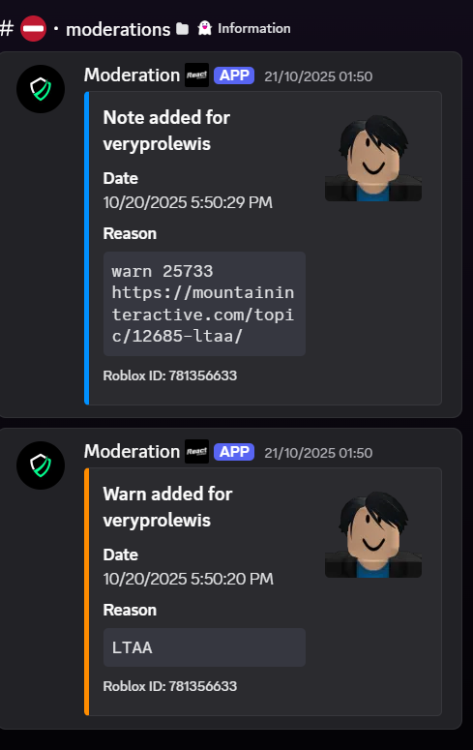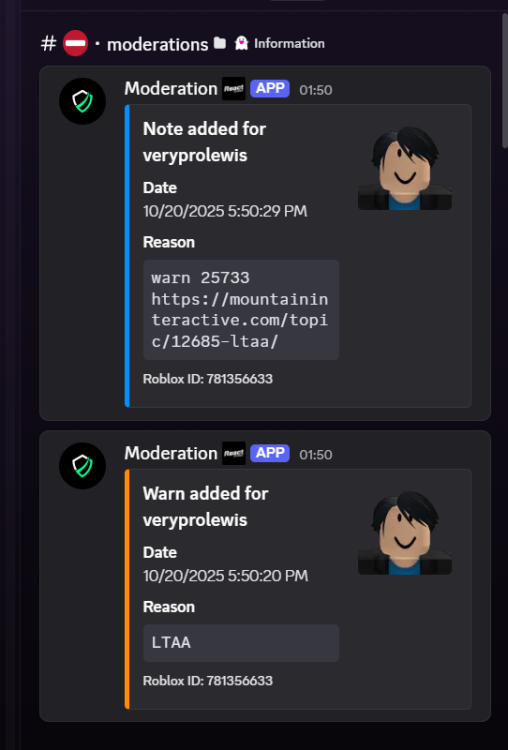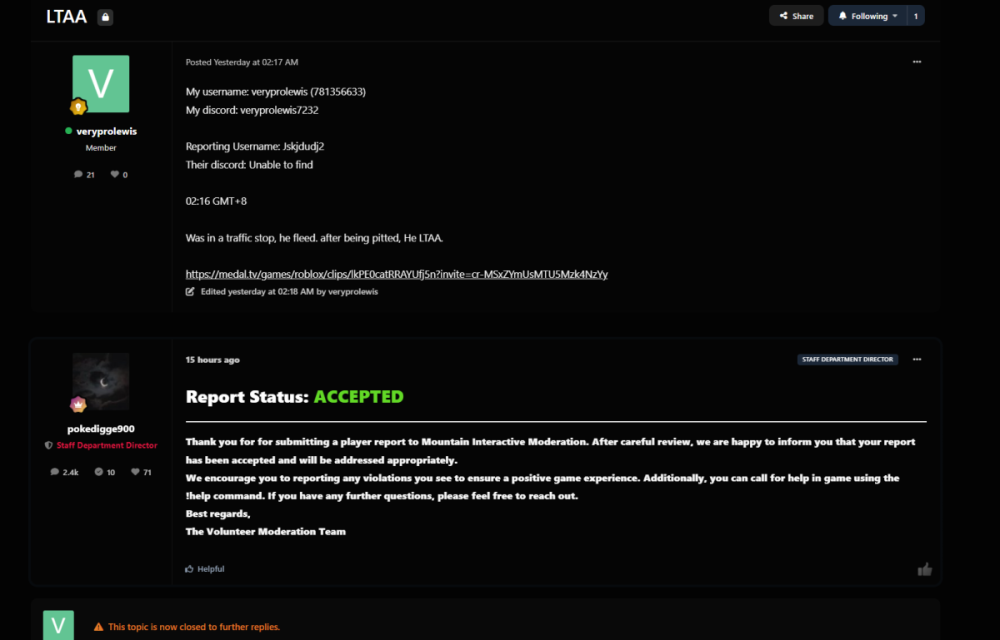-
-
Mis-warned user.
Appealing Roblox Username: veryprolewis Appealing Discord ID: 633987510392979477 Warning Date: 10/20/2025 5:50:29 PM GMT+8 Game Where the Warning Occurred: Ventura Warning Reason: (If multiple on that day, please list all of them) Moderator have accidently warned the wrong person. Warning Appeal: Mis-warned my by accident. Additional Members Involved or Witnessing (Optional): Nil Please ensure you have thoroughly read and understood the Ban Appeal Guidelines before submitting your warning appeal. Appeals that do not follow the guidelines may be denied without review. Do not contact staff directly or harass them for updates. Appeals take time to process - patience and rule compliance are required.
-
Mis-warned user.
-
LTAA
My username: veryprolewis (781356633) My discord: veryprolewis7232 Reporting username: kyle223355 Their discord: b3183 11:40 GMT+8 Was pursing him then his vehicle flew as I pitted him, Went on a foot pursuit then when I taze the suspect he left Rules broken: LTAA https://medal.tv/games/roblox/clips/lkZMnyzaEU4ZMzK_A?invite=cr-MSxjWlosMTU5Mzk4NzYy&v=82
-
LTAA
My username: veryprolewis (781356633) My discord: veryprolewis7232 Reporting username: enylised Their discord: unable to find 04:49 GMT+8 Rules broken: LTAA Suspect was tazed then attempted cuff him but LTAA} https://medal.tv/games/roblox/clips/lkSpgyLZLC_4AfKDF?invite=cr-MSx2bDgsMTU5Mzk4NzYy&v=40
-
LTAA
My username: veryprolewis (781356633) My discord: veryprolewis7232 Reporting username: Lumanucas9 Their discord: Lumanucas Was shot then tazed after, attempted to grab him but left. Rules broken: LTAA https://medal.tv/games/roblox/clips/lkRP1A6ryOiytxc0f?invite=cr-MSxkQ3QsMTU5Mzk4NzYy&v=24
-
LTAA
My username: veryprolewis (781356633) My discord: veryprolewis7232 Thier username: mepzu_ytboy Their discord: 8jp_2 03:27 GMT+8 He was shot down before after he got revived he left the game before we could arrest him for Attempted murder RUels broken: LTAA https://medal.tv/games/roblox/clips/lkR2czJfuaPMrwztc?invite=cr-MSx6ZlgsMTU5Mzk4NzYy&v=34
-
LTAA
My username: veryprolewis (781356633) My discord: veryprolewis7232 Their username: luckyducky9632 Their discord: Unable to find LTAA when he was selling substances to dealer 03:24 GMT+8 Rules broken: LTAA https://medal.tv/games/roblox/clips/lkQTISCo08Vx_LxzJ?invite=cr-MSxKM0osMTU5Mzk4NzYy
-
LTAA
My username: veryprolewis (781356633) My discord: veryprolewis7232 Reporting username: flightiscool67lol Their discord: Unable to find 02:52 GMT+8 Murder multiple officers. Falsely cuffing civilians. LTAA during arrest. https://medal.tv/games/roblox/clips/lkPTuKKDEW4a2v0q6?invite=cr-MSxzRmIsMTU5Mzk4NzYy&v=26
-
LTAA
My username: veryprolewis (781356633) My discord: veryprolewis7232 Reporting Username: Jskjdudj2 Their discord: Unable to find 02:16 GMT+8 Was in a traffic stop, he fleed. after being pitted, He LTAA. https://medal.tv/games/roblox/clips/lkPE0catRRAYUfj5n?invite=cr-MSxZYmUsMTU5Mzk4NzYy
-
Corruption?
My username: veryprolewis (781356633) My discord: veryprolewis7232 Reporting Username: D1vineCaptain Their discord: d1vinecap 01:22 GMT+8 Pulled over driver in a traffic stop for speeding and reckless driving. After checking records the scene turned into a C5 stop. Feds rolled in stating he was his informant for a "drug bust". Which I do not believe in the slightest. Later we did a check on their Roblox profile, They are friends. and suspect it to be corruption. Corruption withing LEO, REMARK: May need to INVESTIGATE more. Unsure if they really pay their citation or just teaming. https://medal.tv/games/roblox/clips/lkONJJrzmaRA3P0mj?invite=cr-MSxSZ0ssMTU5Mzk4NzYy&v=300
-
Whats /rt for En route?
radio command for en route: /rt er
-
Corruption, LTAA
My Username: veryprolewis (781356633) My discord: veryprolewis7232 Reporting username: meluchlIech Their discord: Unable to find Time of event 15:15 GMT+8 Was seen speeding down road multiple times. when pulled over was found with a ar on his body. and no uniform. then later ran off from the traffic stop. chase him down and he LTAA. Rules broken: Incorrect uniform, FRP, NITRP, LTAA, Corruption. Remark: I am unable to find the rules section, Would love if you can send the link to the rule sections. thanks. https://medal.tv/games/roblox/clips/lkerxHXM7j6UlY5kw?invite=cr-MSxWbXcsMTU5Mzk4NzYy
-
Uniform
Who is allowed to wear plain clothes as a LEO. Any rank department or even unmarked vehicles?
-
LTAA
My username: veryprolewis (781356633) my discord: veryprolewis7232 Reporting user: Seb11224 their discord: Seb1224 LTAA during a pursuit. rules broken: LTAA, FRP. https://medal.tv/games/roblox/clips/liJXOatdTV8yst84C?invite=cr-MSx3VjYsMTU5Mzk4NzYy&v=68
-
TK, Abuse of Power
My username: veryprolewis (781356633) my discord: veryprolewis7232 reporting username: Roovanchik5 Their discord: wielkigusar_03435 Raiding house Clip: Was raiding a house. as shots were fired inside the building. Breached it. was shot randomly at the window or through the floor. After thinking the suspect was outside I went to investigate with caution. I got shot by the PD as I was going out. After reviewing the clip I saw my other friend also down, it was very intentional. My friend stated he was shot by him. Abuse of Power Clip: Was just casually patrolling. When he ran a red right turn without stopping to check for traffic. User was then later pulled over. he stated to "fine" as he didn't care about RPing. Rules broken: TK, Abuse of power, FRP, NITRP. Medal.tv | Record and Share Game ClipsUntitled - Clipped with Medal.tvWatch Untitled by veryprolewis and millions of other Roblox videos on Medal. Tags: #roblox, #updateprojectventurahttps://medal.tv/games/roblox/clips/liJrIYj8KiWwTZoqp?invite=cr-MSwzYXIsMTIxNDM2MjU&v=47 https://medal.tv/games/roblox/clips/liJthtVdkfvmo18ls?invite=cr-MSx3M1gsMTIxNDM2MjU&v=67 https://medal.tv/games/roblox/clips/liJ2diF15iD4ATMP6?invite=cr-MSw3eFAsMTU5Mzk4NzYy&v=41
veryprolewis
Member
-
Joined
-
Last visited
(2)_bc5e1c.png)