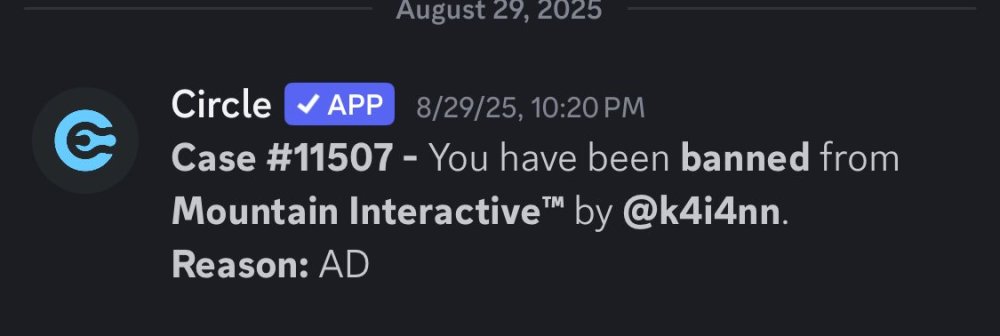-
-
2nd discord ban appeal
Appealing Discord ID: 1324976626148048937 Roblox username: sad_vivbe Ban Length: Permanent Ban Reason (as I understand it): Disrespect toward an admin (I told admin k4i4mm “No one cares”). Why I Should Be Unbanned: Hello, thank you for taking the time to read my appeal. I want to start by apologizing sincerely for my comment to admin k4i4mm. Saying “No one cares” was immature and disrespectful. I didn’t think about how it would come across at the time, and I understand that it was rude and belittling staff. It has been about 2-3 months since my last appeal. During that time I’ve had time to reflect on my behavior and the community rules. I value Mountain Interact and the friends I’ve made there, and I’d like a second chance to be a respectful member. I appreciate the work staff do to keep the server safe and fun. I hope you’ll consider lifting the ban or giving me a path to rejoin (for example, a temporary unban or probationary period). Thank you for your time.
-
In-game Ban Appeal
Roblox Username & User ID: (sad_vivbe)– (5495328921) Discord ID: (1324976626148048937) Staff Member Who Banned You (optional): Unknown What Happened: On June 20-30 2025 I was banned for “Violating TOS – LTAA.” I understand that means I broke the rules and that’s on me. I take full responsibility for what happened. I never meant to cause any problems or go against the Terms of Service in game/roblox. Looking back, I see that what I did wasn’t okay and I should’ve handled things differently. Ban Reason (as shown in the ban message): Violating TOS & LTAA Why I Should Be Unbanned: I’ve had time to think about it, and I know now how serious following the TOS and group rules is. I’ve read them over and made sure I understand what’s expected. I want to come back and show that I can follow the rules, be respectful, and stay out of trouble. I care about the community and would really appreciate another chance to prove I’ve learned from this. Thanks for reading my appeal. Roblox: (sad_vivbe – ID: 5495328921) Discord: (soildsol - ID: 1324976626148048937)
-
Discord ban
Appealing Discord ID: 1324976626148048937 Ban Length: permanenty Ban Reason: Disrespectful comment to an admin (“no one cares about what you’re saying”). Why I Should Be Unbanned:I messed up. I shouldn’t have said that, especially to an admin. I understand it was rude and hurtful. I’m sorry and I want the chance to show I can be respectful and help the community instead of making it worse. Additional Members Involved/Witnessing: N/A (Case #11507 - You have been banned from Mountain Interactive™ by @k4i4nn. Reason: AD)
sad_vivbe
Member
-
Joined
-
Last visited
(2)_bc5e1c.png)