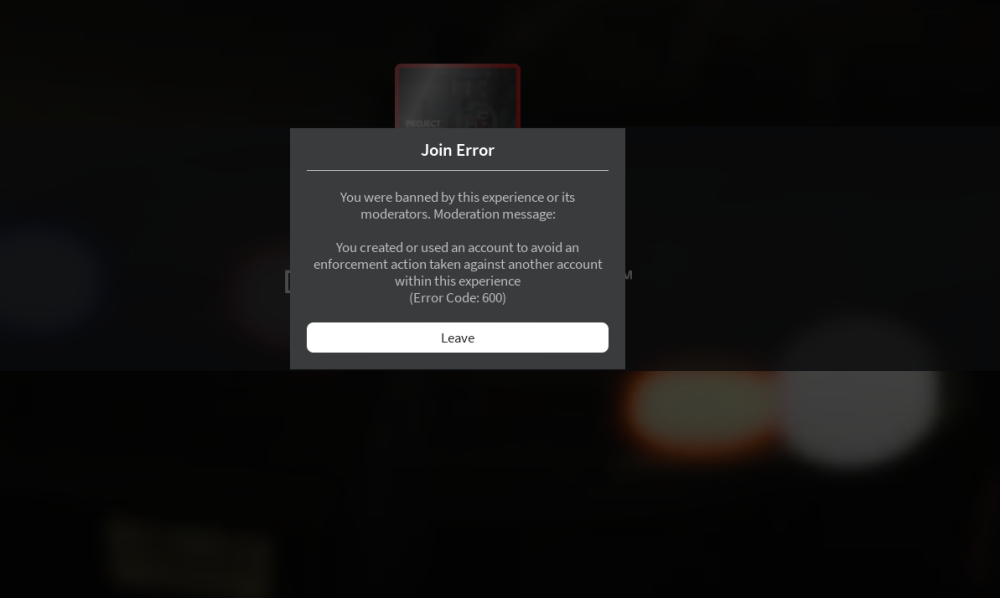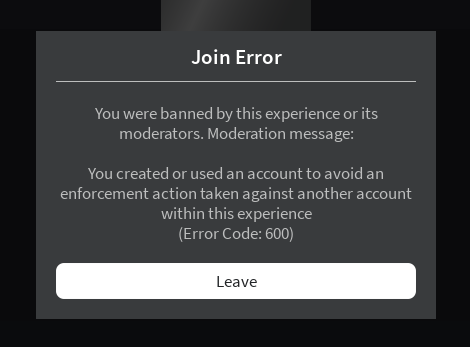Roblox Username & User ID cartimmu-3414085612 Discord ID 993215148774936726 Member Who Banned You have no clue What Happened? hello, I was recently banned because it said I used another account to escape law enforcement, but I just used another account because I messed my main account up in ventura. So I used another account to get back up again, but i just checked and i was banned because of it. I just saw today that ventura came back up again and wanted to play but i was banned. My friends are playing right now and i would like to join them. I just hope that you understand me and give me another chance to fix myself and my problems. Thank you. Ban Reason Why Should I Be Unbanned? I just got the new that ventura wiped and want to play with my friend and just roleplay with other fellow players.
(2)_bc5e1c.png)