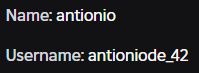-
antioniorbonilla2011 started following names been changed, mistake has been found. , RDM, FRP , RDM, FRP and 3 others
-
RDM, FRP
Mountain Interactive Player Report Form Purpose: Use this form to report a player for violating our Code of Conduct or Terms of Service. Please be as accurate and detailed as possible. All reports are treated with confidentiality. Important Notice: Reports submitted without verifiable evidence cannot be investigated. Due to the volume of submissions, you may not receive a direct personal response, but rest assured that every valid report is reviewed by our moderation team. Section 1: Your Information (Reporter) This information is required for verification and will be kept confidential. 1. Your Roblox Username & User ID* 2. Your Discord Username & ID* Section 2: Offender's Information Please provide as much information as you can to help us identify the correct user. 3. Offender's Roblox Username* 4. Offender's Discord Username (if applicable) Section 3: Incident Details Provide a clear and factual account of the events. 5. Date and Approximate Time of Incident* 10-2-2025 9-30 too 9-35 California time. 6. Location of Incident* explosives ordinance factory thing idk 7. Detailed Description of Events* we were chasing the dude and he wasn't lethal and the RSCO shot at him for no reason 8. Specific Rule(s) Violated* Section 4: Evidence EVIDENCE IS MANDATORY. 9. Evidence Links* Section 5: Acknowledgment 10. Confirmation*
-
RDM, FRP
sorry but i forgot the username, his user is bossoffortnite1
-
RDM, FRP
Reporter Roblox Username & ID*: Reporter Discord ID*:(Example: 709881578058285127) Offender Roblox Username*: Offender Discord Username*:Optional, but very helpful. Incident Description:he attempted to rob me, and he shot me, accept I believe that he used the RP of robbery to just kill people, not for actual RP in this situation. Rules Violated*:fail roleplay, random deathmatch. Evidence to Support your Claim*: Roblox-2025-09-14T02_34_02.012Z.mp4
-
RDM
Reporter Roblox Username & ID*:antioniode_42 Reporter Discord ID*non (could not find he was on a alternative.) Offender Roblox Username*: Offender Discord Username*:bmunss123 could not find. Incident Description*:shot me with no reason or roleplay Rules Violated*:RDM Evidence to Support your Claim*:Roblox-2025-08-18T00_37_55.415Z.mp4
-
RPD, says i did LTAA, arrests me, refuses to show a clip, and puts me in for felony speeding
i just joined the server i go to SNK with my friend, and a RPD says he wants to talk to me, the RPD blames me for another dudes LTAA and arrests me for felony speeding, i never did that, i asked him to show a clip, and he refuses to show a clip, and when i get arrested and bail out, the dude had left the game.
-
names been changed, mistake has been found.
Your Roblox Username & User ID 8191524430 Antioniode_42 username, antionio, display name Your Discord ID 1237173399563010079 antioniodavinci041511 Staff Member Who Banned You N/A What Happened? nothing happened inside the video game, my username was breaking TOS Ban Reason (as shown in the ban message) my previous display name is in VTOS, (previous name was fentineedle) Why Should You Be Unbanned? i changed my mistake in my username and im following TOS standards (my last appeal was not answering all questions, ignore last appeal)
-
names been changed, mistake has been found.
1237173399563010079 discord ID 8191524430 Roblox ID
-
names been changed, mistake has been found.
antioniorbonilla2011
Member
-
Joined
-
Last visited
(2)_bc5e1c.png)