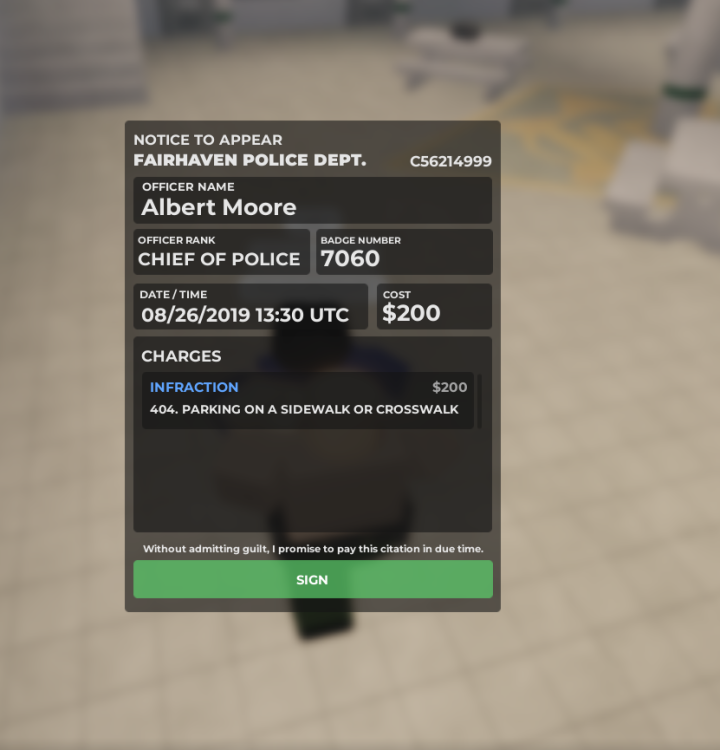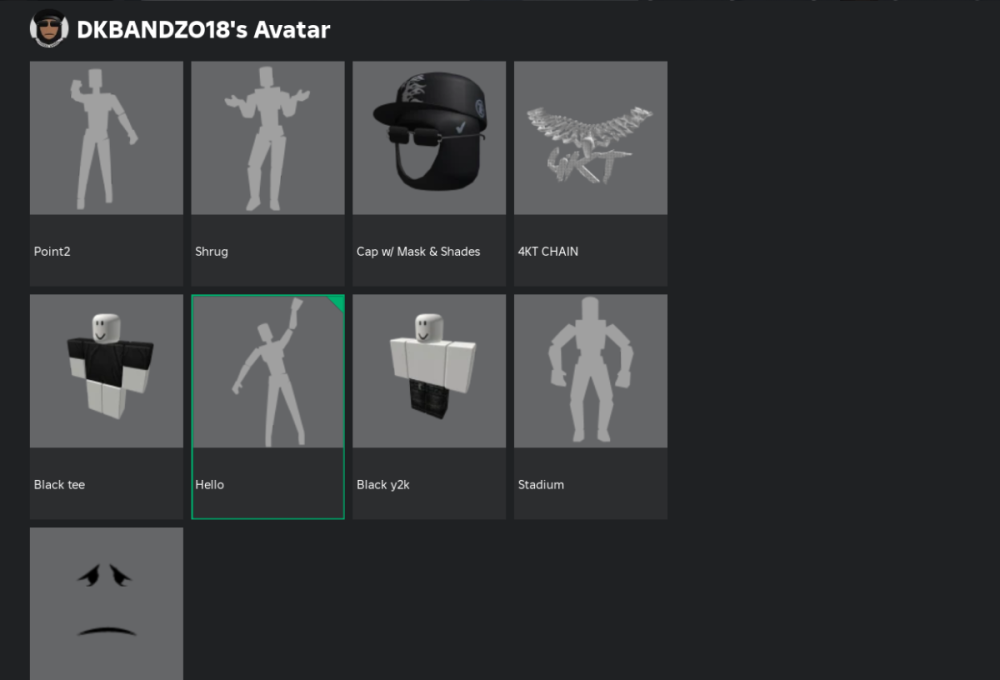-
fwsrhh started following Player Report - LTAA , Was banned in the discord a long time ago. , Why was I banned? and 7 others
-
Was banned in the discord a long time ago.
I think you are in union interactive. But you may go ahead and appeal it throu that link bellow. https://mountaininteractive.com/forum/27-discord-moderation-appeals/
-
Why was I banned?
Did a bot send you a message like you were " banned from the [Server] for Reason: " or not?
-
What do you achieve in game by ranking trough police ranks
Sorry but no, because i dont play as FCPD allot of times.
-
hi
Sorry but, you will need to wait till you get approved by staff. And please don't beg to get approved or anything staff may deny you for anything. Staff will check when ever they are available to check the requests to the group.
-
Game says unavailable for some reason.
Is your roblox account 13+ In the settings? If it is thats what is preventing you from playing. Recently the games have been made 13+ on roblox but to join the group you need to get veried by staff and be 15+.
-
Why did I get removed from the discord?
Still you are under 15 if you want to appeal and if you feel the ban was false. You may go ahead and appeal it but ill say it may be denied. Discord moderation appeal. : https://mountaininteractive.com/forum/27-discord-moderation-appeals/ Game Moderation Appeals. : https://mountaininteractive.com/forum/22-game-moderation-appeals/ You may go ahead and try to get unbanned goodluck hope that helped.
-
Why did I get removed from the discord?
You may come back after you are 15+ years old because the games are now allowed for 15+ members.
-
What do you achieve in game by ranking trough police ranks
You can unlock Cars, Vests(Some that you cannot wear) , Uniforms, Undercover Uniform, Sub-Divisions And get respected more. You can respond to supervisor requests (If u are supervisor or supervisor+ of course).
-
Why did I get removed from the discord?
You mean you are in the discord server but not in the group right? Because i understood taht.
-
[DELTA] LEO arresting other LEOs
Ill say just call SBI/VBI to arrest em. Because if they commit a crime like abuse of authority like shooting hes weapon for no reason to create shots fired.
-
Player Report - Missuse of authority/Corruption, FRP, LTAA.
Reporter Roblox Username & ID*:Versty4540 | 4031791586 Reporter Discord ID*:1210679969831977054 Offender Roblox Username*: dindo897 Offender Discord Username*: N/AOptional, but very helpful. Incident Description*:I saw him doing an 10-11 and pulled up to see then i saw he was arresting an citizen for no reason. He said the citizen was speeding going 30 in 40 zone. So after i said that he arrested me and put me in hes car and then some EMS guy got me out and i ran requesting backup. After my backup arrived and uncuffed me i cuffed the corrupt trooper then while going to jail he LTAAd. Rules Violated*:FRP, Missuse of Authority/Corruption, LTAA. Evidence to Support your Claim*:Medal.tv | Record and Share Game ClipsUntitled - Clipped with Medal.tvWatch Untitled by fwrsrh and millions of other Roblox videos on Medal. Tags: #roblox, #betaprojectdelta
-
Player Report - TA / Tool Abuse, No Reason Citation.
Reporter Roblox Username & ID*:Versty4540 | 4031791586 Reporter Discord ID*:1210679969831977054 Offender Roblox Username*: CommanderV_7 ( Tool abuser ), Unofficial_account45 ( Arresting and citing deputy ) Offender Discord Username*: N/AOptional, but very helpful. Incident Description*:So i got arrested by the bald cop and then when i got arrested he wrote me a citation. For no reason and then hes partner pepper sprayed me for no reason. While i was glitched with the phone. Rules Violated*:Tool Abuse, No Reason Citation. Evidence to Support your Claim*:https://medal.tv/games/roblox/clips/kYwBQMXL4fV_5POj0?invite=cr-MSxaTGcsMjI1NTI0NDg5&v=31
-
Player Report - LTAA
Reporter Roblox Username & ID*:Versty4540 | 4031791586 Reporter Discord ID*:1210679969831977054 Offender Roblox Username*: BOMBER_JAJO Offender Discord Username*: N/AOptional, but very helpful. Incident Description*:So the suspect was jaywalking and failing to identify self. So i wrote a citation and then he LTAAd after i did without me releasing him. Rules Violated*:LTAA. Evidence to Support your Claim*:https://medal.tv/games/roblox/clips/kYtsYSzDzE4YdSUpP?invite=cr-MSwyM0QsMjI1NTI0NDg5&v=15
-
Player Report - Cheating/Glitching.
The name was wrong the real name is. Offender Roblox Username*: DKBANDOZO18 Offender Discord Username*: N/A. The avatar matches the evidence.
-
Player Report - Cheating/Glitching.
Reporter Roblox Username & ID*:Versty4540 | 4031791586 Reporter Discord ID*:1210679969831977054 Offender Roblox Username*: drizzlm Offender Discord Username*: N/A.Optional, but very helpful. Incident Description*:I arrived at the scene trying to help deputies catch him. But when tased he was like glitch abusing or just hacking/exploiting arround flying. I tried tackling him but didnt work he already fleed then he dissappeared somewhere. Rules Violated*:Exploiting/Glitch Abusing. Evidence to Support your Claim*:https://medal.tv/games/roblox/clips/kXQCkNyd7zAQZxuEp?invite=cr-MSx2cUQsMjI1NTI0NDg5&v=54
(2)_bc5e1c.png)