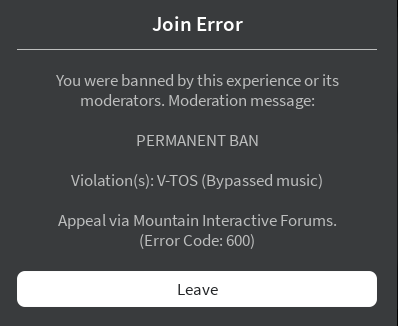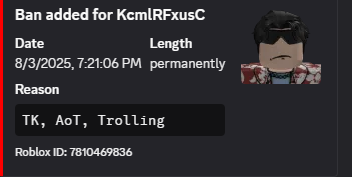-
-
Appeal against a ban
Your Roblox Username & User ID 7810469836 / @KcmlRFxusC Your Discord ID 982650332821717032 Staff Member Who Banned You (optional) rayon101032 What Happened? I found a song on the internet and, not knowing its translation, started listening to it. I fully accept that I am to blame for this. Ban Reason (as shown in the ban message) Why Should You Be Unbanned? I admit my guilt in listening to a bad song, I promise that this will not happen again and I will look up the lyrics before listening to songs.
-
perm ban appel
Your Roblox Username & User ID 7810469836 / @KcmlRFxusC Your Discord ID 982650332821717032 Staff Member Who Banned You (optional) rayon101032 What Happened? I found the music on YouTube and decided to listen to it. I liked it and kept it. I'm not from America and my English is a bit poor, so I couldn't understand that there were bad words in this song. I just liked it and listened to it. Once, I played it for a police officer in the game, and he called the moderator, who banned me. Ban Reason (as shown in the ban message) Why Should You Be Unbanned? I regret listening to profane music. If I had known that it contained profanity, I would not have listened to it. I apologize to those whom I may have caused discomfort in any way. Next time, I will check songs for profanity, and this will not happen again.
-
Appeal against a ban
Your Roblox Username & User ID KcmlRFxusC / 7810469836 Your Discord ID 982650332821717032 Staff Member Who Banned You (optional) I don`t know who banned me What Happened? Yesterday I was playing Perris and the police started chasing me because I was shooting in my car. It was true because I wanted my exhaust pipe to be loud. After that, many police officers wanted to arrest me for that. They handcuffed me when I was in the car, after this they just tase me every time and didnt say anything Ban Reason (as shown in the ban message) Why Should You Be Unbanned? I realize that I did wrong, and if I could, I would apologize to the people I caused trouble for. I fully admit my guilt in this and want to continue supporting Mountain Corporation and playing its games. Once again, I want to apologize to the people I made uncomfortable. This will not happen again.
(2)_bc5e1c.png)