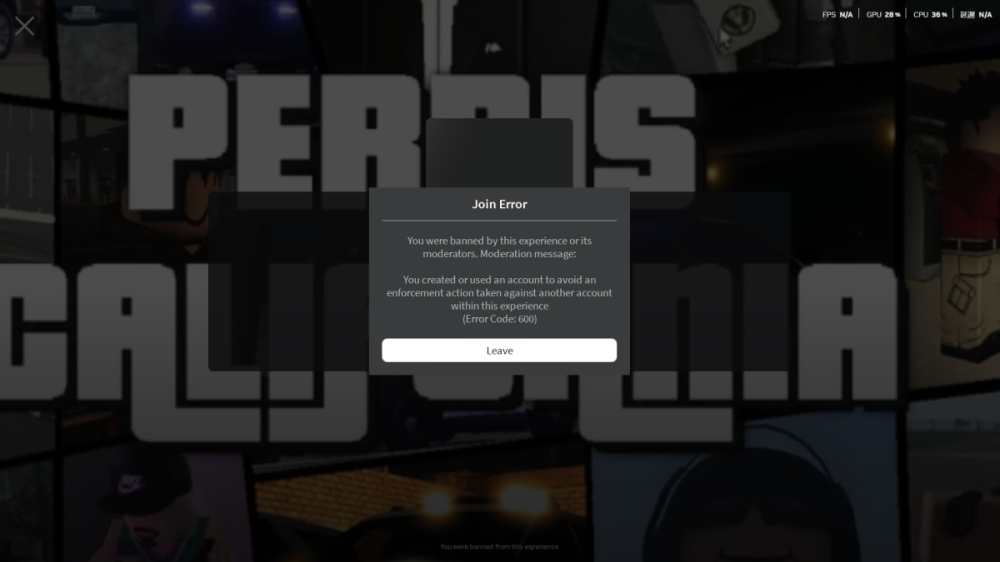-
I hope my permanent ban will be lifted.
Sorry, I made a typo.correct is sorry I was busy at the time and I didn't see the pings
-
I hope my permanent ban will be lifted.
Sorry, I was busy at that time. I saw pings.
-
I hope my permanent ban will be lifted.
No one pings me
-
I hope my permanent ban will be lifted.
ok
-
I hope my permanent ban will be lifted.
Yes, both are verified.
-
I hope my permanent ban will be lifted.
I joined Discord
-
I hope my permanent ban will be lifted.
Discord id:1288079567692496952 I didn't see the "example" at first.
-
0rdinaryDudee started following I hope my permanent ban will be lifted.
-
I hope my permanent ban will be lifted.
Your Roblox Username & User ID Example: @0rdinaryDudee ID:4655522456 Include both your username and user ID so we can locate your account accurately. Your Discord ID Example: 1288079567692496952 Please provide your full Discord ID, not just your username. Staff Member Who Banned You (optional) system What Happened? On 6/18 at 3:20 am UTC+8 I was suddenly blocked by the system. The system said that you have other accounts blocked. I think it might be my friend who is using cheats. Because I will be staying at my friend's house in the next few weeks. Something happened at my home so I need to stay at my friend's house. During this period, I used my friend's home network to play your game, but I didn't know that my friend actually used cheat scripts in your game. Ban Reason (as shown in the ban message) As shown in the picture Why Should You Be Unbanned? I am sorry for my friend's stupid behavior. I will also ask my friend to come here to apologize and explain why he used the cheat script. I hope to recover my account. I have learned from this experience to be careful about the network around me and learn to use VPN.
0rdinaryDudee
Member
-
Joined
-
Last visited
(2)_bc5e1c.png)