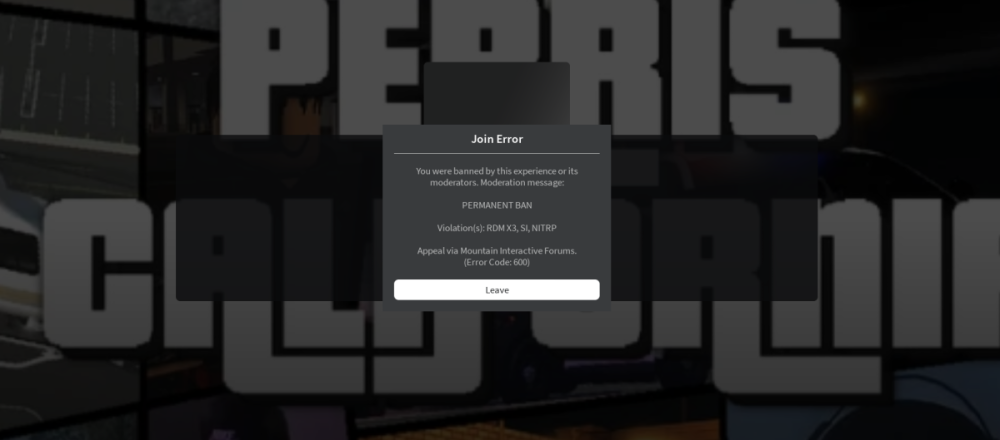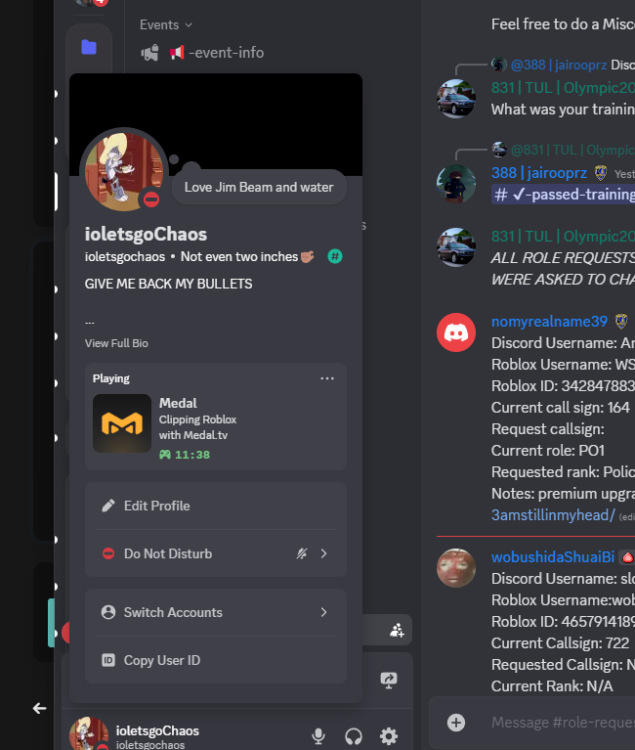-
-
Ban appeal
This is my first time catching a ban, I truly am sorry to each person involved and I understand what I did was wrong. at the moment I though I was able to begin active shooter scenarios with the guns I purchased with premium but sadly I thought wrong and this is where I am, Im sorry please give me another shot.
-
Ban appeal
- Ban appeal
So if I change it I get un-perma banned and I wait my 6 days for the rdm and im able to play again or no?- Ban appeal
Im an african american man who dosent satnd for that klan crap its just a refernce to a song- Ban appeal
If you'd listen to the song you'd understand what that character is, it has nothing to do with the KLAN its just a reference like I said listen to the song before you come at me heated.- Ban appeal
ioletsgoChaos - 1059416418770227271 This is my first time ever catching a ban I understand that I went on a killing spree which I thought was completely within the ruels but I guess not, all Im asking for is to be unbanned and there will never be any more problems like that from me again. I really do enjoy this game and the interactions I have had. Please hear me out.- Ban appeal
ioletsgoChaos-167851134 ioletsgoChaos- 1059416418770227271 No clue I started a rampage after I barricaded myself in the 1st row BOA housing. RDM X3, SI, NITRP I feel what I did wasnt wrong because in real life there are people that just start shooting people for no reasson after I was killed I stopped and that was the end of the scene. - Ban appeal
ioletsgoChaos
Member
-
Joined
-
Last visited
(2)_bc5e1c.png)