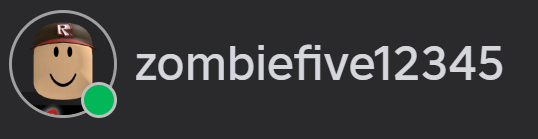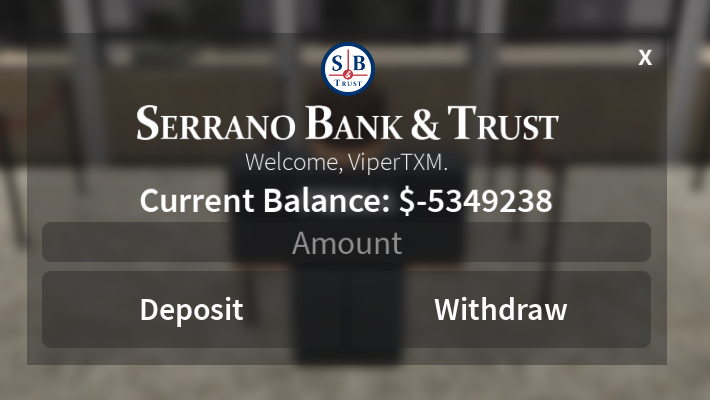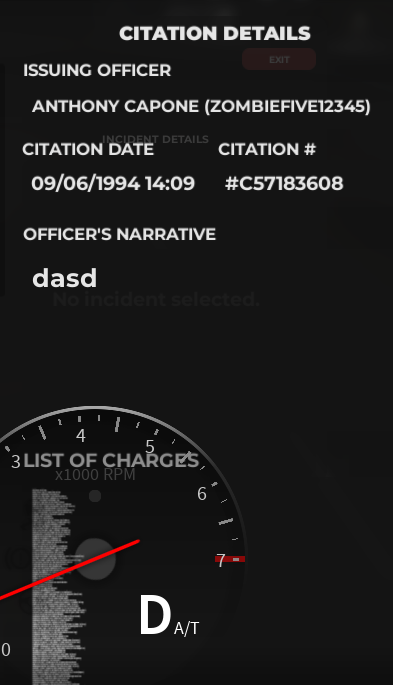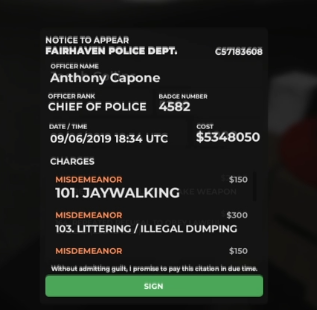Roblox username: ViperTXM Roblox id: 873582025 Discord id: 693564897728004096 Hello, I am writing to respectfully appeal my recent 4-day ban for RDM. I was participating in an active roleplay scenario, and my actions were in line with the situation at hand. The roleplay context allowed for the use of force, and I believed I was acting appropriately within those limits. This is also my first offense on the server, and I would appreciate the chance to learn from this without facing a punishment this harsh. Additionally, I’ve noticed that another player involved, who was also accused of RDM and had more kills than I did, received only a 2-day ban. I would like to understand the reasoning behind the difference in punishment. Lastly, I always try to follow the rules and respect the server community, and I would never intentionally break RP. I would greatly appreciate if my ban could be reviewed and possibly reduced. Thank you for your time and consideration. Sincerely, Viper
(2)_bc5e1c.png)