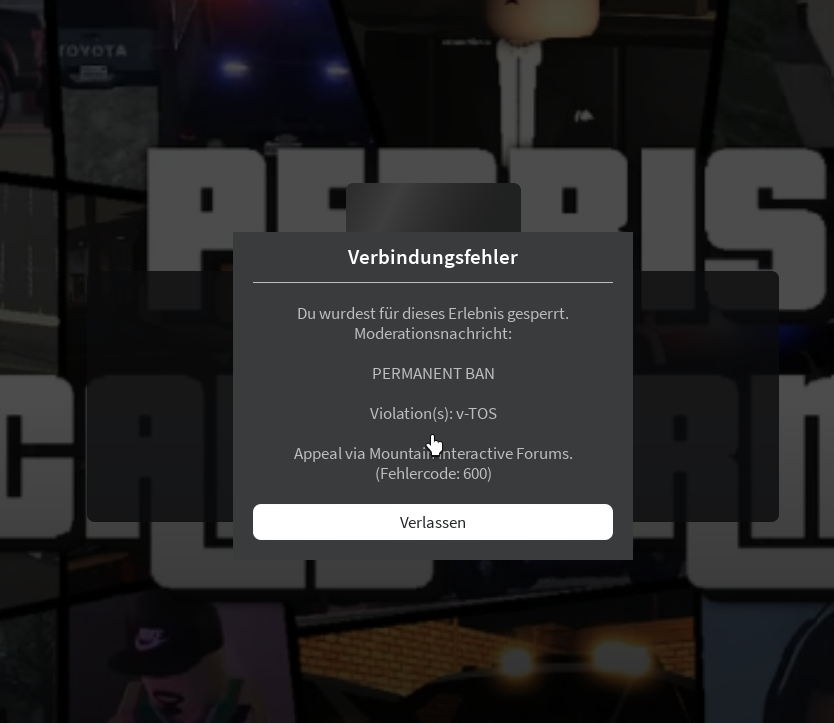Everything posted by bummel100
-
game appeal
Roblox Username/ID: Bummel100 Discord ID: N/A Staff Member: Unknown What Happened: I got banned for V-Tos im sorry that i cant explain this but i dont know what V-TOS means Ban Reason: V-Tos Why I should be unbanned: Subject: Unban Appeal – Apology for Breaking V-TOS in Perris Dear Mountain Interactive Team, I hope you're doing well. I’m writing to sincerely apologize for breaking the V-TOS in your Roblox game, Perris. I understand that your rules are there to keep the community fair, respectful, and fun for everyone, and I take full responsibility for my actions. Looking back, I realize I made a mistake, and I truly regret it. It was never my intention to cause harm or disrupt the experience for others. I’ve had a great time playing Perris, and I really appreciate all the effort your team puts into the game. I’ve taken some time to reflect, and I’m committed to following the rules more carefully from now on. I kindly ask that you consider lifting my ban and giving me another chance. I promise to respect the V-TOS moving forward and be a positive part of the community. I NEVER CALLED SOMEONE A SUCKING N SO YOU HAVE THE WRONG PERSON. I ONLY SAID HAWK TUAH NOTHING ELSE Thank you for your time and understanding.
-
Game ban appeal
Roblox Username/ID: Bummel100 Discord ID: N/A Staff Member: Unknown What Happened: I got banned for V-Tos im sorry that i cant explain this but i dont know what V-TOS means Ban Reason: V-Tos Why I should be unbanned: Subject: Unban Appeal – Apology for Breaking V-TOS in Perris Dear Mountain Interactive Team, I hope you're doing well. I’m writing to sincerely apologize for breaking the V-TOS in your Roblox game, Perris. I understand that your rules are there to keep the community fair, respectful, and fun for everyone, and I take full responsibility for my actions. Looking back, I realize I made a mistake, and I truly regret it. It was never my intention to cause harm or disrupt the experience for others. I’ve had a great time playing Perris, and I really appreciate all the effort your team puts into the game. I’ve taken some time to reflect, and I’m committed to following the rules more carefully from now on. I kindly ask that you consider lifting my ban and giving me another chance. I promise to respect the V-TOS moving forward and be a positive part of the community. Thank you for your time and understanding.
-
my ban appeal
Appealing Roblox Username: Bummel100 Appealing Discord ID: N/A Ban Length: permanent What game did the ban take place in?: Perris, California Why should you be unbanned? Dear Team of Perris California I want to sincerely apologize for breaking the rules in the game in Perris, California, on Roblox. I realize that my actions were inappropriate and I take full responsibility for them. I understand the importance of following the community guidelines and I regret my behavior. Please forgive me for any inconvenience I may have caused, and I assure you that I will be more careful moving forward to ensure I follow all the rules. If I am not unbanned, then I accept that. I am truly sorry (ive already waitet like 2months)
(2)_bc5e1c.png)