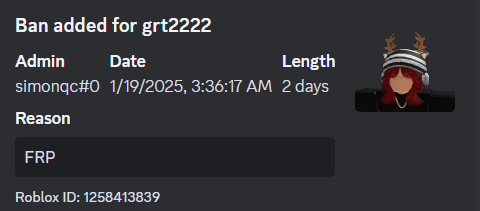https://medal.tv/fr/games/roblox/clips/jwcFINB55YN1iV2bI?invite=cr-MSxGQ08sMTk5MTgwNDE1LA ------ this is their footage https://youtu.be/VscAb77aJIA ------ this is my footage Appealing Roblox Username: grt2222 Appealing Discord ID: 1077046778895016036 Ban Length: 01 Day Moderating Staff Member: @simonqc#0 What game did the ban take place in?: Perris, California Ban Reason: FRP Explanation : I was chilling with a friend Slade he was the driver for the scene that takes place in the video. He got pulled over by a soon to be discovered staff member. I asked him "Am I going to get arrested?" and he said "No" and I continued rping with the RPD officer. I told him that Slade's ID was in the truck and I asked him if I can grab the ID from the trunk. He said yes so I go out and opened the trunk the RPD Officer was standing next to me when the shooting happened so heres what happened. I opened the trunk and locked at him and pulled a Glock 17 Switch and shot at him x2 times in the head and he dropped to the ground and tpped to me saying "Really" I told him that I rpped it and he said that you did not say "Grabs" Am not sure if I have to rp me grabbing a firearm. -- That's it please read to the end. You will see in the video what happened.
(2)_bc5e1c.png)