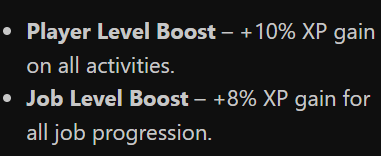Everything posted by WhyOfficer
-
is it true that you have to pay 250 to play ventura when its back
Ah, thanks for the response! They should bring back WL for sure.
-
is it true that you have to pay 250 to play ventura when its back
How do we get access to metro cars? I can't figure it out, the uniform is here but not the cars.
-
is it true that you have to pay 250 to play ventura when its back
*Can I ask a question about something*
-
Diamond inserts
Not related to this topic but does Titanium/Now diamond V.I.P give the cars or nah?
-
Subscription perks
Okay! Thanks for the update! ✌️👍
-
[SOLVED] HELP!!! My subscription that I bought two days ago and paid for in full has just vanished, and the ticket system isn't online.
Thats good, am glad its fixed!
-
[SOLVED] HELP!!! My subscription that I bought two days ago and paid for in full has just vanished, and the ticket system isn't online.
Look I was just telling the dude to stop saying bad things about MI, is there something you hate about that?
-
[SOLVED] HELP!!! My subscription that I bought two days ago and paid for in full has just vanished, and the ticket system isn't online.
**goobyeturkiye** is literally the person who started it, it's true stuff. ¯\_(´ー`)_/¯
-
[SOLVED] HELP!!! My subscription that I bought two days ago and paid for in full has just vanished, and the ticket system isn't online.
You should tell goobyeturkiye to be more respectful, I wasn't even talking to doorkeeper guy. 🙄✌️
-
[SOLVED] HELP!!! My subscription that I bought two days ago and paid for in full has just vanished, and the ticket system isn't online.
They actually are working on the game, maybe you should be quiet, also they probably solved it because it literally says he has sapphire right now on his account's profile, if you don't like it find another Roleplay game. peace✌️ 😁
-
Subscription perks
Does anyone know which subscription gets these perks? all of them say it but gold dosen't have it I don't believe, only someone higher up will know, I think.
-
Rank for supervisor cars.
Thanks, I wish I could mark both of ya'll as solution.
-
Rank for supervisor cars.
For all teams?
-
Rank for supervisor cars.
I have heard SGT+ unlocks them but then somebody told me that Officer+ unlocks them for VHP, can somebody give a list of cars we unlock at a certain rank?
-
-Delta Question-
Oh, okay thank you anyway man!
-
-Delta Question-
I meant FCPD, Sorry!
-
-Delta Question-
What Rank are LAPD traffic division vehicles unlocked, Please tell me!
-
**RPD METRO**
How would I join RPD metro, I have Plat right now so am not WL, Idk how to join MET team.
(2)_bc5e1c.png)