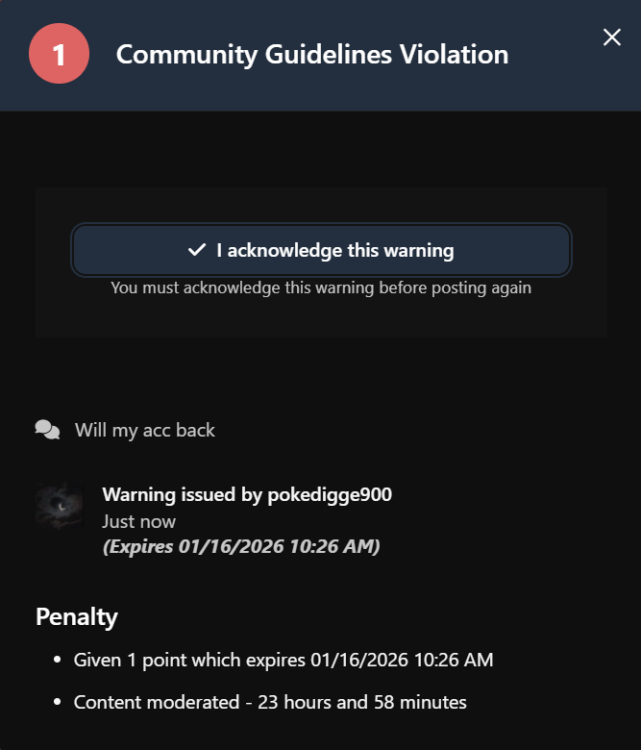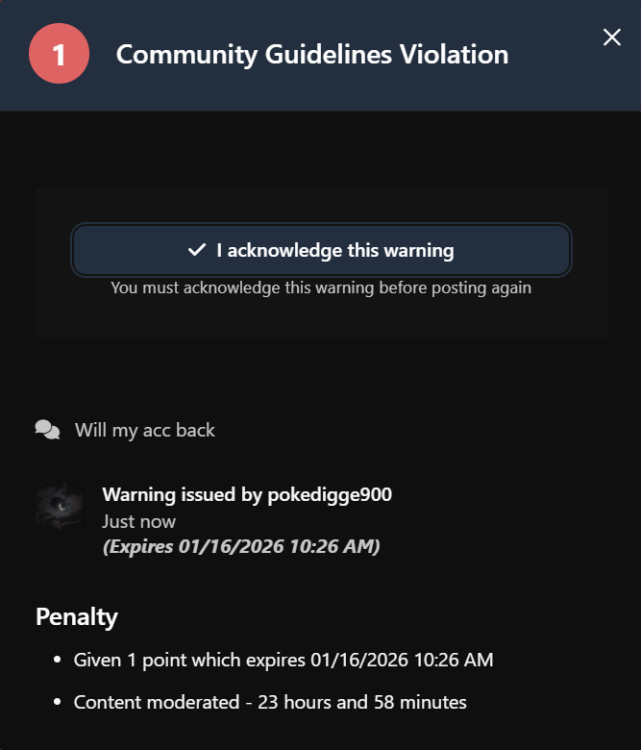-
hamburber824 started following Will my acc back , mod's , How do I control the car on controller and 4 others
-
mod's
erm pal this is to ask **** not ban appeal
-
How do I control the car on controller
u need a keyboard to play
- lil chat
-
lil chat
- lil chat
- Where do I buy the K-9 Gamepass
just ban me ever snice god dam crownrickauto became cheif thats when it started to turn to **** and when yall removed the hellcats with the lapd thing and removeing the hellcats made around 100-400 people leave u failed us all ex lapd officers before the wipe and the take over group u failed us mi- Need some help for my old PO2 role
no bro they changed all the ranks there is no po1 po2 po3 etc is police officer corpral and sergeant and then HR its s h i t fuckin hate the new guy running- Where do I buy the K-9 Gamepass
- RDM
- Where do I buy the K-9 Gamepass
duhhhh he said he found it lil bro- Will my acc back
- Will my acc back
- Will my acc back
- Will my acc back
- Will my acc back
- lil chat
Account
Search
Configure browser push notifications
Chrome (Android)
- Tap the lock icon next to the address bar.
- Tap Permissions → Notifications.
- Adjust your preference.
Chrome (Desktop)
- Click the padlock icon in the address bar.
- Select Site settings.
- Find Notifications and adjust your preference.
Safari (iOS 16.4+)
- Ensure the site is installed via Add to Home Screen.
- Open Settings App → Notifications.
- Find your app name and adjust your preference.
Safari (macOS)
- Go to Safari → Preferences.
- Click the Websites tab.
- Select Notifications in the sidebar.
- Find this website and adjust your preference.
Edge (Android)
- Tap the lock icon next to the address bar.
- Tap Permissions.
- Find Notifications and adjust your preference.
Edge (Desktop)
- Click the padlock icon in the address bar.
- Click Permissions for this site.
- Find Notifications and adjust your preference.
Firefox (Android)
- Go to Settings → Site permissions.
- Tap Notifications.
- Find this site in the list and adjust your preference.
Firefox (Desktop)
- Open Firefox Settings.
- Search for Notifications.
- Find this site in the list and adjust your preference.
(1)_55503c.png)