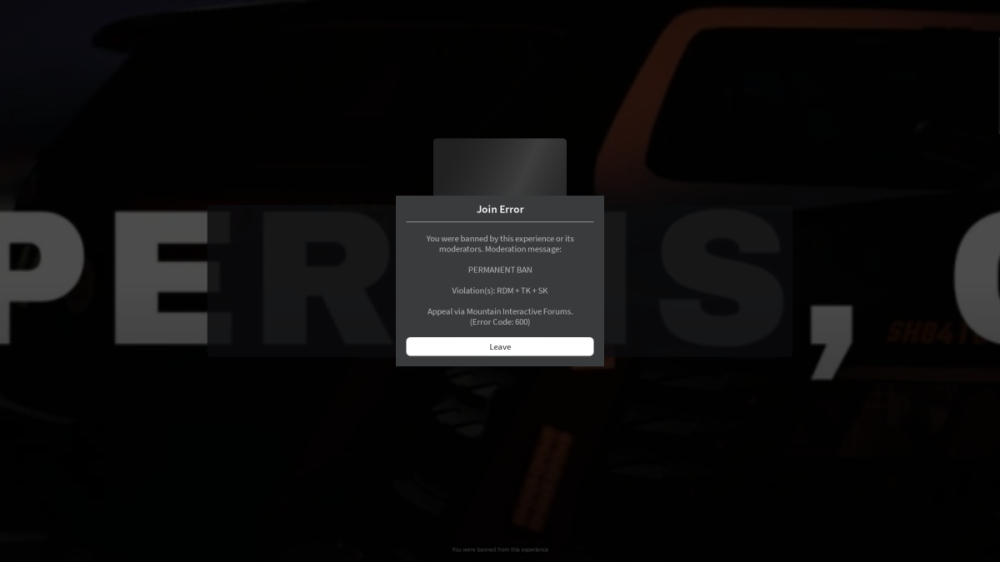Everything posted by anoym153351
-
what sgoing on in NG
-
Perm ban appeal for perris
Username: anoym153 Roblox user ID: 13905922711 admin who banned me: isn´t said/shown Details1: I got banned for RDM,Tk and Sk Details2: So i went to the toilet and when i came back i saw my little mischivous brother playing ony my pc and i didn´t think much of it until i got banned he said he didn´t do anything and i do not belive him but i lost 1 thousnd robux because i had the CHP gamepass and i do not want to lose 1k cuz its alot and i rly like the game and cuz my brother did it please unban me and i will do something to prevent him on doing it anymore please don´t punish me of the action my little brother did
-
i do not have discord but got banned in perris permanentaly how to appeal
I got perm banned from perris for RDM,tk and sk even tho i didn´t do anything and i suspect my little brother to do it cuz when i went to the bathroom and came back he was on my PC he said he didn´t do anything but he is mischivous so i wasn´t sure but nothing happened so i went to the kitchen to eat something and when i came back i played for a bit and then got banned i rly don´t wanna get perm banned and lose CHP cuz it costed me one thousend robux i realy wanna get unbanned or get a shortend ban like 1-6+ weeks but please not perm and i don´t have discord please someone tell me how to appeal without discord and i can´t just get it my parents don´t allow me discord SO PLEASE SOMEONE TELL ME HOW TO APPEAL please im begging you i am an honest guy and i rly don´t wanna get banned especialy not permanent so please someone tell me how to appeal without discord 😭🙏 or get a refund of my 1 thousnd robux PLEASEE
-
More Gamepasses
Me prersonally i don´t like it that it is only a subscription and one gamepass i would like it more if you guys would add more gamepasses like for guns and car etc.
-
Make Perris VC required
i would not like that cuz if that happened i couldn´t play Perris anymore and at the moment i realy like the game so if it will be VC required i couldn´t paly it anymore and not only me many other players too
-
where do i ask???
It would be pretty cool if there was a Q&A in the Discord Sevrer cuz if i ask in general it is flooded with other messages and a channel extra for that would be pretty cool, so i and other people can ask and answer better and more easy [MEANT FOR THE DISCORD SERVER]
-
3 MPH crash engine
I crashed muliple times at very very low speed and still my car compleatly broke (When i crash at 189 MPH in anything it is still copleatly okay) and became unable to break and i also don´t think it is good that in that one crash model wherethere is a airbag that it is only at the sides and not at the windshield.And a new crash engine would be a bit cooler so it would give the players a better experience and then i don´t have to raige quit cuz my car crashed at 3 MPH. (this is just my opinion and i often hear in perris that other people complain cuz they crash at low speeds) [THIS IS MEANT FOR PERRIS AND NOT LA]
(1)_55503c.png)