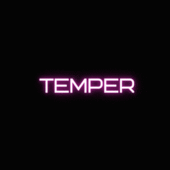-
My Ban Appeal
Appeal Denied - Per Corporate
-
discord ban appeal david must read since he issued
Appeal Denied.
-
Discord Ban Appeal
Appeal Denied. V-TOS bans can not be appealed.
-
Ban appeal
Denied, follow the format next time please.
-
Ban appeal
Please provide us with your alt account name
-
Ban appeal.
What other accounts do you have on your computer or on a different computer/phone in your house hold. Please don't lie we want to help you out but i need to know of any other accounts you or someone in your house hold has.
-
perris game appeal
Do you have any other accounts on your computer or in your household on a different computer?
-
Discord ban appeal.
Discord ID?
- NSFW ban
- Discord Ban Loser
- FRP warning
-
Ban Appeal
Appeal Denied. AA stand for Alt-Account and when you where banned you admitted to having a Alt Account.
-
In-Game Ban Appeal case pokedigge99
Appeal Denied, not appealable.
-
Ban appeal
Appeal Denied, don't just randomly kill someone for no reason next time.
-
BoltedTemper started following MysticMeadow23
- Discord Ban Appeals
(1)_55503c.png)