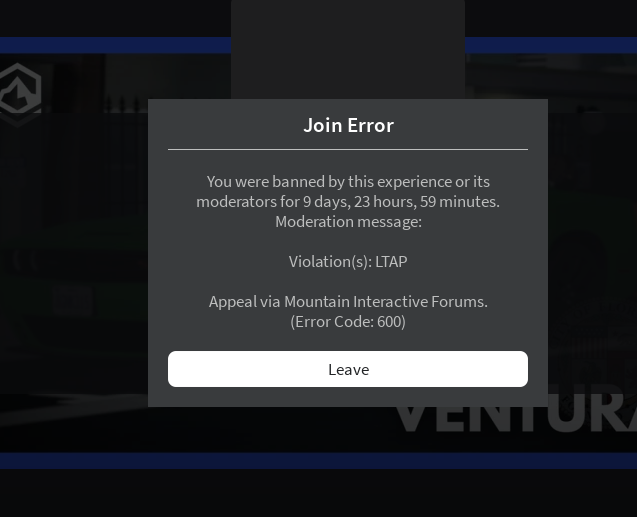-
Ban Appeal
Roblox username : FrancisBUnderwood
-
-
Ban Appeal
Your Discord ID 586357759591710740 Staff Member Who Banned You (optional) Unsure What Happened? I had joined server and decided to go on as Highway Patrol, being a Diamond Subscriber I went on as Commissioner with my main goal being Supervisory Duty and Traffic Enforcement. I witnessed the two gentlemen (later identified as mods) take a right towards renaissance plaza failing to make a proper and complete stop at the red light before stopping. I proceeded to initate my lights to which they failed to stop while pulling through the plaza and proceeded back onto the road and eventually stopped. During the traffic stop I made them aware of their reason for stop, identifying myself as Commissioner. The driver presented his ID and the passenger exited the veichle and failed to listen to my commands to return to his car. I cited the driver to which point one of the mods used btools to move my car flinging me and causing me to lag out. I immediately rejoined and attempted to discuss the issue with the mod present after being brought but lagged out during the conversation. I was banned immediately afterward and I was unable to come and discuss the issue with moderate present and was banned for LTAP. (I have had previous issue with connectivity and lagging out when in full servers) Ban Reason (as shown in the ban message) Provided Via Link Why Should You Be Unbanned? As for why I believe I deserve to be unbanned, first and foremost the initial reason for the moderator to break character was disingenuous. Under most jurisdictions, including California, when turning right on red you must first make a complete stop. Because this is a clear principle of the law, I don’t believe it was appropriate in the first place for me to have been subject to admin investigation. I have thoroughly enjoyed my time in Mountain Interactive and often spend my time enforcing traffic code while in game, which is why I would never jeopardize that by intentionally leaving while being spoken to. What happened was out of my control and happens often to me when I play on full servers, especially this one which was at 7 hours and I’d been experiencing lag and connection issues. I fully respect the moderation team and believe they are critical to the success to maintaining quality roleplay, and since this incident I have not had any encounters or punishments from the moderators. I respectfully ask this case be reviewed and truly hope my ban is overturned. Thank you for your time
-
Vixius - Staff Report
Reporter Roblox Username & ID*:FrancisBUnderwood 48381127 Reporter Discord ID*:ItsUnderwood Staff Roblox Username*: Vixius Staff Discord Username*: voizu Incident Description*:While working as a Gun Store staff member this admin repeatedly RDM'd and was witnessed reviving on scenes, he then proceeded to give himself a pipebomb and throw it at us repeatly stealing our money each time. Rules Violated*:RDM, Self Reviving, Admin Abuse Evidence to Support your Claim*:Video Attached ################################################## END OF REPORT ################################################## Roblox-2025-08-14T20_03_31.501Z.mp4
FrancisBUnderwood
Founders Edition VIP
-
Joined
-
Last visited
(2)_bc5e1c.png)