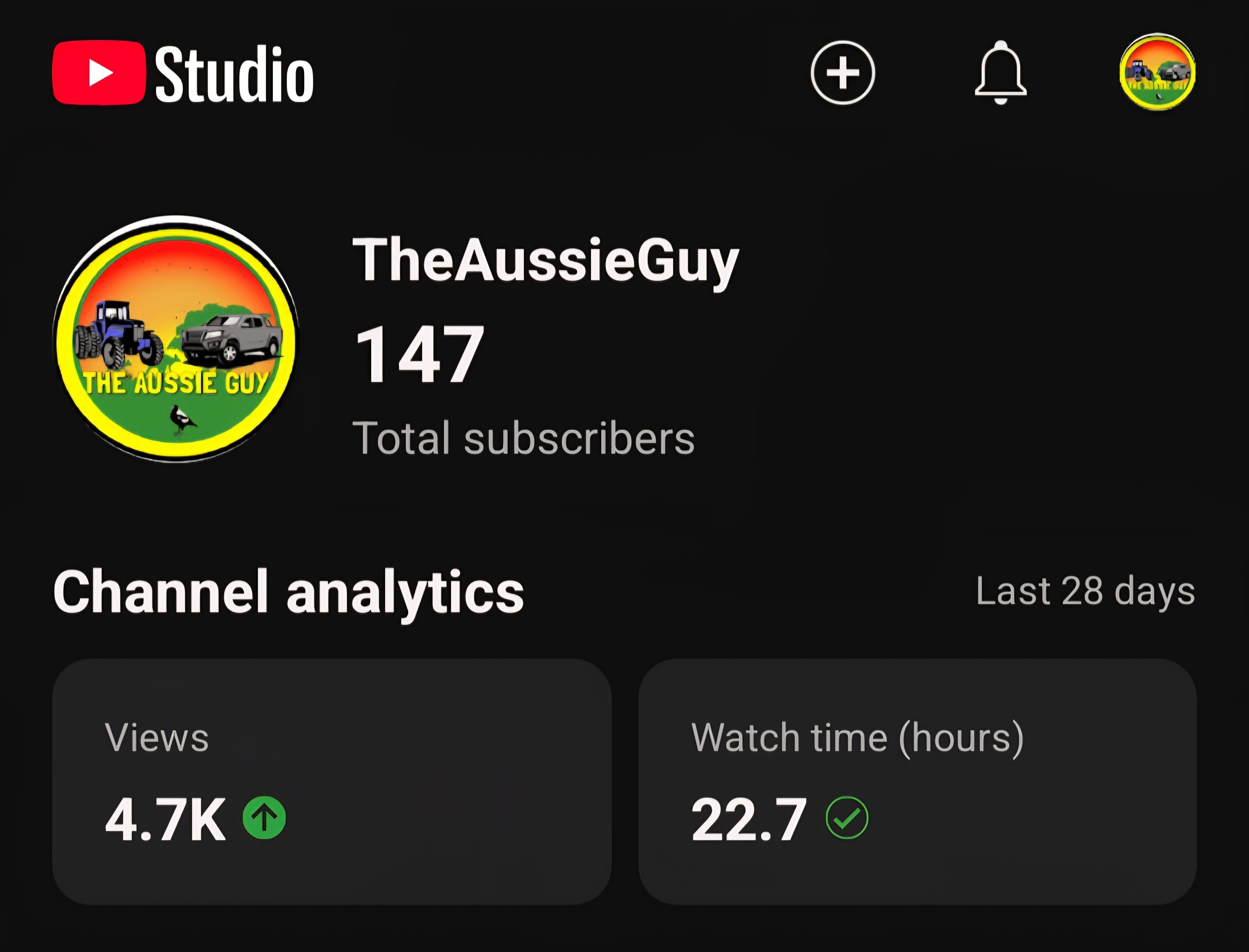
-
How to i control the k9? And what vehicles have a car radio i can play music from?
I did need this i use a bluetooth headphones WH-CH520 sony bluetooth headphones to be exact
-
How to i control the k9? And what vehicles have a car radio i can play music from?
You know how I can make my much quality better?
-
How to i control the k9? And what vehicles have a car radio i can play music from?
Oh
-
How do I play music in vehicles in perris california?
Anyone?
-
-
How do I play music in vehicles in perris california?
I have bronze VIP that I got yesterday i notice people's playing music in there cars but how or is it through there mic?
-
How to i control the k9? And what vehicles have a car radio i can play music from?
Do they use there microphone instead to play music
-
How to i control the k9? And what vehicles have a car radio i can play music from?
No in perris I meant
-
How to i control the k9? And what vehicles have a car radio i can play music from?
I need help
-
How to i control the k9? And what vehicles have a car radio i can play music from?
How to i control the k9? And what vehicles have a car radio i can plas music from?
-
TheAussieGuy changed their profile photo
-
Do the bronze vip benefits apply to ingame instantly after purchase?
Alr
-
Do the bronze vip benefits apply to ingame instantly after purchase?
Thank you mate
-
Do the bronze vip benefits apply to ingame instantly after purchase?
Do the bronze vip befits instantly apply to ingame after purscher because I am goign to buy it today and I hope it applys today instantly after purchase
(2)_bc5e1c.png)
