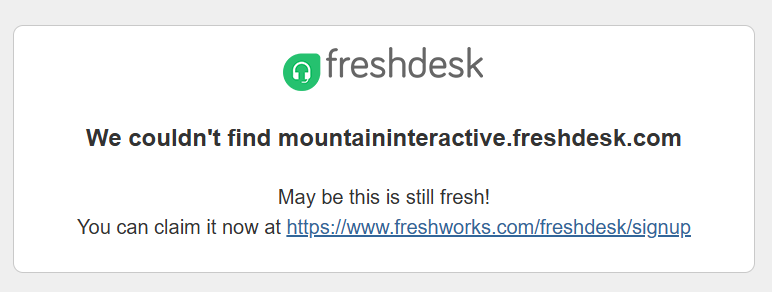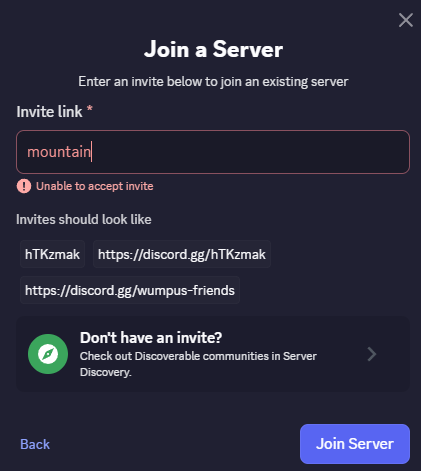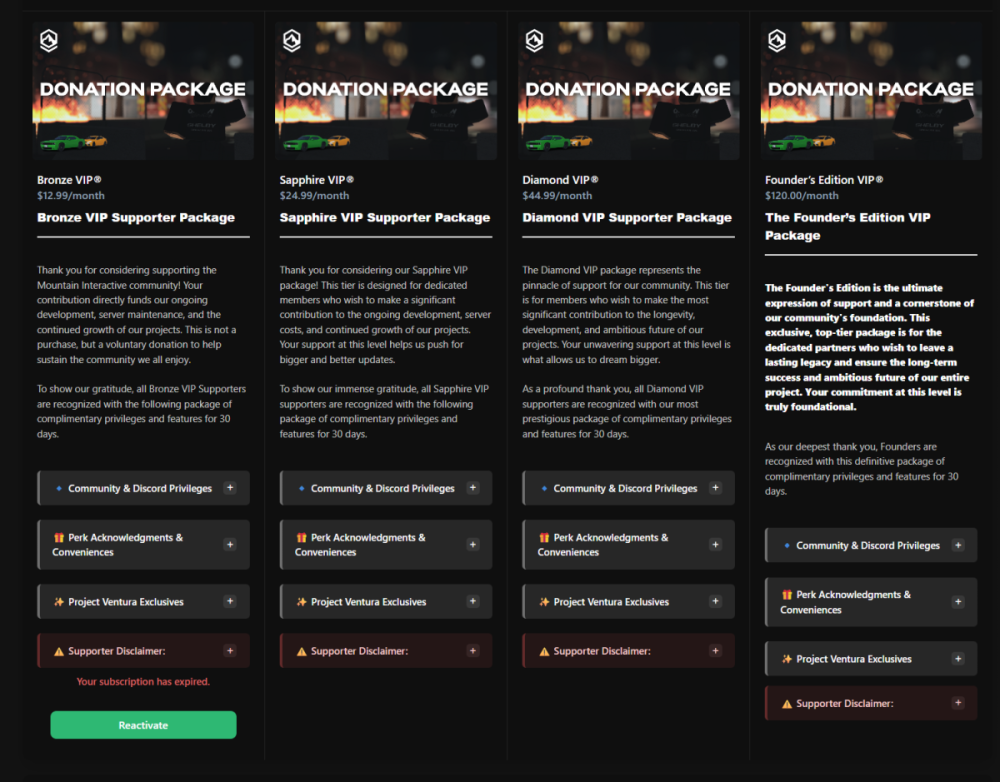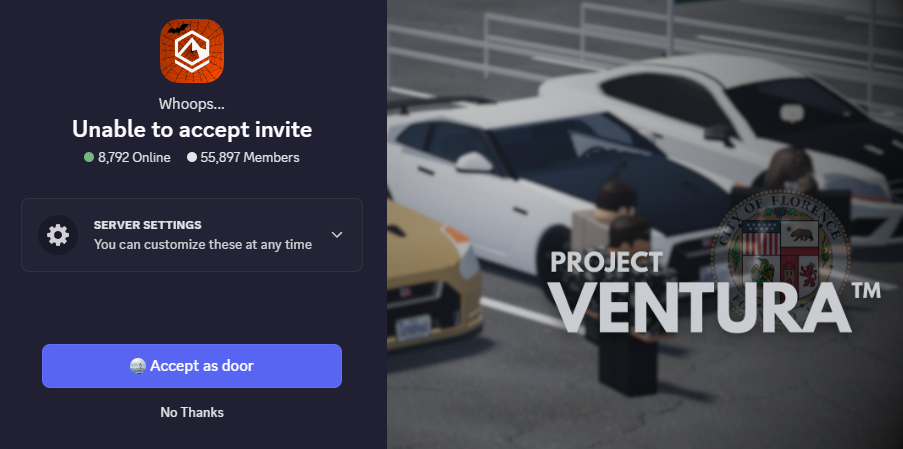-
[SOLVED] HELP!!! My subscription that I bought two days ago and paid for in full has just vanished, and the ticket system isn't online.
Support was amazing and fixed this issue within 10 hours of the ticket being made. Props to MI support team (most of the time).
-
[SOLVED] HELP!!! My subscription that I bought two days ago and paid for in full has just vanished, and the ticket system isn't online.
Whoops, thought I posted this in questions.
-
[SOLVED] HELP!!! My subscription that I bought two days ago and paid for in full has just vanished, and the ticket system isn't online.
SOLVED Like I said in the title, my subscription (Sapphire VIP) has just vanished from my account, and I have no idea what to do. I've explained in one of my question topics that I am unable to join the DC server, I believe I was accidentally banned. No idea why. Because of this, I cannot get help in the Discord, and the ticket system here on the website is down. How do I get my subscription, or my money, back?
-
-
Unable to join the Discord.
A while back I left the Discord server and am trying again and it keeps saying "Unable to accept invite." Not sure why. I am not at 200 servers, I haven't been banned (I don't think,) and I have tried at least ten or fifteen times.
doorkeeper50
Member
-
Joined
-
Last visited
(2)_bc5e1c.png)