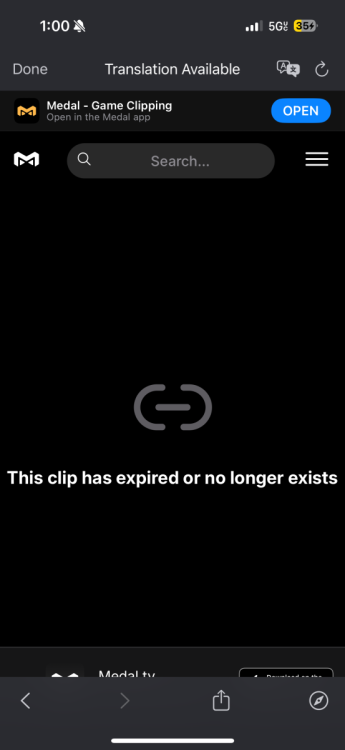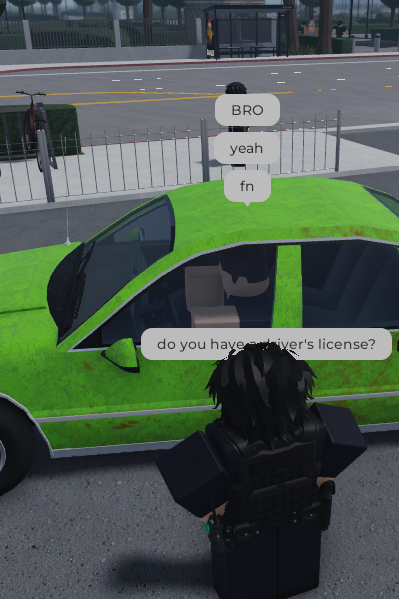Everything posted by MysticMeadow23
-
Mod Abuse with player abuse
STAFF REPORT CONCLUSION In this case we are pleased to inform you that your Staff Report has been resolved accordingly. We would like to thank and you for bringing this report to our attention, it has been addressed by our Internal Affairs department. We really value everyone's report as we would like to enhance everyone's experience in our community. If you have any questions or need further clarification about your report, don’t hesitate to contact me directly. Thank you once again for your support and commitment to our community! Have a great day/night ahead
-
Moderator didn't punish someone that was tool abusing.
For us to proceed with this case, please follow the format when reporting a staff member. MysticMeadow23 Senior IA Agent
-
Mod didn't respond to my calls.
please follow format when reporting a staff member for us to proceed with this case. MysticMeadow23 Senior IA Agent
-
ABUSE OF POWER ONCE AGAIN
Staff Report Denied! It’s been denied due to lack of evidence provided against the moderator. Clip provided is no longer available and the ss shows nothing.
-
abuse of power
STAFF REPORT DENIED Dear @ZwyklyGosc123 , It has been denied due to lack of evidence provided. When reporting staff please ensure you are the one recording and clipping the abuse. Have a great day/night ahead, MysticMeadow23: Senior IA Agent Volunteer Mountain Interactive Staff Team
-
Deadlymop - False Warning
STAFF REPORT DENIED Dear @SydneyAirbus , Report Denied due to lack of follow up, and not following format. You have been asked to respond for a few days now and there has been no response. Have a great day/night ahead, MysticMeadow23: Senior Agent Volunteer Mountain Interactive Staff Team
-
Mod Abuse with player abuse
Dear @lautarofloretw , Thank you for sending us your Staff Report. Here at Mountain Interactive, we really value your opinion and want to make sure everyone has a great experience in our community. We have successfully received your Staff report, and I will take care of it as carefully as possible. Please know that we take this seriously and will do our best to handle it fairly. If you have any questions, extra details to point out, or want an update on your open case, feel free to reach out to me anytime. We’re here to help and support you! Have a great day/night ahead, MysticMeadow23 Senior Agent Volunteer Mountain Interactive Staff Team
-
Staff Timed me out for using the ventura chat
Please follow the template next time if you wish to report
-
Staff abused perms + muted us (me and my friend / Reporter used the wrong channel to report and staff clearly on he/she's side.
Staff report denied as there was no wrong doing from the moderator. They could have been answering a help call in game and that’s why the user pinged them with a clip. Not false reporting. Also looking through your messages you were quite hostile in general about your ban.
-
Dead Body Checking/Unprofessional
Resolved
-
pokedigge900 admin abuse
Staff report denied. No wrong doing from the admin.
-
Staff Report
staff report denied as you were in a three person server growing weed.
-
Staff Report
STAFF REPORT ACKNOWLEDGEMENT Dear @Q_Qvanilla , Thank you for sending us your Staff Report. Here at Mountain Interactive, we really value your opinion and want to make sure everyone has a great experience in our community. We have successfully received your Staff report, and I will take care of it as carefully as possible. Please know that we take this seriously and will do our best to handle it fairly. If you have any questions, extra details to point out, or want an update on your open case, feel free to reach out to me anytime. We’re here to help and support you! Have a great day/night ahead, MysticMeadow23 IA Senior Agent Volunteer Mountain Interactive Staff Team
-
Deadlymop - False Warning
What is your Roblox username?
-
i got bAN for being a passenger of a car after that he said it as a alt account i dont evan know the guy i just meeted him and i found him his my uber
Follow the report template next time
-
Temp banned for 10 days appeal
Denied
-
My ban appeal
No appeal possible for these bans.
- ban appeal
-
Matthew_Pawley ban appeal
Appeal again in 30 days
-
Olivier_Primeau Ban appeal
Dear Community Member, Thank you for submitting your appeal regarding your recent ban from Mountain Interactive. After careful review, we’ve chosen to approve your appeal under our One-Strike Policy, which gives players a second chance while maintaining a safe, respectful environment for the entire community. 🔹 Appeal Outcome:Ban Lifted: Your ban has been removed. You are now free to return to the game. One-Strike Period: A 45-day probation period begins from the date of this notice. Any violation during this time may result in a permanent ban with no further appeal. Official Warning: This appeal serves as your one and only formal warning. 🔸 Please Review:We encourage you to revisit our Community Guidelines to better understand the standards expected of all players. We believe in second chances. We’re trusting you to return with a positive attitude and contribute to a better experience for everyone. If you have any questions or need clarification, feel free to reach out to our moderation team. – Mountain Interactive Volunteer Moderation Team
-
Olivier_Primeau Ban appeal
Accepted. One strike policy in effect until October 22, 2025
-
BAN APPEAL
These bans are unappealable
-
joshuaswag32 - 40291022
- BANNED FOR RDM AND SIM
-
Dead Body Checking/Unprofessional
Dear @KingAelthor , Thank you for sending us your Staff Report. Here at Mountain Interactive, we really value your opinion and want to make sure everyone has a great experience in our community. We have successfully received your Staff report, and I will take care of it as carefully as possible. Please know that we take this seriously and will do our best to handle it fairly. If you have any questions, extra details to point out, or want an update on your open case, feel free to reach out to me anytime. We’re here to help and support you! Have a great day/night ahead, MysticMeadow23 Senior IA Member Volunteer Mountain Interactive Staff Team
(2)_bc5e1c.png)