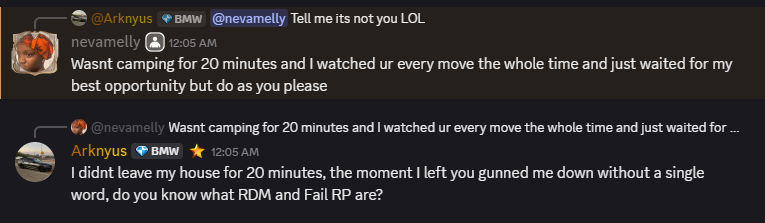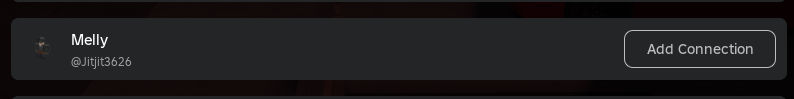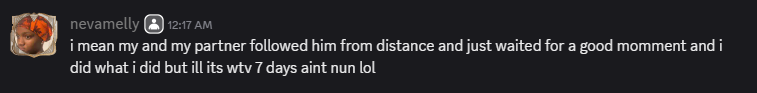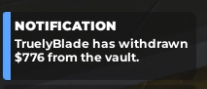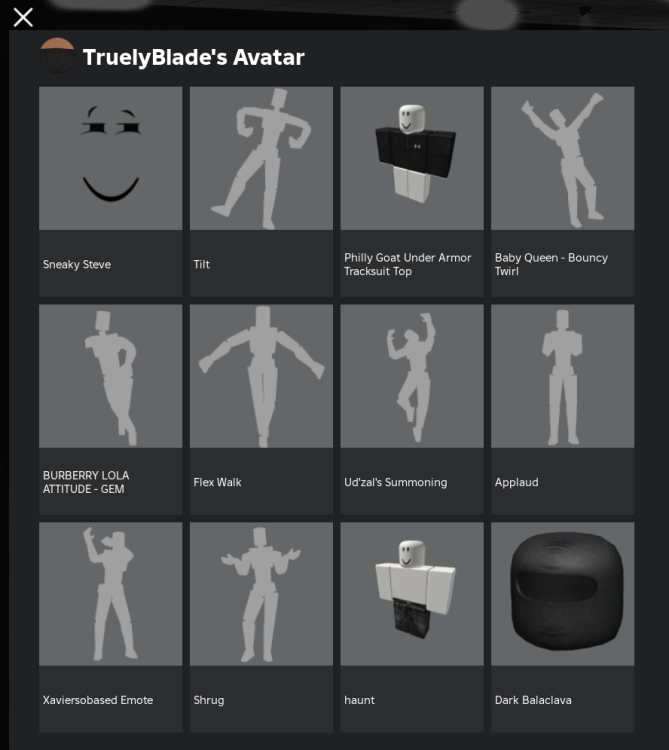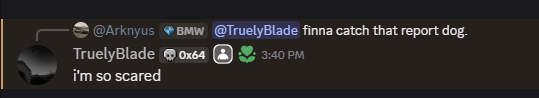-
-
Jitjit3626 RDM/Fail Roleplay
Roblox Username: Arknyus Discord ID (Ex. 709881578058285127): 177207673618563073 Roblox Username of the player you're reporting: Jitjit3626 Discord Username of the player you're reporting: nevamelly 754513212564832276 Give us an Incident Description: I was making chemicals in my house for roughly 15 minutes, the moment I unlocked my door and walked outside this random guy gunned me down without any type of roleplay. This is pure RDM and fail roleplay. (I have a 10 min clip I can share upon request, the max video size is 40mb so only 20 seconds can be uploaded) What rules / offences did the player break: RDM, Fail Roleplay How long do you think the player be punished for: Temporary Ban 7 days Time of Occurrence: 11:54PM MST Additional members involved/witnessing: jitjit3626 Fail RP RDM.mp4
-
TruelyBlade RDM/Fail Roleplay Report
Roblox Username: Arknyus Discord ID (Ex. 709881578058285127): 177207673618563073 Roblox Username of the player you're reporting: TruelyBlade Discord Username of the player you're reporting: luxurman Give us an Incident Description: TruelyBlade joined the Strike P. Armory team while I was working, he pulled all of the cash out of the vault after buying himself a gun, then proceeded to RDM me. What rules / offences did the player break: RDM, Fail Roleplay How long do you think the player be punished for: Temporary Ban 7 days Time of Occurrence: 3:30PM MST Additional members involved/witnessing: TruelyBladeRDM.mp4
-
Arknyus changed their profile photo
-
Mix_Alis13 RDM/Fail Roleplay Report
Roblox Username: Arknyus Discord ID (Ex. 709881578058285127): 177207673618563073 Roblox Username of the player you're reporting: mix_alis13 Discord Username of the player you're reporting: Unknown Give us an Incident Description: I was sitting at a stop light playing rock music on my boombox, then mix_alis13 (On Duty Officer) walked up to me and told me to keep the music down; I told him to “Shut up” and he shot me in the face then immediately left the game. What rules / offences did the player break: RDM, Fail Roleplay How long do you think the player be punished for: Temporary Ban 3 days Time of Occurrence: 11:00 AM MST Additional members involved/witnessing: Youtube Link :
-
Arknyus' Platinum Review
My Membership ReviewRating: ⭐⭐⭐⭐⭐ (Out of 5) My Review: Purchasing the Platinum membership unlocks a whole new world of roleplay potential within the community. For starters you unlock a bunch of vehicles with this membership, access to multiple new teams to roleplay on, permanent access to a ton of weapons, access to home rentals around the map, and so much more. If you have just joined the community and wish to have a much deeper level of access to roleplay within multiple different teams and measures then this membership is definitely worth it. Favorite Perks: Roleplay Potential Unlocked multiple teams So much more
View in the app
A better way to browse. Learn more.
(2)_bc5e1c.png)