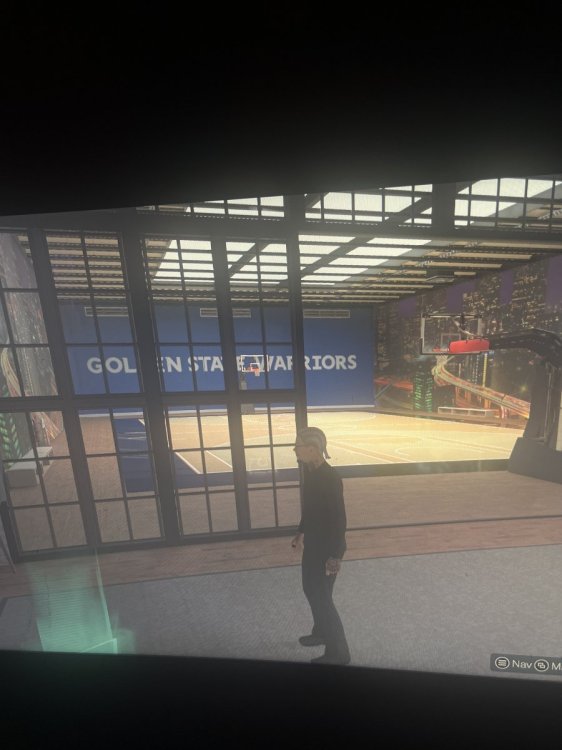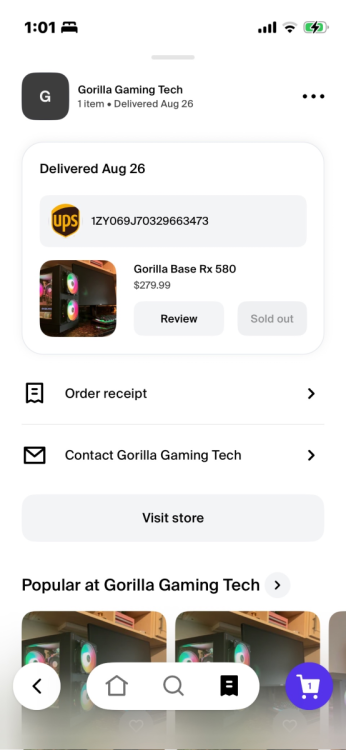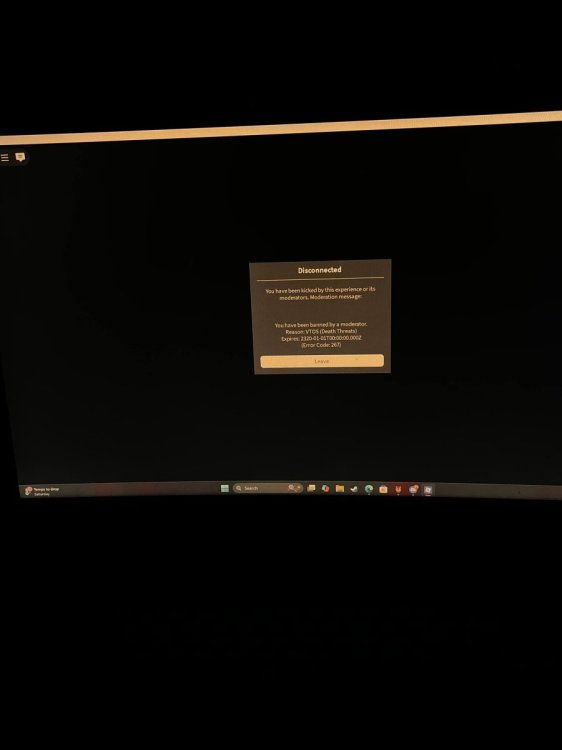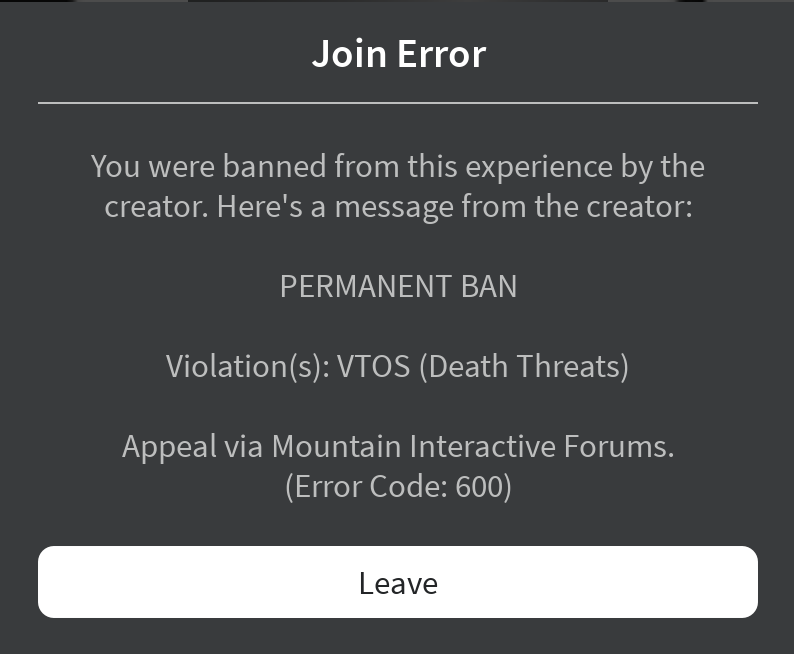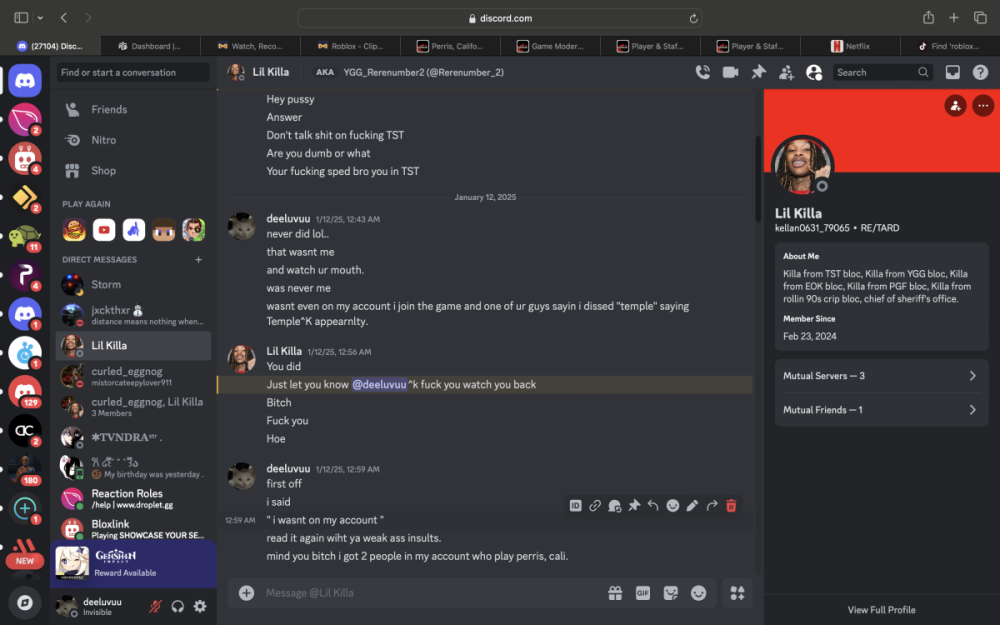.gif.f40cd07fb22040137da29d9e9845ad9e.gif)
-
Jahuziss started following Ban Appeal – Wrongly Flagged for Exploits
-
Ban Appeal – Wrongly Flagged for Exploits
Roblox :Jahuziss 1808766494 DISCORD: jaloveu 614959350628220931 Staff Member Who Banned You (optional): Not sure who banned me. What Happened? I got banned while I was on LOA. I’ve been inactive because I was only on Xbox waiting for my new PC to come in (around the 18th). Since I can’t script on Xbox, I wasn’t active on Roblox during that time. The ban reason was ScriptWare, but that came from my Cronus Zen, which I only use for Xbox. It’s my power supply since I don’t use batteries, and I use it for games like 2K and COD. Cronus doesn’t even have Roblox scripts. My last Roblox game during my LOA was Eagle Motorcycle, and I didn’t exploit anything there. I think I just got flagged by mistake Ban Reason (as shown in the ban message): Detected in ScriptWare / cheating server Why Should You Be Unbanned? I’ve never exploited on Roblox. The Cronus Zen detection was unrelated since I only use it on Xbox. I was on LOA and inactive until my PC came in, so I couldn’t have scripted or cheated during that time. Is it possible that I can be back on the staff team? I understand now how easy it is to be flagged by mistake, so I’ll be more careful moving forward. -Jahuziss aka De’shun.
-
Jahuziss changed their profile photo
-
-
Jahuziss started following Apology and Request for Temporary Ban and Ban Appeal – Jahuziss (ID: 1808-766-494)
-
Ban Appeal – Jahuziss (ID: 1808-766-494)
Ban Appeal – Jahuziss (ID: 1808-766-494) Hello, My username is Jahuziss (ID: 1808-766-494) and I want to explain the situation with my ban. I recently switched from Xbox to PC, and back when I was playing on Xbox, chats weren’t even active. All I really did was drive cars for a bit and log off. I was never involved in any threats or VTOS. The problem is that I did let my brother and cousin play on my account sometimes. Looking back, that was my mistake, but I didn’t think they would say or do anything against the rules. They never told me what happened, and the next time I logged in I was banned. I still don’t know exactly what was said, but I know it wasn’t me. It doesn’t feel fair to be banned permanently for something I didn’t do, especially since I was on Xbox at the time with no active chats while they were on PC. I take responsibility for letting them use my account, but I’m asking that this ban be reviewed because I personally never made any threats. Also, I’ve already been banned for about a year now, so it would be pretty cool if I could finally get unbanned and come back to the game. Thank you, Jahuziss
-
Apology and Request for Temporary Ban
Hello, I am deeply sorry for what has led to this situation. I’ll start by explaining the story. I had some friends over at my house for the day, and we were just chilling. At one point, I told one of them to play my games and to respect the rules, because there are consequences for breaking them. While I was changing my kitten Luna's litter box (which took me about 6 minutes), she kept distracting me. Once I finished taking care of her and ensuring everything was in order for her peaceful space, I went back to my gaming room and saw that I was VTO’d (Voluntary Timeout). I know I don't usually do that, but please keep in mind that I had my friends over, and some of them also play Roblox. I am truly sorry for the situation caused by my friend’s actions. I’m willing to take responsibility for what happened, and I kindly ask you to consider giving me a temporary ban—whether it's for a day, two days, or even a week. I understand the consequences, but a permanent ban would be too much for me. I’ve been through similar situations before, and it even led to me being kicked out of my favorite crew because I trusted someone with my account. Once again, I’m deeply sorry for what happened. Sincerely, Dee kitten luna.mp4
(2)_bc5e1c.png)