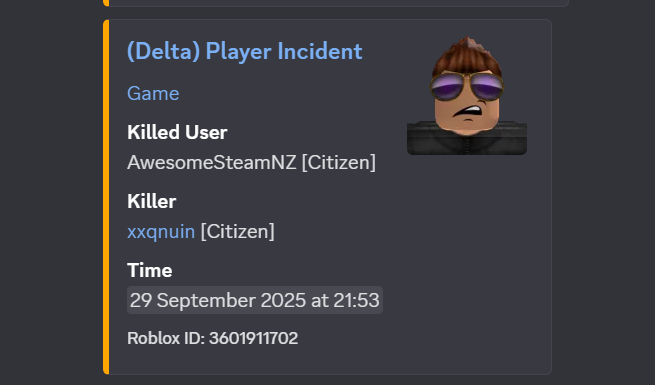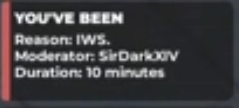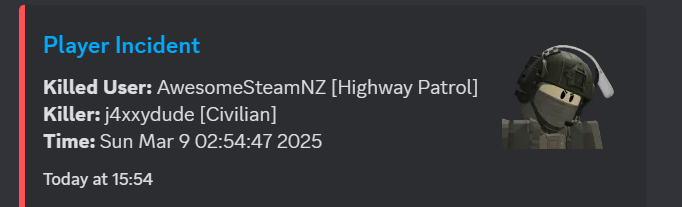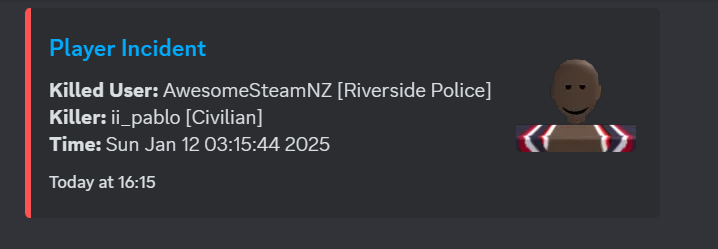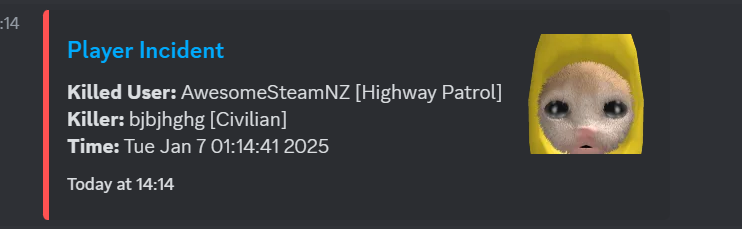Everything posted by AwesomeSteamNZ
-
RDM
Reporter Roblox Username & ID*: AwesomeSteamNZ 1198757990 Reporter Discord ID*: 897300575081889802Offender Roblox Username*: xxqnuin Offender Discord Username*: thatisupIncident Description*: I was chilling there, this dude walks up to me, says some stuff I forgot what he said and then shoots me dead on the spot.Rules Violated*: RDMEvidence to Support your Claim*: https://medal.tv/games/roblox/clips/lcrnkPrskXXGkP7jm?invite=cr-MSxJVlosNjk0NDk3MjA&v=15
-
Assaulted me and then hid behind his forcefield and abused powers by uncuffing himself
Reporter Roblox Username : AwesomeSteamNZ 1198757990Reporter Discord ID : 897300575081889802Staff Roblox Username*: SirDarkXIV Staff Discord Username*: SirDarkXIVIncident Description*: I was chilling at Speds Auto making sure that no one was assaulting each other when SirDarkXIV came up to me and told me to leave spawn, I asked why and he responded by assaulting me which when I tasered and cuffed him he turned on his forcefield. When I told him his charge and I drove off he uncuffed himself, flung himself causing me to fly out of my car and take even more damage and lose 60xp and then further on jailed me for IWS. So I didn't know that I couldn't chill at spawn and that it was spawn camping but instead of simply telling me that he punched me.Rules Violated*: Abuse of PowerEvidence to Support your Claim*: https://medal.tv/games/roblox/clips/lcqMj1LrhIsWQYhHz?invite=cr-MSxXYTAsNjk0NDk3MjA&v=13 https://medal.tv/games/roblox/clips/lcr4DzEf5vdGKsltg?invite=cr-MSxBZ3IsNjk0NDk3MjA&v=13
-
RDM
Roblox Username: AwesomeSteamNZ Discord ID: 897300575081889802 Roblox Username of the player you're reporting: j4xxydude Give us an Incident Description: A gun was pointed at me which I shot that guy and some random dude shot me from behind. What rules / offences did the player break: RDM How long do you think the player be punished for: At least 1 day Time of Occurrence: 15:54 (NZST) Medal.tv | Record and Share Game...Roblox Trimmed Clip 2 - Clipped with Medal.tvWatch Roblox Trimmed Clip 2 and millions of other Roblox videos captured using Medal.
-
RDM
Roblox Username: AwesomeSteamNZ Discord ID: 897300575081889802 Roblox Username of the player you're reporting: ii_pablo Give us an Incident Description: I arrived on a backup request where someone started shooting at me, which I killed her and then the dude I am reporting just came out of nowhere and shot me What rules / offences did the player break: RDM How long do you think the player be punished for: At least 24 hours Time of Occurrence: 16:15 NZST Proof: https://medal.tv/games/roblox/clips/jtkdKLhQciOqRdS8J?invite=cr-MSxYSzIsNjk0NDk3MjAs
-
RDM
Roblox Username: AwesomeSteamNZ Discord ID: 897300575081889802 Roblox Username of the player you're reporting: bjbjhghg Give us an Incident Description: Pulled up to the scene and killed me for literally no reason at all Offenses committed by the user: RDM Time of event: 2:14 PM NZST What the punishment should be: At least a 24 hour ban Evidence: Medal.tv | Record and Share Game...Roblox Trimmed Clip 1 - Clipped with Medal.tvWatch Roblox Trimmed Clip 1 and millions of other Roblox videos captured using Medal.
-
RDM/Rogue Cop
Roblox Username: AwesomeSteamNZ Discord ID: 897300575081889802 Roblox Username of the player you're reporting: ITSNOTRDM Give us an Incident Description: I pulled someone over which he proceeded to aggravate the suspect and caused him to pull a gun on the person I am reporting which then the deputy shot and killed me. What rules / offences did the player break: RDM How long do you think the player be punished for: At least a 24 hour ban Time of Occurrence: 11:10am NZST Proof: (Spam pause at the end to see the kill log because I cut it short because of my swearing) Medal.tv | Record and Share Game...RDM clip - Clipped with Medal.tvWatch RDM clip and millions of other Roblox videos captured using Medal.
-
RDM
Roblox Username: AwesomeSteamNZ Discord ID: 897300575081889802 Roblox Username of the player you're reporting: Zekr0mzz Give us an Incident Description: Doing a traffic stop when the person I pulled over decided to run and I attempted to spike them and the person I am reporting came out of nowhere and killed me with a gun What rules / offences did the player break: RDM/Interfering with a scene How long do you think the player be punished for: Temp Ban for at least 3 days Time of Occurrence: 12:10PM NZST (GMT+13) Additional members involved/witnessing: N/A Proof: https://medal.tv/games/roblox/clips/jnuv3Fj8zW0i8Q2fg?invite=cr-MSw5c3YsNjk0NDk3MjAs
(2)_bc5e1c.png)