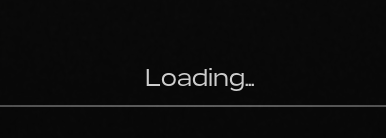1. Your Roblox Username & User ID* 2. Your Discord Username & ID* Section 2: Offender's Information Please provide as much information as you can to help us identify the correct user. 3. Offender's Roblox Username* HECKSIMP55 4. Offender's Discord Username (if applicable) Not Found Section 3: Incident Details Provide a clear and factual account of the events. 5. Date and Approximate Time of Incident* 17:22 GMT-0, 14.Oct 2025. 6. Location of Incident* In-Game 7. Detailed Description of Events* I was out of my car as AMR, I'm stopped when a Trackhawk pulls up and gets out and shoots me for no reason at all. Never even met the guy or saw the guy. There were no witnesses. 8. Specific Rule(s) Violated* Random Death Match (RDM) Section 4: Evidence EVIDENCE IS MANDATORY. 9. Evidence Links* Medal.tv | Record and Share Game ClipsUntitled - Copy - Clipped with Medal.tvWatch Untitled - Copy by Greyshadowfox and millions of other Roblox videos on Medal. Tags: #roblox, #perriscalifornia Section 5: Acknowledgment 10. Confirmation* I confirm.

(2)_bc5e1c.png)