
Everything posted by Insurgencyc8
- ball-nk.jpg
-
Police helicopter controls
The controls are also vary somewhat complicated more then the "Blizzard" ones
-
M.T Parris, California I.C.E
My bad I thought the thing that said "CEO" and stuff was that they can only join it. My bad, please forgive the other text.
-
M.T Parris, California I.C.E
It is vary unfortunate that I can not join Dept. of Homeland Security Immigration and Customs Enforcement agency. I am upset because I cannot join, nor am I even able to or at the position that allows me to. Thank you for the reply and information @David, I appreciate it a lot. --- Thank you. Sincerely, @Insurgencyc8
- images (33).jpg
- e-3-sentry_002.jpg
- OIP (14).jpg
-
Police helicopter controls
So its easier for some players.
-
Police helicopter controls
I know I'm not staff or anything, but I wish they would add the Blizzard helicopter controls instead of the ones we have now in game. So the helicopters are easier for ppl
-
M.T Parris, California I.C.E
Am I able to be in or join the U.S. Immigration and Customs Enforcement Agency team for Parris, California ?
- Ban due to V-TOS
- images (21).jpg
- images (18).jpg
- m1a2-sep-abrams-v0.jpg
-
Trains
-
Grand-National-Parks-with-Grand-Canyon-Yosemite-and-Glacier-National-Park.jpg
From the album: Trains
-
BNSF_GE_C44-9W_Caliente_-_Bakersfield.jpg
- Grand-National-Parks-with-Grand-Canyon-Yosemite-and-Glacier-National-Park.jpg
- images (16).jpg
- ns8135smedley.jpg
- H6kT0Ub.jpg
-
My reputation is bad...
Hey Gh0st keep up the good work i hope your rep gets better :)
- sussy-dogs.gif
(1)_55503c.png)


.jpg.2d921ce6da4a4d3fd4c05def5994bde2.jpg)

.jpg.479f6dbcc1f20b048eace0105c717f59.jpg)
.jpg.4c492980a45572e4715fffdfd3d3cc5e.jpg)
.jpg.9ddc3468b9313597bba6de408242a6b3.jpg)
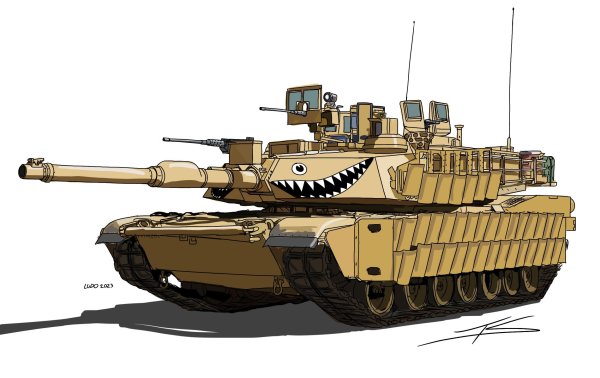

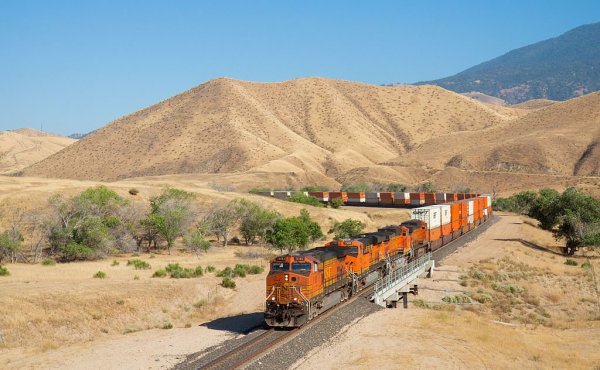

.jpg.0ed56042159e1dec8ec7ebc21b7cee8c.jpg)


