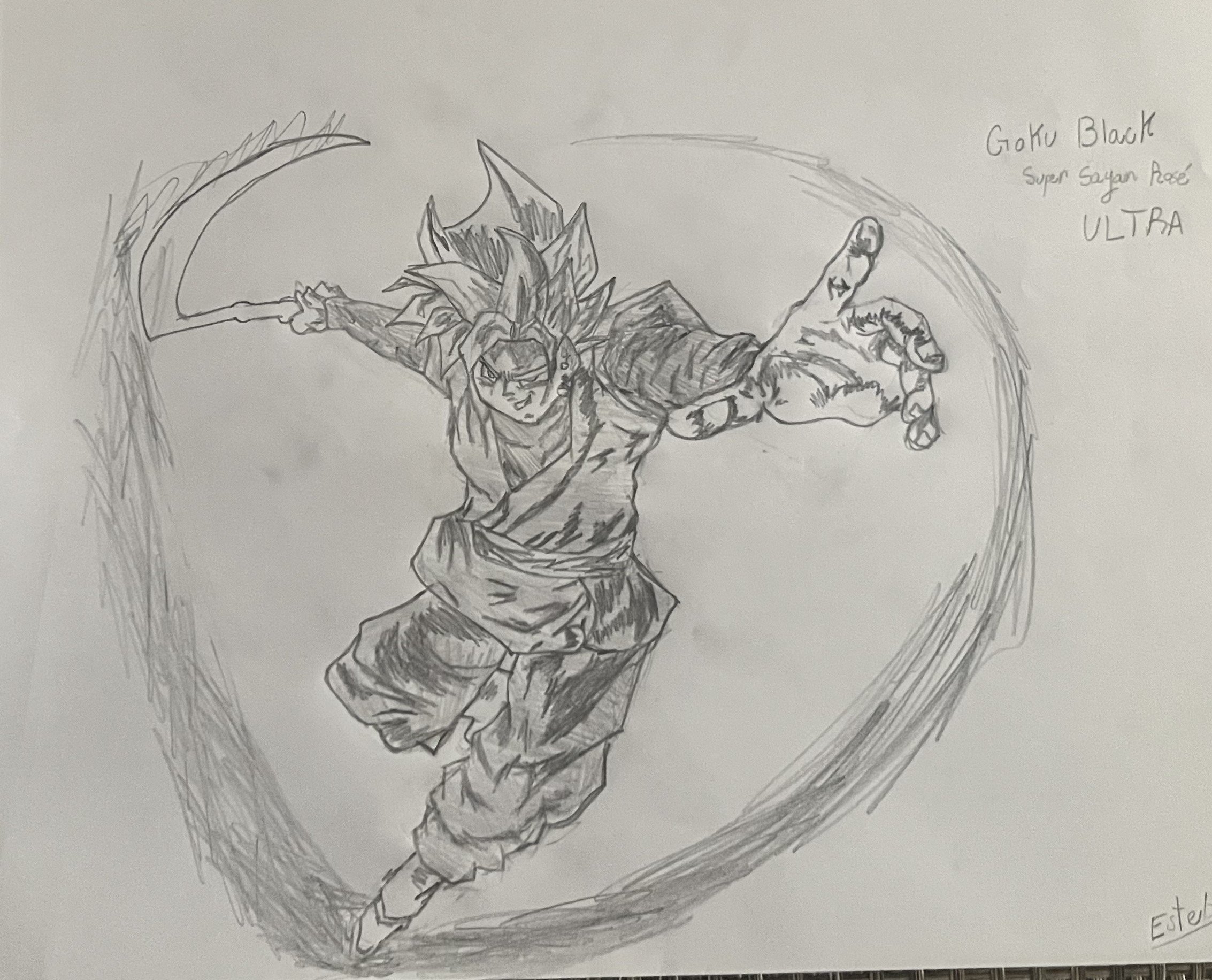
About Me
Hello, I am Loler
Here are some things about me:
Hello! I am Loler, I really like history and Dragon Ball, and all of it’s variations. My favorite food is white rice, and pizza. My favorite color is blue, and my favorite character is Fused Zamasu.
I like dogs and cats, and I like also playing history games such as Rise of Nations and NRS, and cool police games like Jailbreak or Perris, California.
Have a good day.

(2)_bc5e1c.png)
