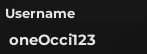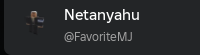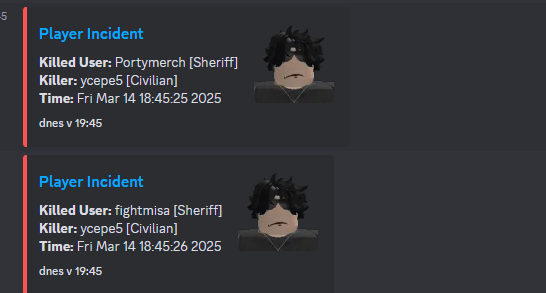Everything posted by Portymerch
-
RDM
Hello, I stopped this guy because he have doing some reckless driving. Firstly didnt want to stop, finally when he stopped I tried to get his license plate checked which in that situation he randomly killed me. User - Jocelynx36 Clip - https://medal.tv/games/roblox/clips/lqei3zL6P3aRu6PPR?invite=cr-MSxlbHUsMjE1MzY4Njk4&v=28
-
RDM
This guy was in gun store and wanted a gun so I sold it to him. He then killed me, and maybe someone else. Clip - https://medal.tv/games/roblox/clips/loSPjk9LW5LPiVT-T?invite=cr-MSxLNzIsMjE1MzY4Njk4&v=162 Nickname will be in the logs but i dont know how to access them
-
Fail RP / RDM / Trolling
Hello, this guy name “justaguyonstuff“ did a really massive Fail RP while RPing. This guy is working in a gun store and hes stealing guns from the safe the workers buy. He then closes the shop and kills cops and civilians.. Then hes trying do a thing where he says he dies, which in end he didnt and lied. He keeps making lies and lies. Gets to an ending where some officer forgot to search him and he pulls a gun out in prison.. Medal.tv | Record and Share Game ClipsUntitled - Clipped with Medal.tvWatch Untitled by a1m1x_ and millions of other Roblox videos on Medal. Tags: #roblox, #updateprojectventura - here is starts Medal.tv | Record and Share Game ClipsUntitled - Clipped with Medal.tvWatch Untitled by a1m1x_ and millions of other Roblox videos on Medal. Tags: #roblox, #updateprojectventura - here is the 4th time seeing he killed someone so I called a raid https://medal.tv/games/roblox/clips/lovjiqW6NoJig45kK?invite=cr-MSxrenEsMjE1MzY4Njk4&v=600 - final part of him killing me and then leaving
-
Combat Log - LeEpicGamere
This guy named LeEpicGamere combat logged in middle of RP situation to avoid getting arrested. Clip: https://medal.tv/games/roblox/clips/log9c6x3nKYQ6mlVP?invite=cr-MSxOZ1MsMjE1MzY4Njk4
-
RDM
Guy just came to me while traffic stop and shot me out of no reason.. Nickname: oneOcci123 Clip: https://medal.tv/games/roblox/clips/l0YXxYXm8d5LFjvK-?invite=cr-MSxMOHosMjE1MzY4Njk4&v=32
-
Left game in RP
He was arrested while he was fleeing away with his car.. and suddenly while booking him he left the game. Happend in Project Delta Nick: Tugatitasecretauwu Clip: https://medal.tv/games/roblox/clips/l0kjnfp0d4NfH9uDj?invite=cr-MSxlRWQsMjE1MzY4Njk4&v=47
-
Trolling
Guy was arrested in the Project Delta and started fleeing away but he was abusing movement heres the clip: https://medal.tv/games/roblox/clips/l0e73vGkX4XT1mNWp?invite=cr-MSxwY0EsMjE1MzY4Njk4&v=82 Guys name was: Netanyahu / FavoriteMJ
-
There was guy in a FBI team and we detained him cuz he was driving a police car without a badge. Then he killed us multiple times. He always escaped (nickname: ycepe5)
Please do something about it cuz its very annoying to handle these kind of guys without a mod on a server (clip - https://medal.tv/games/roblox/clips/jSHydB9PKWBZlG_FH?invite=cr-MSx4aWYsMjA0MjAwMDcxLA) Sorry we dont have clips that showed that he killed us but we got this and these photos. My partner was fightmisa ALL OF THIS HAPPEND IN PERRIS CALIFORNIA
(2)_bc5e1c.png)