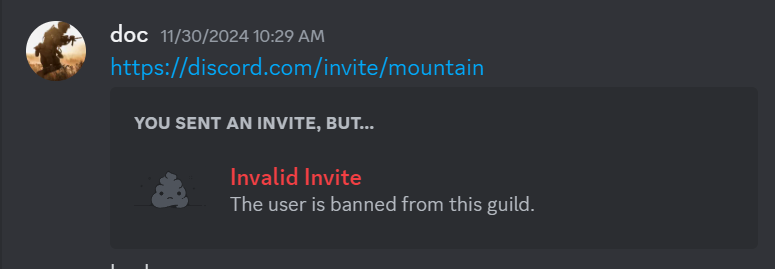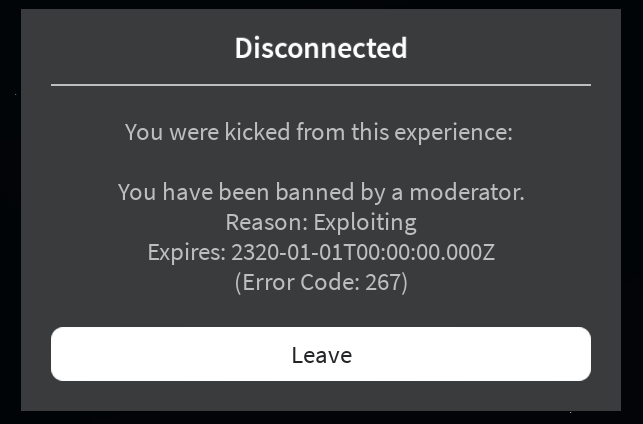-
Discord Ban Appeal
@rodri, I accept the one strike policy. Thank you for your time.
-
Discord Ban Appeal
@vixiusz , sorry for the ping, however this is the only proof I suppose that I have. Not the best, but I’m working with what I’ve got I suppose.
-
deinceps started following Discord Ban Appeal
-
Discord Ban Appeal
Appealing Discord ID: 882946784433954856 Ban Length: Unknown, been banned for a while and cannot find the ban message. Moderating Staff Member: N/A, Unknown Ban Reason: Could be related to my earlier game ban (here), however, unknown. Why I Should Be Unbanned: Same as the gameban appeal, I believe that’s what I was banned for and hence why I’m appealing. Additional Members Involved/Witnessing: N/A
-
Gameban Appeal
Appealing Roblox Username: deinceps Appealing Discord ID: 882946784433954856 Ban Length: Permanent, Unbanned in 2320. Moderating Staff Member: Doesn’t say. What game did the ban take place in?: Perris, California Ban Reason: Exploiting Why I Should Be Unbanned: This ban was roughly 6-10 months ago, too long for me to remember. At the time, I was using exploits. I got caught due to a key bind that allowed me to move quite fast. I am interested in coming back to MI’s games after a while and I do apologize for my prior actions. I was exploiting with no intent of ruining the experience for others, simply trying to meet up with a friend. Instead of going on a spiel how I am a changed person, I’ll simply admit to my actions, I messed up. Additionally, the software I used at the time (Script-ware) has now been discontinued and no longer works.
-
deinceps joined the community
-
Gameban Appeal
this is the wrong one lol, i mseed up with uploading images
deinceps
Member
-
Joined
-
Last visited
(2)_bc5e1c.png)