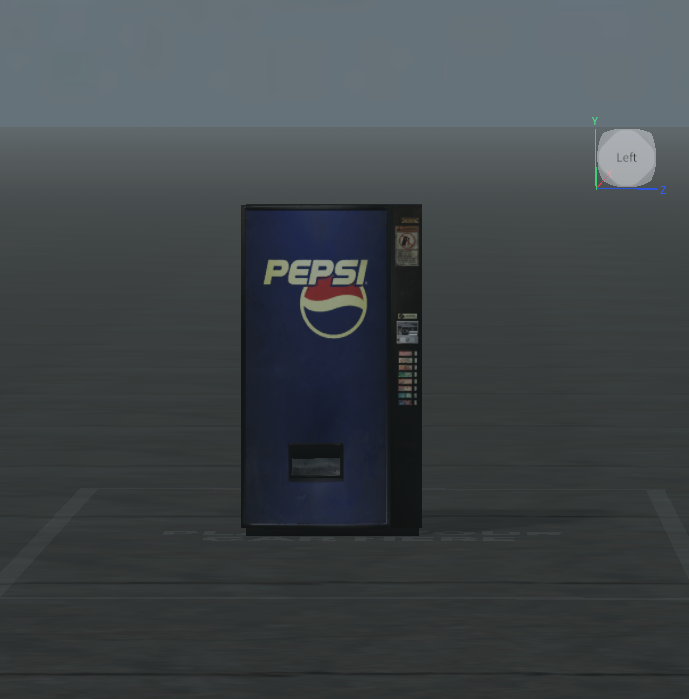
About Me
Hi there! I'm a Roblox Developer specializing in crafting LEO Duty Belts and designing Vehicle Liveries/Skins. As a Mountain Interactive enthusiast, I thrive in creating immersive and dynamic experiences. I enjoy diving into LEO/Professional strict Roleplay games, with a particular fondness for those that offer detailed and authentic scenarios, much like Perris California, And Los Angeles. I aim to become an integral part of the Mountain Interactive (MI) team as a dedicated Developer. My focus will be on creating high-quality props and decorations to enhance map environments. By leveraging my skills in design and development, I will contribute to making MI games more immersive and visually appealing, creating engaging experiences for players. With a keen eye for detail and a deep passion for development, I strive to bring my creative visions to life within Mountain Interactive. I'm excited to continue my journey, contributing innovative props and decorations that enhance the gaming experience for everyone. and Anywhere.
(2)_bc5e1c.png)
