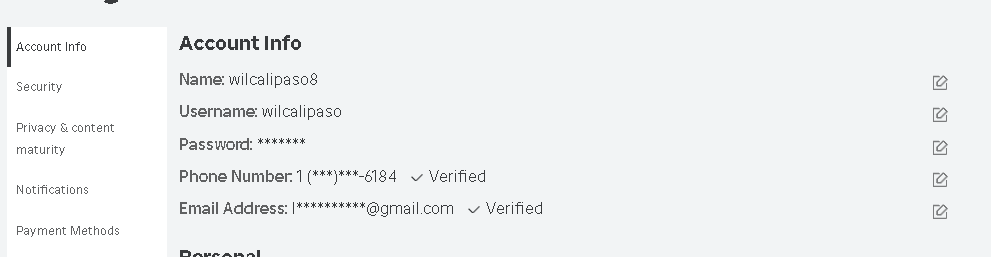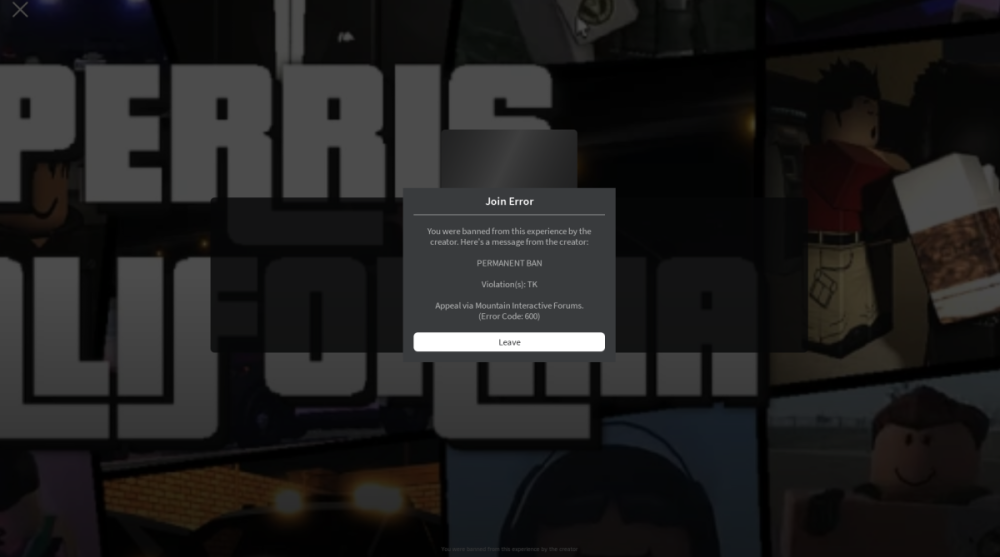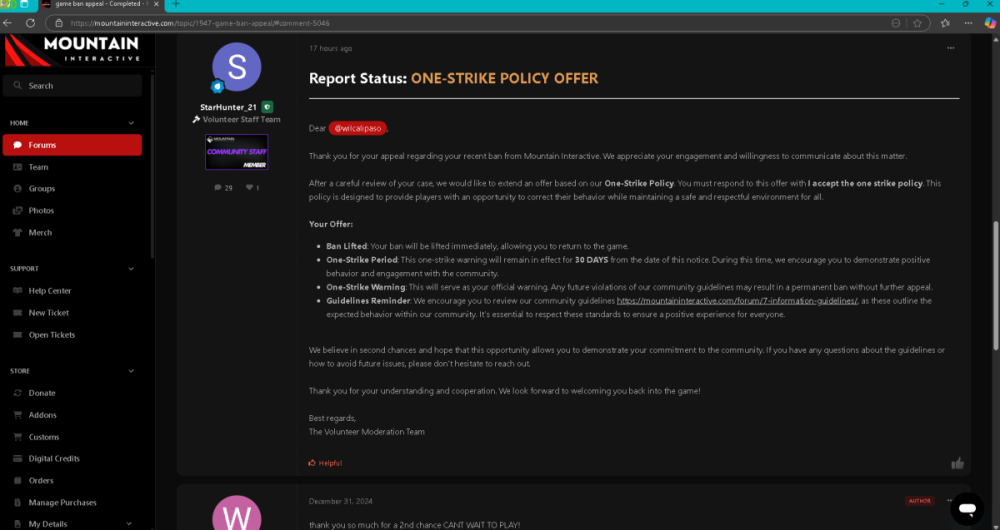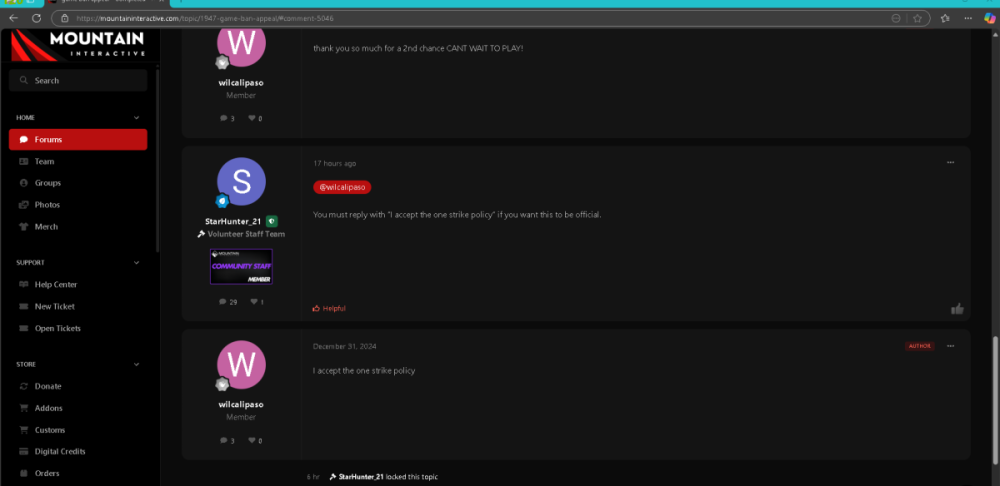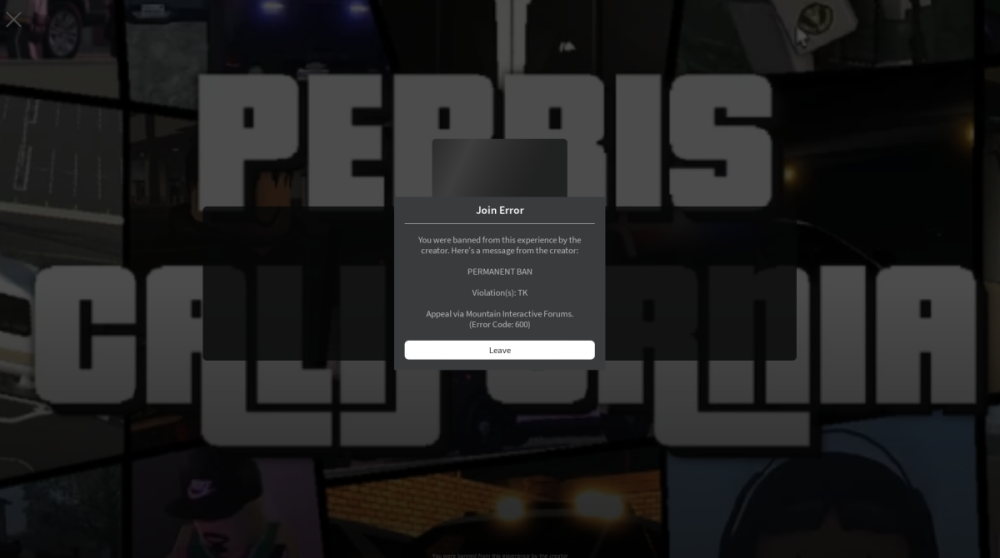-
game ban appeal question?
i dont know maybe u got the wrong user
-
-
game ban appeal question?
-
game ban appeal question?
I did this appeal yesterday and im still not unbanned not trying to be un penitent but did i do something wrong. He told me to respond with "I accept the one strike policy and =locked the topic just want to know if did something wrong
-
game ban appeal
I accept the one strike policy
-
game ban appeal
thank you so much for a 2nd chance CANT WAIT TO PLAY!
-
game ban appeal
Appealing Roblox Username:wilcalipaso Appealing Discord ID:1320282896988114975 /i think this is my id please email me if its not Ban Length: Permanent Moderating Staff Member: I don’t care What game did the ban take place in?: Perris California Ban Reason: Why I Should Be Unbanned:i was banned because I was CHP at was at the station and a cop was shooting somebody and then the cop shot me even though we were both CHP and I had 883$ dollars so I wanted my money back so I got a gun and killed the cop who killed me for no reason and I got my money back then a staff member saw me kill the other CHP officer and I told him what happened and he dint believe me and I said sorry even though I dint do anything and he banned me for that. And I know that I dint have to do that but I was a little mad but I asked for it back and he said no. that’s why I killed him this wont happened again I find this game very fun and I spent a of Robux on CHP I need 1 more chance. I love this game i wanna play it soon!
wilcalipaso
Member
-
Joined
-
Last visited
(2)_bc5e1c.png)