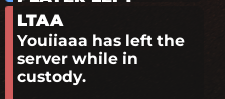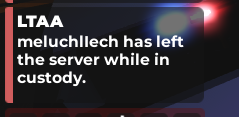Everything posted by TENNESSEE_OPERATOR
- User ( IsDatCaee) LTAA Roblox Profile https://www.roblox.com/users/7032407445/profile?friendshipSourceType=PlayerSearch
- LTAA hypwaa on 10/24/25
- LTAA hustla716
- LTAA in Handcuffs ( Youiiaaa )
- LTAA While in Cuffs (muhamedatta)
- LTAA while in cuffs ( meluchlIech
- LTAA During Pursuit ( Jackjake305 )
- LTAA (User Dj_Swagsalot )
(2)_bc5e1c.png)