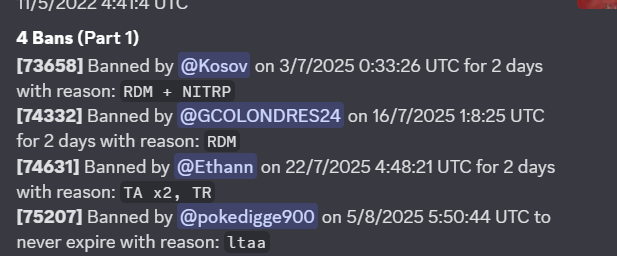Everything posted by pokedigge900
-
Perm banned for V-ToS, trying to get my second OSP chance.
re-appeal in 30 days
-
do not even know why im appealing
ban is unappealable
-
perm ban appeal
contact support https://support.mountaininteractive.com/hc/en-us/requests/new
- Anirudhtheking
-
ban appeal
Appeal Status: UNDER REVIEW Thank you for your appeal regarding your recent ban from Mountain Interactive. We have received your request and it is currently under review. Our team is carefully assessing the situation and will reach a final decision as soon as possible. In the meantime, we encourage you to review our community guidelines to ensure a positive experience in the future. If you have any further questions, please feel free to reach out. Best regards, The Volunteer Moderation Team
- ban ask
-
Ban appeal.
Hello, i was the mod that banned you, you were not in the game at the time i've never said anything regarding "and was told that I was going to be banned for NITRP" you didn't follow our rules, you may rewrite a more better appeal.
- Perm ban appeal
-
Perm ban appeal
you used the exploit in our games, and it detected it try not lie.
-
Banned for alternative in-game account
denied
-
Ban Appeal
already unbanned
- ban appeal
- Banned Error 600
- Perm Ban Appeal
-
I was banned for roblox for one day and when I got unbanned I saw that I was banned from Los Angeles, California?
closed due to inactivty
-
My Ban Appeal
closed due to inactivty
-
Rengoku_Kyojuro914 -- 3620733525 -- IP BAN APPEAL
closed due to inactivity
-
Discord Ban Appeal
you have an account that is banned within our server you can make another appeal once you find out what account it is.
- My Discord Ban Appeal.
-
''BAN APPEAL'' (Being in ''matrix''
denied
-
Banned for alternative in-game account
denied
- my ban appeal
- Ban appeal
- thelawguy Ban Appeal.
-
a civilian agreeing with his cop friend to kill him and take his gun
report denied, need more context
(2)_bc5e1c.png)