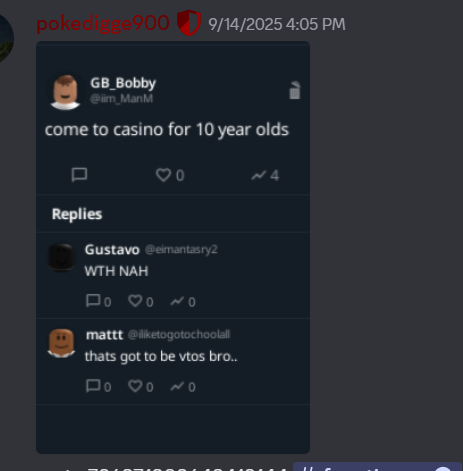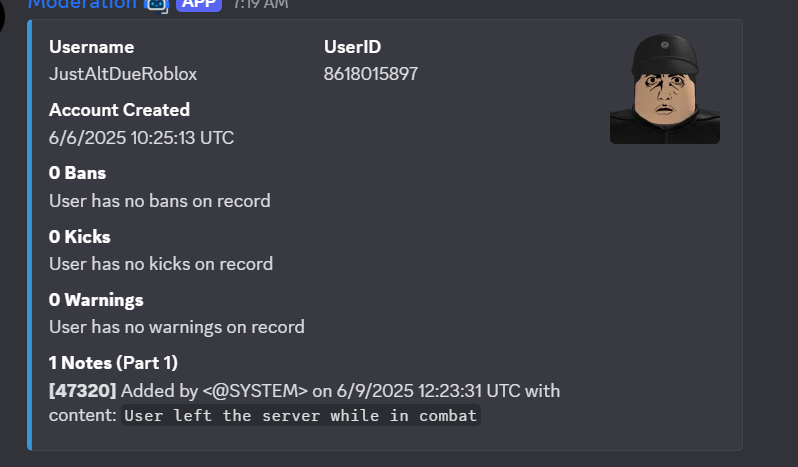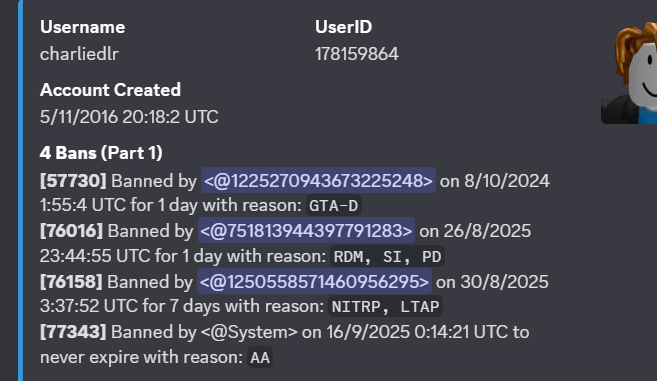Everything posted by pokedigge900
-
Ban application
follow the format,
-
Discord ban appeal
discord ID: 843561388710559774 is banned for NSFW, however you will get a 30 day OSP
-
Discord ban appeal
@Syphnxzzz are you sure those are the right accounts you posted?
-
Ban Appeal
Show evidence of you leaving summit discord and community group
- Ban Appeal
-
My Ban Appeal
- Ban Appeal
-
Ban Appeal
provided the wrong username
- Ban appeal
-
Ban Appeal
appeal accepted
-
Perm Ban. May 4th
You violated our TOS and roblox TOS, you committed into ERP which is sexual roleplay in our game, you told a user to bend down and then started bidy humping him. This appeal is not appealable
- Game Unban Appeal
- Ban appeal
-
Ban Appeal - XP Delta
appeal accepted
-
BAN APPEAL - "ABUSE OF GAMEPLAY SYSTEM"
After careful review your appeal is denied, in order to have a better rate of acceptance. be honest, claim responsibility and show you won't break any violations in the future.
-
Randomly falsely banned
-
BAN APPEAL - "ABUSE OF GAMEPLAY SYSTEM"
under review
- DiscordBan Appeal TheActivity
-
Discord Ban Appeal
youre inside a leaking community called peak interactive
- Unban appeal
-
Permanent Ban Appeal
appeal accepted
-
Appeal to ban for LTAA
Please follow the format
- Game Ban Appeal
-
appeal
Your appeal will be reduced to a warning, you can request staff by using !help next time, Thanks!
-
i would like to get unbanned please
Appeal denied, Not enough effort put into appeal, this is considered V-TOS and your ban is not appealable
(2)_bc5e1c.png)