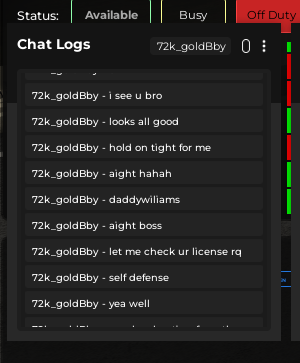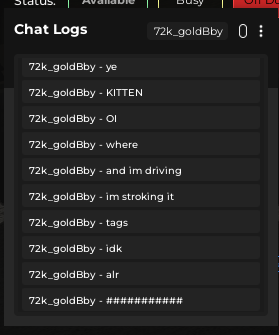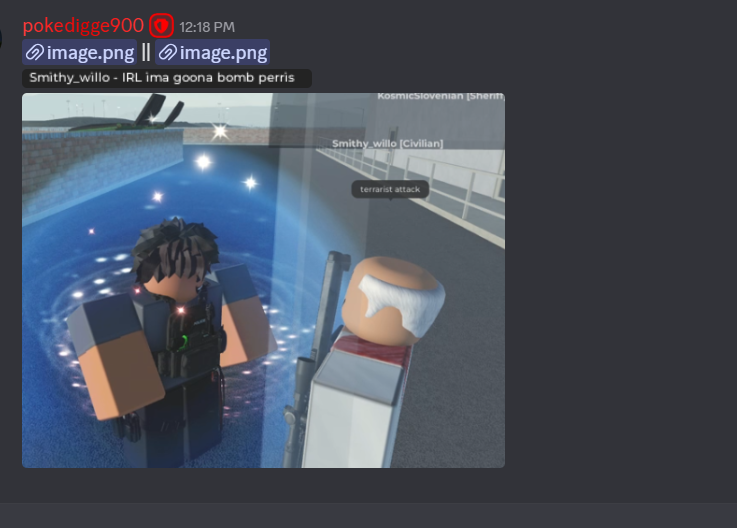pokedigge900
Staff Department Director
-
Joined
-
Last visited
-
Currently
Viewing Topic: Report - VTOS
Everything posted by pokedigge900
- noelthebanger appeal
-
In-Game Ban Appeal case pokedigge99
youre banned, im done with you.
-
Ban Appeal
You said " ni**ga crashed his car " in the context you didnt mean indeed make another appeal explaining your mistake
-
In-Game Ban Appeal
Hi, im here to let you know WE DONT ALLOW PEOPLE WHO MAKE SEXUAL CONTENT SEXUAL ROLEPLAY, SEXUAL COMMUNICATIONS INSIDE OF OUR ROBLOX GAME, THIS IS BREAKING BOTH ROBLOX TOS AND OUR TOS, YOU ARE NOT ALLOWED BACK IN OUR GAME THIS IS CALLED SEXUAL BEHVAIOR OR ERP ZERO TOLORANCE POLICY FOR IT. Thank you
-
My Game Ban Appeal
you alted the account you provided does not say you alted so you are using another account
-
In-Game Ban Appeal False corrupted moderators no Evidence
Please refrain from calling our staff team corrupt this is you, as a result you will not be able to post content.
-
My Game Ban Appeal
we can't help you further last chance
-
pokedigge900 scannerbot issue with my brothers ban
your brother needs to contact support, https://support.mountaininteractive.com/hc/en-us/requests/new hes banned from accessing the website for making fun of people with disabilities so once support approves his appeal you both can come back and appeal
-
In-Game Ban Appeal False corrupted moderator no Evidence
freedom of speech does not mean u get to make sexual comments inside a kids game your appeal is denied and not appealable
- Ban Appeal
- Please unban me
-
Ban Appeal (i got banned for money?)
you gotta contact someone whos corporate for this issue
-
My Ban Appeal
ban appeal accepted
- Ban appeal
- Game ban appeal
-
My Game Ban Appeal
provide the alt accounts you use
-
Brazilianrich Appeal
ban accepted
-
noelthebanger appeal
you have a account that banned can you provide it
-
Ban Appeal
can you provide your alt accounts
-
pls unban me
ban denied, your banned on roblox for cheats and exploits contact roblox about that situation
-
Game Ban Appeal
ban removed invalid evidence
- Ban appeal
-
bought this ac like 1hr ago and whn i tryed to join it said this i have never played it
ban removed invalid evidence
- Ban appeal
-
Ban Appeal
appeal accepted minor-v-tos ban
(2)_bc5e1c.png)