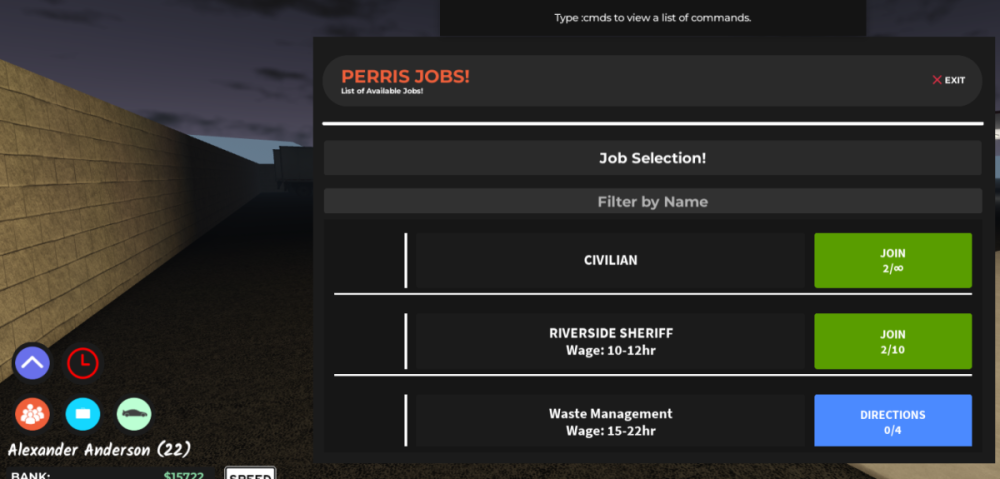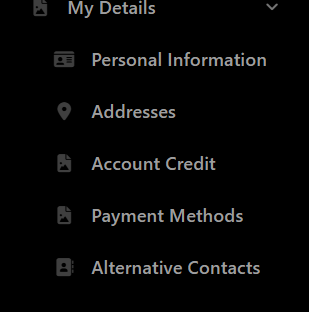Everything posted by pokedigge900
-
Temp Ban Appeal
Report Status: REJECTED Dear @wrld714 , Thank you for your appeal regarding your recent ban from Mountain Interactive. After careful review, we regret to inform you that your appeal has been rejected. The reason for this decision is as follows: Reason: Your ban has already expired. You should have been automatically unbanned. We encourage you to reflect on our community guidelines to ensure a positive experience in the future. If you have any further questions, please feel free to reach out. Best regards, The Volunteer Moderation Team
-
24 Hour Ban Appeal
Dear @Coolabrar , Thank you for your appeal regarding your recent ban from Mountain Interactive. After careful review, we are happy to inform you that your appeal has been accepted. The reason for this decision is as follows: Reason: You have taken full responsibility for your actions and demonstrated an understanding of the rules after being educated by a moderator. We expect all users to review the in-game rules for further understanding. We encourage you to reflect on our community guidelines to ensure a positive experience in the future. If you have any further questions, please feel free to reach out. Best regards, The Volunteer Moderation Team
-
Banned???
@DakotaSNimitz Hey, I've looked at your in game and discord mod logs and found no moderation history attached you might of left or have not verified or link your account if it's giving you an error let us know
-
Cannot see Discord General Channels
Hello please link your roblox and discord https://mountaininteractive.com/settings/login/?service=3 https://mountaininteractive.com/settings/login/?service=4
-
How do we make money in perris california?
There should be a blue button GUI on perris bottom of your screen from there you can choose what jobs you like to work at
-
This question is for staff
You can appeal your discord ban here https://mountaininteractive.com/forum/28-discord-ban-appeals/
- L.A
-
Where do you see your Ingame Hours?
you would use ":playtime" then your username example :playtime pokedigge900
-
Best Way to get started?
Hi the most legal way to earn money in LA is either by working for starblox you start off at $4.80 once you complete 1 order request. Another way is by getting whitelisted as any LEO team and start working as they give off the most money. Little Cesar's is a good place to work at too.
-
Boosting
" the name would be the same still”
-
Boosting
Hi, so you would be donating to discord you’d also be helping the MI server keep it’s name and role icons emojis and many more items. However im not aware of any in-game perks for server boosting.
-
How to remove a payment method
-
How to spawn an addon?
Hi so currently inserts are not in LA they will be coming soon tho.
(2)_bc5e1c.png)