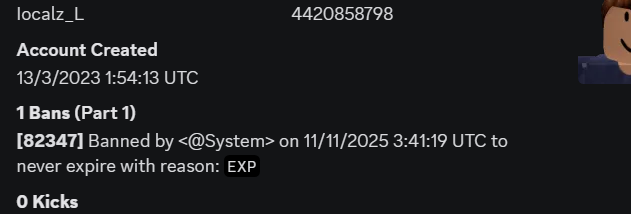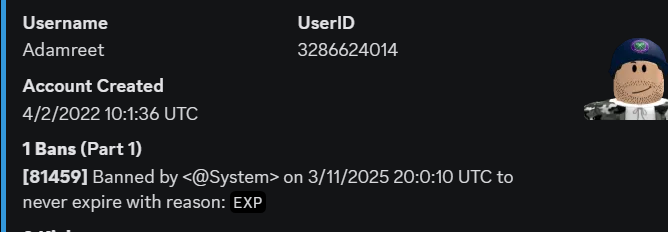-
AA Ban appeal
Hello, your brother exploited which triggerd our AA system on your main account, sadly this is not appealable unless a mass unban takes place sorry
-
pokedigge900 started following Discord Ban Appeal , AA Ban appeal , V-TOS Appeal PLEASE READ ALL and 7 others
-
(False alt) My brother banned and is say I am alt of my brother
Hello your brother is banned for injecting an exploit in our game sadly it's not appealable unless a mass unban takes place
-
V-TOS Appeal PLEASE READ ALL
denied, re-appeal in 10 days
- hackers
-
(False alt) My brother banned and is say I am alt of my brother
Provide your brother account
-
AA Ban Appeal
Alting is not appealable
-
Ban Appeal
https://mountaininteractive.com/topic/14577-vipertxm-tow-abuse-cuff-rush-fail-rp/#comment-37752 evidence is attached
-
VIPERTXM | tow abuse, cuff rush, fail rp
- Appeal for Ban Removal from project ventura.
denied re-appeal in 4 days- T-VOS
- ww2baconhairsoldier
Report Status: ACCEPTED Thank you for for submitting a player report to Mountain Interactive Moderation. After careful review, we are happy to inform you that your report has been accepted and will be addressed appropriately. We encourage you to reporting any violations you see to ensure a positive game experience. Additionally, you can call for help in game using the !help command. If you have any further questions, please feel free to reach out. Best regards, The Volunteer Moderation Team- RDM Report
Report Status: ACCEPTED Thank you for for submitting a player report to Mountain Interactive Moderation. After careful review, we are happy to inform you that your report has been accepted and will be addressed appropriately. We encourage you to reporting any violations you see to ensure a positive game experience. Additionally, you can call for help in game using the !help command. If you have any further questions, please feel free to reach out. Best regards, The Volunteer Moderation Team- FRP Report.
Report Status: REJECTED Thank you for submitting a player report to Mountain Interactive Moderation. After careful review, we regret to inform you that your report has been rejected. Please continue to send in player reports if you feel someone has violated any of our rules. Additionally, you can call for help in game using the !help command. If you have any further questions, please feel free to reach out. Best Regards, The Volunteer Moderation Team- djebdurbrh FRP/RDM
Report Status: ACCEPTED Thank you for for submitting a player report to Mountain Interactive Moderation. After careful review, we are happy to inform you that your report has been accepted and will be addressed appropriately. We encourage you to reporting any violations you see to ensure a positive game experience. Additionally, you can call for help in game using the !help command. If you have any further questions, please feel free to reach out. Best regards, The Volunteer Moderation Team- Discord Ban Appeal
- Appeal for Ban Removal from project ventura.
View in the app
A better way to browse. Learn more.
(2)_bc5e1c.png)