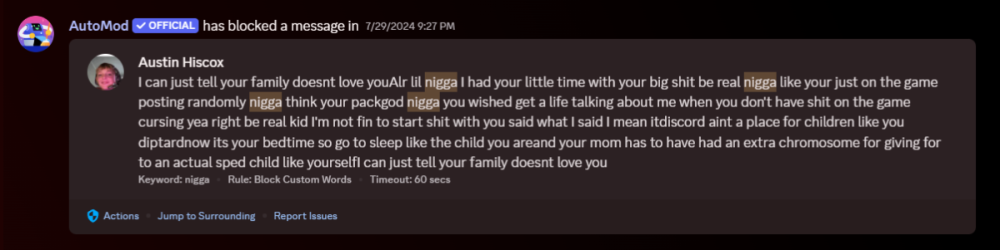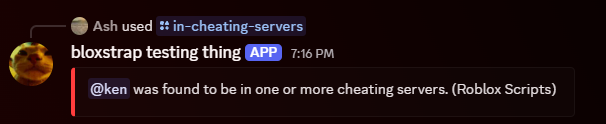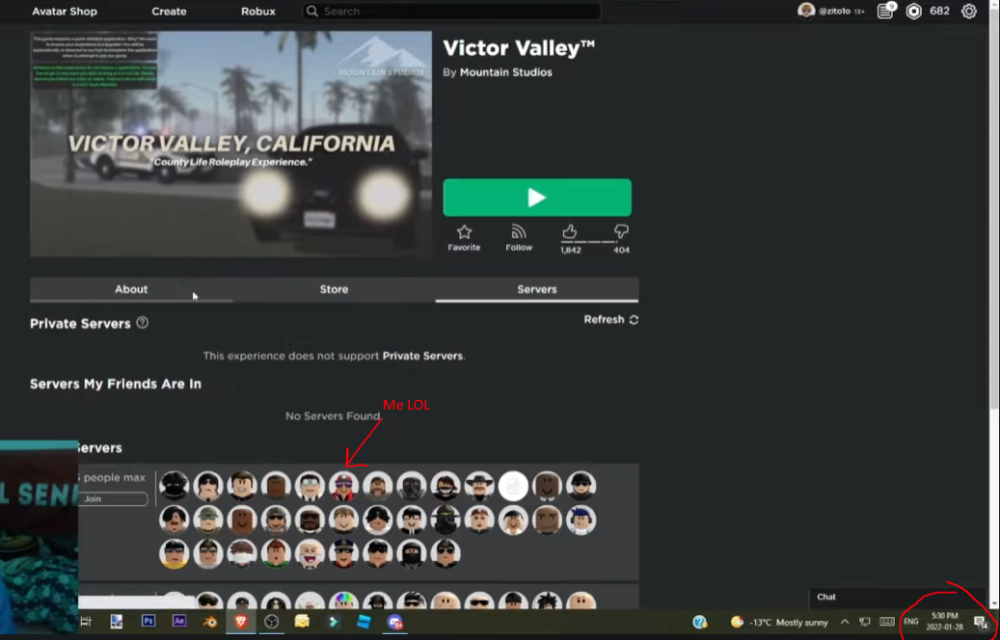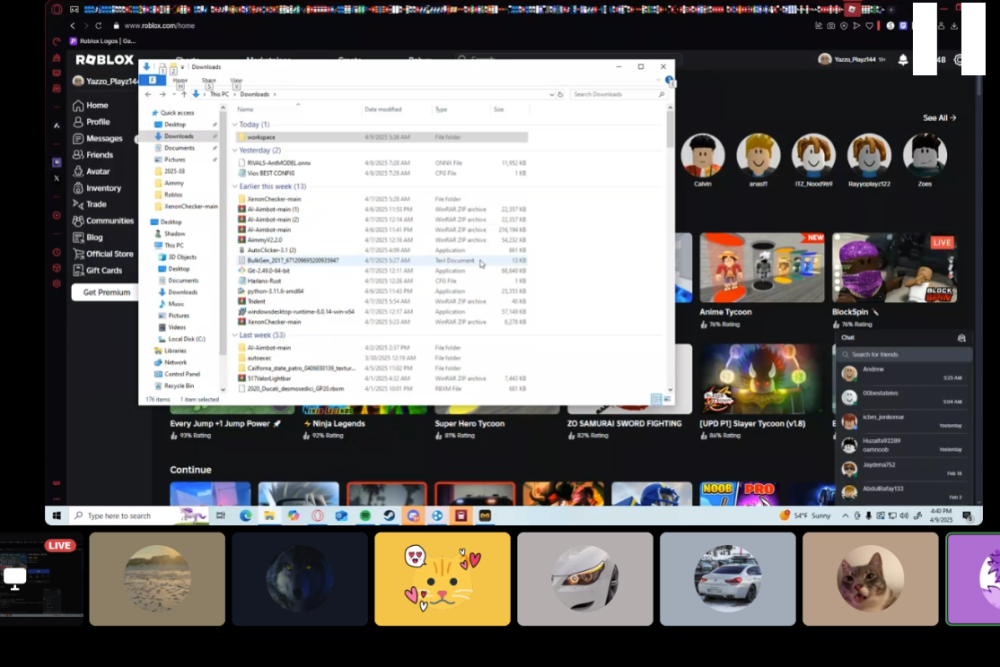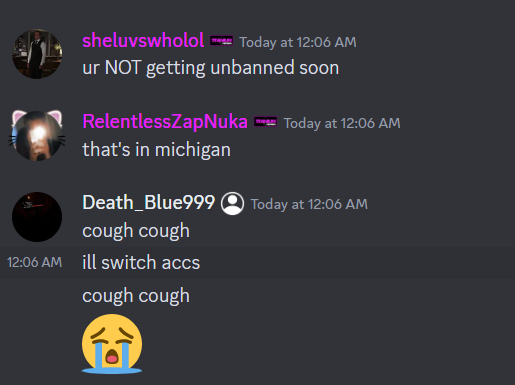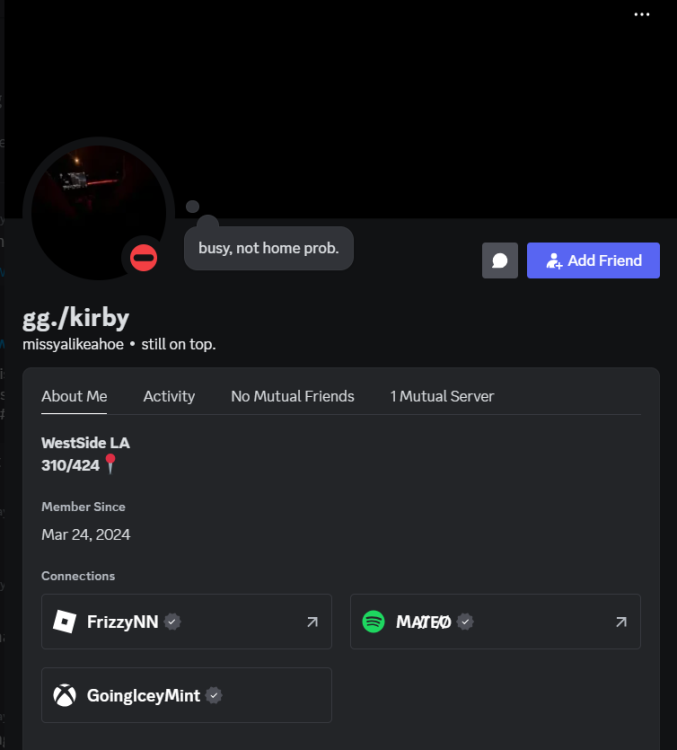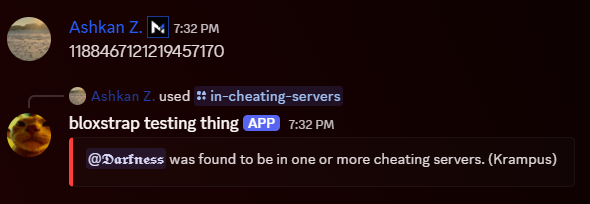Everything posted by Ash
- Perm ban appeal messed up
-
Perris Dispatch (Dispatch in General)
I see thanks
- Appeal
-
VTOS ban And permanent
- Perm Ban Appeal
You alted on IhaveGodAimBroski which you decided to rack up a list of violations which include: NITPR, AA, TA, FRP, RTAA (NO APPEAL)- JosephB Ban Appeal
I removed your account ban, but they 100% were trying to copy when they used our assets / map / and studio name lol- How do I get my license unsuspended.
Roger thx- My Ban Appeal for alting
- JosephB Ban Appeal
The bans were only resulted to Moderators and up so you having a ban must have meant you had some sort of perms in their game. Mountain Studios was our old studios name. Having the reason as "I do understand that they have a copy of the "Victor Valley" Map and that they are named "Mountain Studios" But why does this effect people that just play the game...", really weird is they had leaked assets, they uploaded under our studio name, + they were using our LOGO as well for their group.- Ban Appeal
- Ban appeal
- Discord Ban appeal
This one is a little different. There is 0 reason for me to reach out to you about a leaking discord server first of all. You were one of few that also had provided receipts to Aris and even were in the channel "leaving him reviews" I doubt you left the server because of scan, you left the server because his server got deleted. Please rethink of a better explanation or the ban appeal won't go through.- ban appreal
Hi, please explain why you were in said server. Do note, I joined and banned everyone that had a certain role and above so the explanation needs to be well.- unban
- Permanent Ban Appeal
You didn't appeal. Please wait for your ticket to be handled by their team. If you reappeal when your ROCLEANER ban isn't removed off your profile you will not be able to appeal again. We have zero tolerance for people in Condo Servers.- Ban appeal
- AA Ban Appeal
- AA Ban Appeal
- false banned
- Ban appeal
- discord appeal
You were banned by the Ro-Cleaner Bot Your account was in condolinks,CondoRequester,FernCons,Normal Roblox Server The ban won't be removed UNTIL you appeal & it gets accepted in Ruben Sims Server https://discord.gg/modfordummies Once it gets accepted please reappeal.- Ban appeal.
Whats up with trying to ban evade though. Which you did do on jimdoelow + w/ original account of Death_Blue999- ban appeal
Report Status: REJECTED Dear @cosomakohosarmuta, Thank you for your appeal regarding your recent ban from Mountain Interactive. After careful review, we regret to inform you that your appeal has been rejected. The reason for this decision is as follows: Reason: Sent NSFW in the RPD server along with being in an Exploiting server (Krampus). We encourage you to reflect on our community guidelines to ensure a positive experience in the future. If you have any further questions, please feel free to reach out. Best regards, The Volunteer Moderation Team- pleaseeee unban me
Discord ID + Roblox Username- ban appeal
You did sent something NSFW in the RPD server, now also come to find you are also in the Krampus (Roblox Exploiting Discord Server) Please explain thanks. - Perm Ban Appeal
(1)_55503c.png)

 Team Member
Team Member