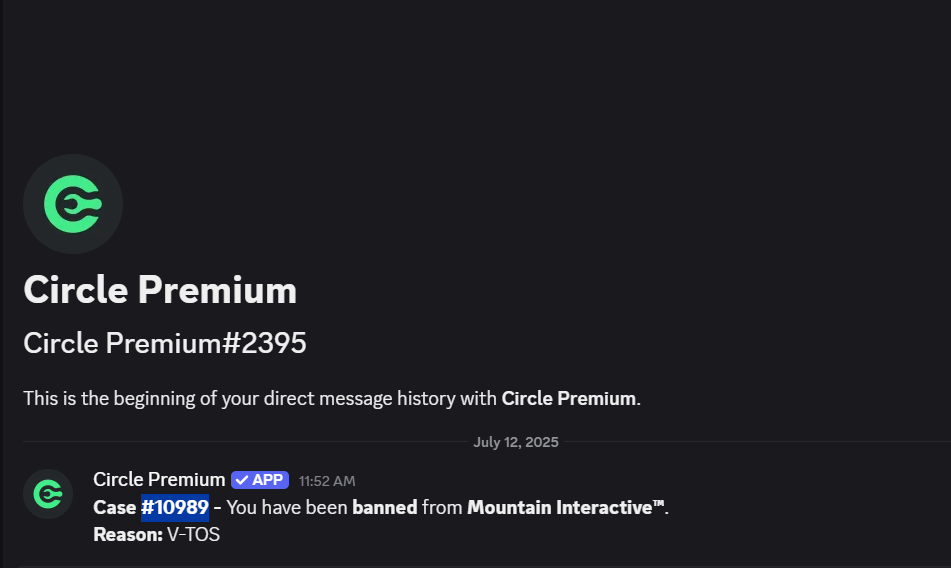-
MatiMati_Dragon started following Banned for no specified reason?
-
Banned for no specified reason?
Today I was banned from the MI discord server for "V-TOS". I haven't said anything that broke the rules or done anything in-game that could get me banned, and even if I did, I'd be thankful for proving me wrong. my discord ID is 887373607913787423, and my roblox id and username are @MatiMati_Dragon (2929456732). i have no idea who banned me because I can't join back to the discord server. I can still play the games made by MI , though.
-
ban appeal
alright, that works for me, thank you so much. i'll try to follow the rules as much as i can from now on
-
ban appeal
alright, that works for me, thank you so much. i'll try to follow the rules as much as i can from now on. edit: this was supposed to be a reply to the ban appeal topic))
-
ban appeal
Appealing Roblox Username: MatiMati_Dragon Appealing Discord ID 887373607913787423 Ban Length: Permanent What game did the ban take place in?: "perris, california" Why should you be unbanned?: i’m writing to explain what happened and ask for a second chance. so, i was in a police chase and ended up leaving the game to avoid being arrested. i know that looks bad, but it wasn’t to break any rules. after i left, i joined another game and went afk for a bit (unrelated reason). while i was afk, i got a message on discord from the mod saying i had about a minute to come back or i’d be permanently banned. the problem is, i had “do not disturb” mode on, so i didn’t see the message in time. on top of that, i was still away, so even if i was at my computer i probably wouldn't have seen it anyways. if i had, i would’ve joined back right away to sort things out. i know leaving during a chase can look like LTAP, but that wasn’t my intention. i enjoy playing Perris and didn’t mean to cause trouble. i’d really appreciate it if you could give me another chance. i’ll make sure to be more careful next time.
MatiMati_Dragon
Member
-
Joined
-
Last visited
(2)_bc5e1c.png)