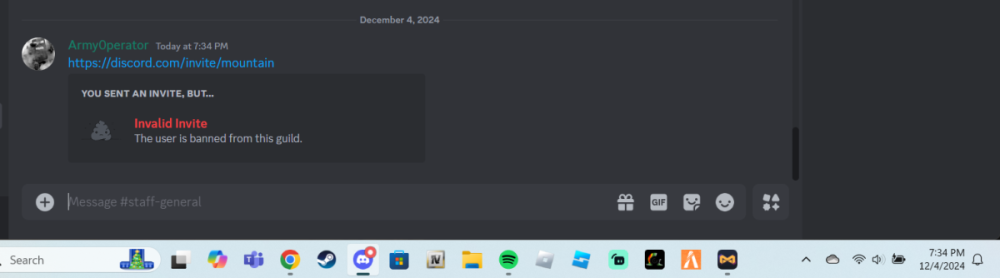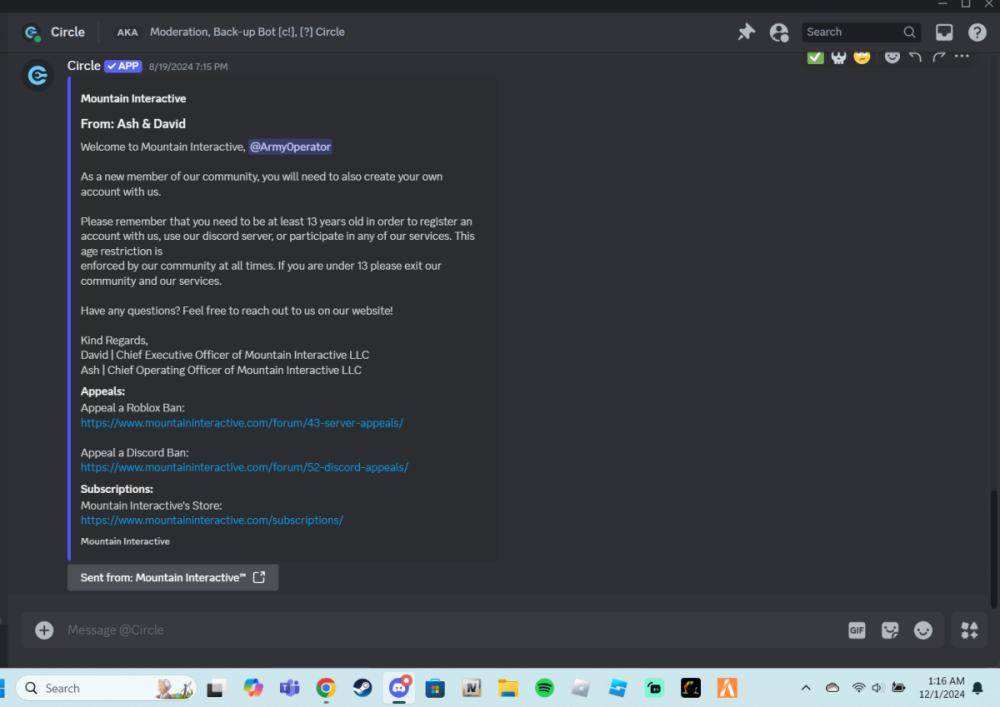My Ban Appeal Appealing Discord ID (e.g., 709881578058285127): 288487671410458636 Ban Length: Permanent Moderating Staff Member: Unknown Ban Reason: I received no ban message with my ban. Why I Should Be Unbanned: For some odd reason I went into game in my private server to join on the Riverside County Sheriff’s Office and it said an error and told me to join the discord server. I went to rejoin the discord server and said that the invite was unable to be accepted, to which my knowledge I copied the link and went to one of my discord servers to test out the link and said that I was banned, I don’t recall violating any set standard rules that are in place with Mountain Interactive, I have received no ban message when I was banned as I went to immediately look and saw nothing. Not sure if the ban was an error or if it was reasonably justified. I will provide screenshots below of the proof that I have not received a ban message from the bots you guys use. If you could inform me of the exact reason why I was banned that would be perfect so I have a general understanding about it. Sincerely, Marine0perator
(1)_55503c.png)