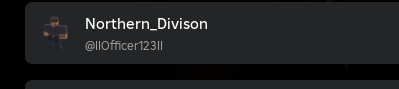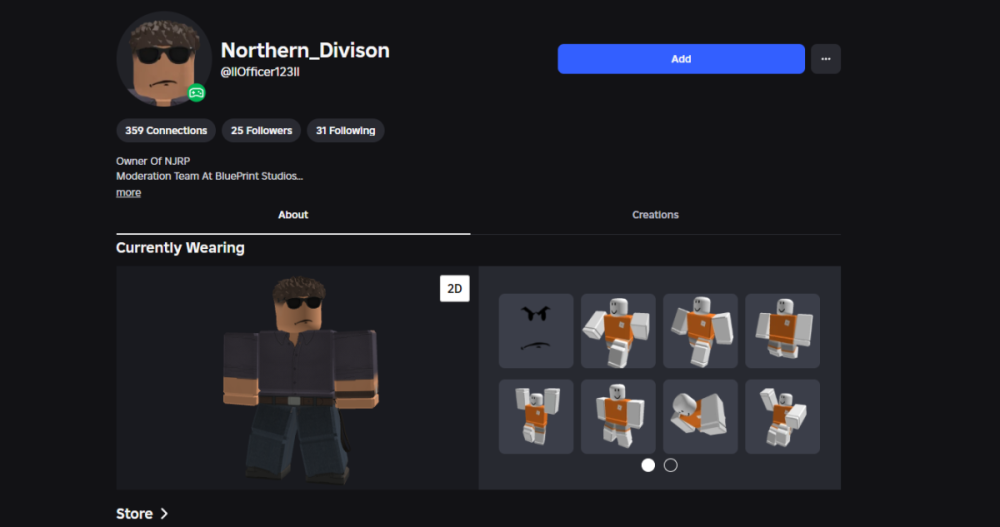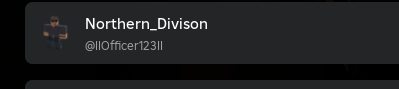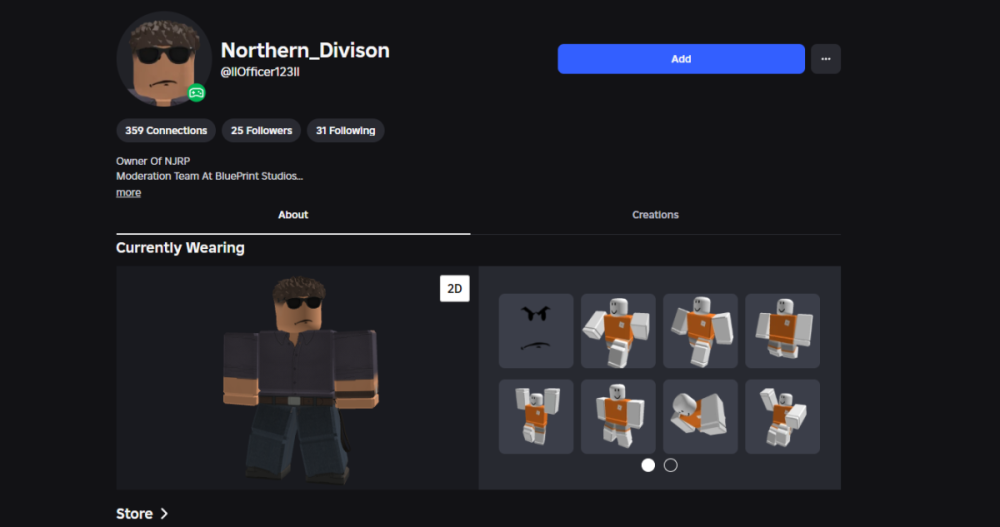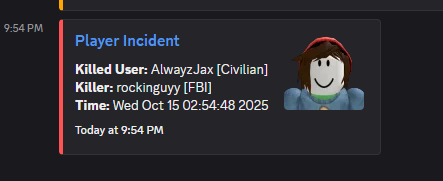-
Northern_Division ( IIOfficer123II ) FRP, Abuse Of Power, AOT
Reporter Roblox Username & ID*: Lukasthebomb1:251743487(Example: username:1000000) Reporter Discord ID*: 474244120680988692(Example: 709881578058285127) Offender Roblox Username*: Northern_Division ( IIOfficer123) Offender Discord Username*: UnknownOptional, but very helpful. Incident Description*:On October 29th, 2025 at approximately 8:50 PM CST I attempted to conduct a Code 5 traffic stop on a vehicle that matched the BOLO put out in connection with an officer involved shooting. Upon conducting this Code 5 stop I request backup at which it arrived fairly quickly. I gave the driver of the vehicle multiple commands to step out of the vehicle with his hands up, which he failed to do so multiple times. Every time I gave the driver a command, he asked what crimes did he commit, which I stated we would discuss the situation once he stepped out of the vehicle. Before stepping out of the vehicle, the driver turned on his emergency lights indicating he was driving an unmarked vehicle. He then stepped out, and presented an SBI badge. Despite discovering he was law enforcement, I attempted to detain him due to the fact that he disobeyed multiple lawful orders. He rushed to me in a unusual pace, so I deployed my taser on the driver. The driver then placed me into cuffs, stating he was going to take me to jail for an infraction that I do not remember. Despite tell the driver what was going on and that he disobeyed lawful orders, he said the law does not apply to other law enforcement. When asking for his Roblox User, he repeatedly gave his in game user, Kayden something. I later discovered his Roblox username is Northern_Division, or IIOfficer123II. He later released me in the parking garage of the jail, not booking me in MCJ and kept saying "Lets learn from this". Evidence involving this incident will be provided. Rules Violated*:FRP, Abuse of Power, AOT Evidence to Support your Claim*:Please list links in the form of a Medal Clip, Youtube Clip or another approved domain. If you do not have evidence, you cannot file your report. https://medal.tv/games/roblox/clips/lp5lYWIo2CWKSuC_u?invite=cr-MSxVVG0sMjEzMzM2MDA1 https://medal.tv/games/roblox/clips/lp5hakHorfWPE_ioc?invite=cr-MSx5clYsMjEzMzM2MDA1 https://medal.tv/games/roblox/clips/lp5ckAicoTt8_s2No?invite=cr-MSxLTGYsMjEzMzM2MDA1
-
-
SBI Director Northern_Division ( IIOfficer123II ) Abuse Of Power, Failure To Comply to Lawful Orders, Obstruction of Justice, Negligence of Duties
On October 29th, 2025 at approximately 8:50 PM CST I attempted to conduct a Code 5 traffic stop on a vehicle that matched the BOLO put out in connection with an officer involved shooting. Upon conducting this Code 5 stop I request backup at which it arrived fairly quickly. I gave the driver of the vehicle multiple commands to step out of the vehicle with his hands up, which he failed to do so multiple times. Every time I gave the driver a command, he asked what crimes did he commit, which I stated we would discuss the situation once he stepped out of the vehicle. Before stepping out of the vehicle, the driver turned on his emergency lights indicating he was driving an unmarked vehicle. He then stepped out, and presented an SBI badge. Despite discovering he was law enforcement, I attempted to detain him due to the fact that he disobeyed multiple lawful orders. He rushed to me in a unusual pace, so I deployed my taser on the driver. The driver then placed me into cuffs, stating he was going to take me to jail for an infraction that I do not remember. Despite tell the driver what was going on and that he disobeyed lawful orders, he said the law does not apply to other law enforcement. When asking for his Roblox User, he repeatedly gave his in game user, Kayden something. I later discovered his Roblox username is Northern_Division, or IIOfficer123II. He later released me in the parking garage of the jail, not booking me in MCJ and kept saying "Lets learn from this". Evidence involving this incident will be provided. I will also be making a player report for FRP and AOT. Ventura Side of Violations. 116. FAILURE TO COMPLY WITH LAWFUL ORDERS 164. REPEATED REFUSAL TO OBEY LAWFUL ORDERS (ESCALATED) 521. ABUSE OF AUTHORITY/UNLAWFUL ARREST 215. ABUSE OF POWER (GOVERMENT) https://medal.tv/games/roblox/clips/lp576ZzUPICMG6Uvw?invite=cr-MSw0MkosMjEzMzM2MDA1&v=182 https://medal.tv/games/roblox/clips/lp5ckAicoTt8_s2No?invite=cr-MSxaMnosMjEzMzM2MDA1&v=90 https://medal.tv/games/roblox/clips/lp5hakHorfWPE_ioc?invite=cr-MSxZbUEsMjEzMzM2MDA1&v=60
-
Exploitation Report
Mountain Interactive Player Report Form Purpose: Use this form to report a player for violating our Code of Conduct or Terms of Service. Please be as accurate and detailed as possible. All reports are treated with confidentiality. Important Notice: Reports submitted without verifiable evidence cannot be investigated. Due to the volume of submissions, you may not receive a direct personal response, but rest assured that every valid report is reviewed by our moderation team. Section 1: Your Information (Reporter) This information is required for verification and will be kept confidential. 1. Your Roblox Username & User ID* 2. Your Discord Username & ID* Section 2: Offender's Information Please provide as much information as you can to help us identify the correct user. 3. Offender's Roblox Username* 4. Offender's Discord Username (if applicable) Section 3: Incident Details Provide a clear and factual account of the events. 5. Date and Approximate Time of Incident* 6. Location of Incident* 7. Detailed Description of Events* 8. Specific Rule(s) Violated* Section 4: Evidence EVIDENCE IS MANDATORY. 9. Evidence Links* Attached also is the kill log of the exploiter's name along with the VBI agent they killed Medal.tv | Record and Share Game ClipsBum Ahh exploiter - Clipped with Medal.tvWatch Bum Ahh exploiter by ChilisTakeout and millions of other Roblox videos on Medal. Tags: #roblox Section 5: Acknowledgment 10. Confirmation*
(2)_bc5e1c.png)