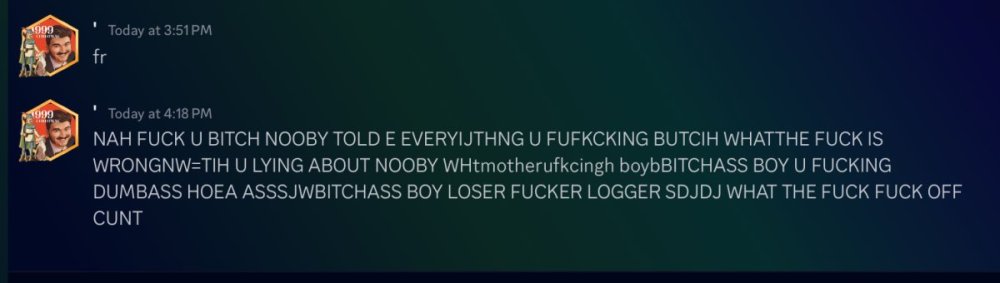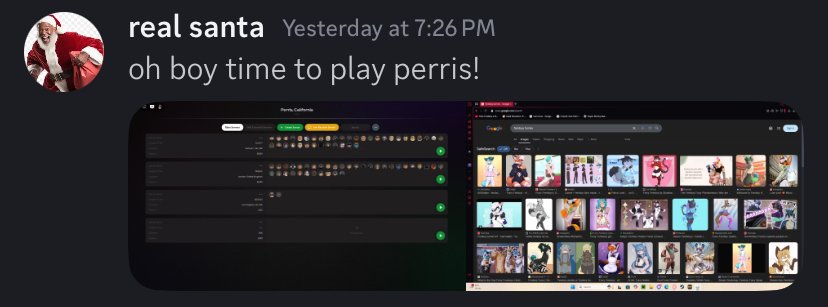-
Noobyieeee
Roblox Username: noobyieeeeee Discord ID: N/A REPORTING CONTENTS: Staff Username: it was something like noobyieeee, can’t quite remember. Discord Username or ID: MOOD FM Description Of the Incident: Unprofessional, annoying, and ruins the reputation of staff. I pointed out to a friend of his that someone in his DMs send gifts of the N word, and I called someone the F word and I was perm banned. The person who said the N word was not. They have at least been suspended from moderation 1-3 times. He banned someone for no reason on “accident”. He sent a weird photo in a group chat, got someone else (one of his friends) to start going on a rant in my DMs after i pointed out what i said on the 2nd sentence of this report. I dont think he should be one representing as a staff. Committed Offenses: Written above Time of Occurrence: N/A Additional members involved/witnessing: Plays_esa (Attach a video/picture in this message):
-
-
Thoughts:
- giveaway
day 14 of asking for free lifetime- cats aint real
cats are not real. Do not trust anyone, especially watameln they are government devices you guys have to believe meLarry_bot started following if trump wins david owes me titanium- if trump wins david owes me titanium
- if trump wins david owes me titanium
- if trump wins david owes me titanium
- giveaway
View in the app
A better way to browse. Learn more.
(2)_bc5e1c.png)