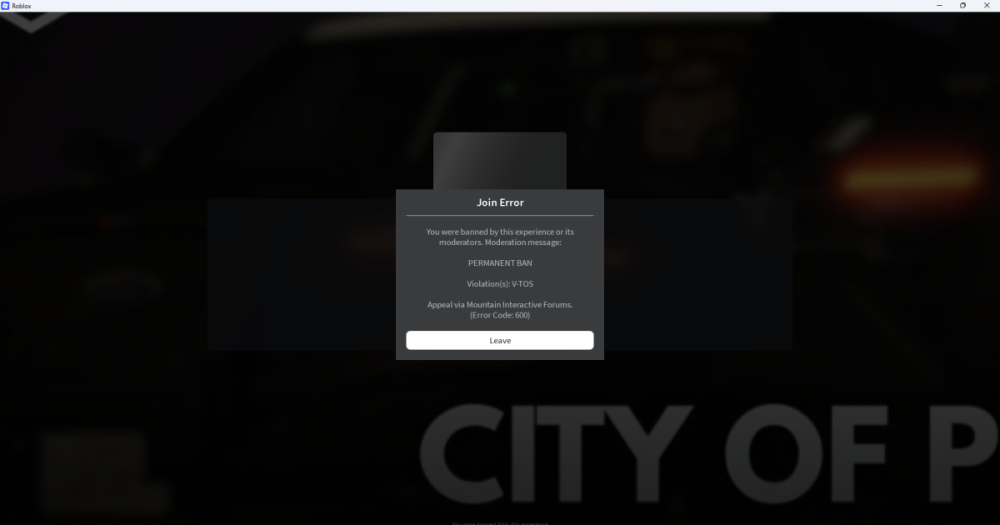-
can i js be unbanned
welp so bassicly can i just be unbanned because like yall are discontinueing perris and i js wanna play it one more time before it dies because it was my most fav game on roblox so pls USERNAME: L3thalCoby
-
-
PERM BAN VTOS
Ohhh wsg man. Thanks for the hope!
-
PERM BAN VTOS
Roblox Username:L3thalCoby Discord id:7098815780582851274 I do not know the staff members user I remember leaving the game one day and then i tried joining a couple days later and it says i am banned for V-TOS and i have no clue why i dont know why i was banned i do not have a clip from that day though. Ban reason: V-TOS Reason i want to be unbanned; I want to be unbanned because i want to have fun playing this game i used to play it a lot and i was really bummed when i tried joining that day and it said i was perm banned i just wanna have a fun time with friends in this game i really do enjoy playing it.
-
My idea about 4th of july
It would be very cool actually
-
RDM
person user name (richvoxvox) i was at a traffic stop gave suspect the ticket i got rdmed by someone nearby Media Player 2025-03-20 22-56-31.mp4
- Another rdm
- Rdm
-
Permanent Ban Appeal.
I accept the one strike policy.
-
L3thalCoby started following Permanent Ban Appeal.
-
Permanent Ban Appeal.
I Am Wishing Staff Please Unban Me I'm Not Sure You Guys Will For My Violation. Appealing Roblox L3thalCoby: Appealing Discord ID (e.g., 709881578058285127): Ban Length: 00 Days / 00 Minutes / 00 Seconds or Permanent (Permanent Ban.) Violation(s) (VTOS) What game did the ban take place in?: Perris California. Why should you be unbanned?: May I Please Be Unbanned I Wanna Be Unbanned Because I Love This Game I Play It Alot And I Have Lots Of Free Time Most Of The Time I Love The Realistic(nes) I Love Being Sheriff I Love Robbing The Bank I Love Just Having Fun Playing This Game, So May I Please Be Unbanned.
L3thalCoby
Member
-
Joined
-
Last visited
(2)_bc5e1c.png)