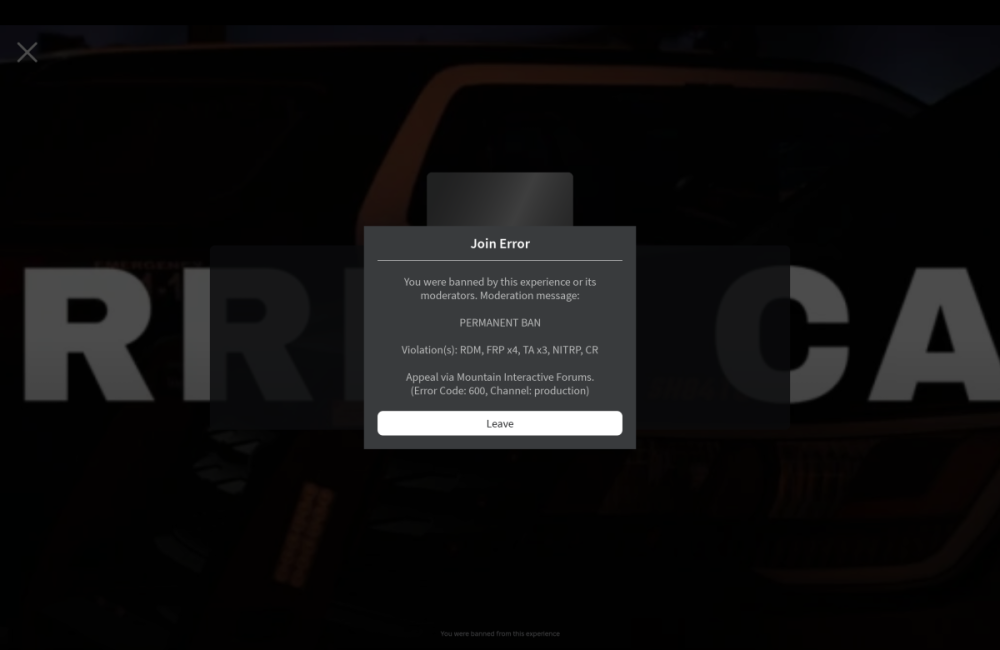-
-
unbanned but not lifted yet Appeal
Dear Moderation Team Roblox Username & User ID K9squadunit 4016900667 Discord ID 1072883159097692231 I was unbanned from moderation team yesterday but I still cant join the community games yet even though it said it would be lifted immediately. Would it be possible to get the ban lifted from the games to be able to join and play now? Best K9squadunit
-
Ban Appeal
Dear Moderation Team Roblox Username & User ID K9squadunit 4016900667 Discord ID 1072883159097692231 I was unbanned from moderation team yesterday but I still cant join the community games yet. Would it be possible to get the ban lifted from the games to be able to join and play now? Best K9squadunit
-
Ban Appeal
Roblox Username & User ID K9squadunit 4016900667 Discord ID 1072883159097692231 What Happened? I was gaming last night on LA. After I hoped off It was like a normal game and I decided to hop on today after purchasing the platnuim member pass only 2 days ago. I just wanted to reach out regarding the ban on my account, because Im not too sure what happened, and I’m not here to deny it or make excuses, just to be honest. Ban Reason (as shown in the ban message) Ive attatched a picture below. Why Should You Be Unbanned? What must have happened isn’t something I’m proud of, and it’s definitely not something I ever wanted to happen. I messed up. Whether it was out of human mistake, not thinking clearly, or just being careless, I made a mistake. I understand now how that broke the rules and why action was taken. I’m not trying to get out of it or pretend like nothing happened. I’ve had some time to cool off and think about it, and I honestly regret being careless. This community/game/server means a lot to me, and it sucks knowing I jeopardized that. I even bought the platinum pass to contribute to the game and the team. All I can ask for is a second chance. I'd like the opportunity to come back and show that I’ve learned from it and can do better. And participate on the trainings given to going difrrent teams. I get the rules now, and I respect the decision you have to make either way. Thanks for taking the time to read this. K9squadunit
K9squadunit
Member
-
Joined
-
Last visited
(2)_bc5e1c.png)