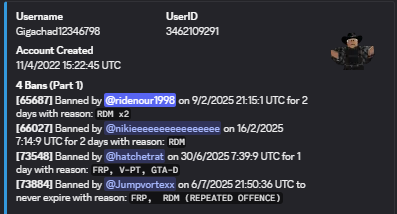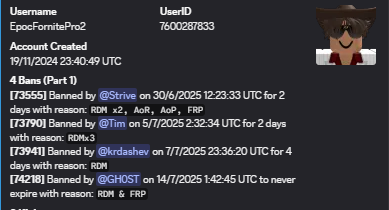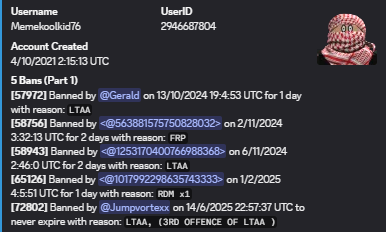Everything posted by jxstgab
-
V-TOS Perris Report
Report Status: ACCEPTED Dear [@bvrunsyou], Thank you for for submitting a player report to Mountain Interactive Moderation. After careful review, we are happy to inform you that your report has been accepted and will be addressed appropriately. We encourage you to reporting any violations you see to ensure a positive game experience. Additionally, you can call for help in game using the !help command. If you have any further questions, please feel free to reach out. Best regards, The Volunteer Moderation Team
- Report
-
Ban appeal
Denied, I already rejected your previous appeal please stop making appeals and wait 30 days.
-
BAN APPEAL
Denied, I already denied your other appeal please wait 30 days to appeal again.
-
ban appeal
Report Status: REJECTED Dear [@mrbryson], Thank you for your appeal regarding your recent ban from Mountain Interactive. After careful review, we regret to inform you that your appeal has been rejected. The reason for this decision is as follows: Reason: [This appeal will be denied if you didn't know our community guidelines I highly recommend you to take a look at the rule book. A heads-up if you manage to get another ban for RDM it'll be an automatic perm ban.] We encourage you to reflect on our community guidelines to ensure a positive experience in the future. If you have any further questions, please feel free to reach out. Best regards, The Volunteer Moderation Team Uploading Attachment...
-
I would want to be unbanned
This has been forwarded to a corporate member please be patient and wait for a reply.
-
BAN APPEAL
Report Status: REJECTED Dear [@bruh_123456lawer], Thank you for your appeal regarding your recent ban from Mountain Interactive. After careful review, we regret to inform you that your appeal has been rejected. The reason for this decision is as follows: Reason: [You have over 4 bans all for the same offense, you haven't learned after the first 2 bans.] We encourage you to reflect on our community guidelines to ensure a positive experience in the future. If you have any further questions, please feel free to reach out. Best regards, The Volunteer Moderation Team Uploading Attachment...
-
ban appeal
Are you sure that's the right Roblox user? I checked and you have no bans.
-
Banned for a day
Report Status: REJECTED Dear [@cyberwolf20000], Thank you for your appeal regarding your recent ban from Mountain Interactive. After careful review, we regret to inform you that your appeal has been rejected. The reason for this decision is as follows: Reason: [You are responsible for your brothers and their actions. ] We encourage you to reflect on our community guidelines to ensure a positive experience in the future. If you have any further questions, please feel free to reach out. Best regards, The Volunteer Moderation Team
-
Mountain Interactive Ban Appeal Guidelines
Report Status: REJECTED Dear [@rick24662], Thank you for your appeal regarding your recent ban from Mountain Interactive. After careful review, we regret to inform you that your appeal has been rejected. The reason for this decision is as follows: Reason: [Not only did you use AI on the appeal, but you were also told to wait 30 days. Please wait 30 days to re-appeal.] We encourage you to reflect on our community guidelines to ensure a positive experience in the future. If you have any further questions, please feel free to reach out. Best regards, The Volunteer Moderation Team
-
Game Ban Appeals
Dear Community Member, Thank you for submitting your appeal regarding your recent ban from Mountain Interactive. After careful review, we’ve chosen to approve your appeal under our One-Strike Policy, which gives players a second chance while maintaining a safe, respectful environment for the entire community. 🔹 Appeal Outcome:Ban Lifted: Your ban has been removed. You are now free to return to the game. One-Strike Period: A 45-day probation period begins from the date of this notice. Any violation during this time may result in a permanent ban with no further appeal. Official Warning: This appeal serves as your one and only formal warning. 🔸 Please Review:We encourage you to revisit our Community Guidelines to better understand the standards expected of all players. We believe in second chances. We’re trusting you to return with a positive attitude and contribute to a better experience for everyone. If you have any questions or need clarification, feel free to reach out to our moderation team. – Mountain Interactive Volunteer Moderation Team
-
Game Ban Appeals
Report Status: ONE-STRIKE POLICY OFFER Dear [Player's Name], Thank you for your appeal regarding your recent ban from Mountain Interactive. We appreciate your engagement and willingness to communicate about this matter. After a careful review of your case, we would like to extend an offer based on our One-Strike Policy. This policy is designed to provide players with an opportunity to correct their behavior while maintaining a safe and respectful environment for all. Your Offer: Ban Lifted: Your ban will be lifted immediately, allowing you to return to our community. One-Strike Period: This one-strike warning will remain in effect for [7/15/25 - 8/14/25] from the date of this notice. During this time, we encourage you to demonstrate positive behavior and engagement with the community. One-Strike Warning: This will serve as your official warning. Any future violations of our community guidelines may result in a permanent ban without further appeal. Guidelines Reminder: We encourage you to review our community guidelines https://mountaininteractive.com/forum/7-information-guidelines/, as these outline the expected behavior within our community. It’s essential to respect these standards to ensure a positive experience for everyone. We believe in second chances and hope that this opportunity allows you to demonstrate your commitment to the community. If you have any questions about the guidelines or how to avoid future issues, please don’t hesitate to reach out. Thank you for your understanding and cooperation. We look forward to welcoming you back into our community! Best regards, The Volunteer Moderation Team
-
Ban Appeal - USER - b0tgamer5454
You have been banned for Alting. Please await further instructions from a corporate member.
-
Ban Appeal
Report Status: REJECTED Dear [@Ricardo], Thank you for your appeal regarding your recent ban from Mountain Interactive. After careful review, we regret to inform you that your appeal has been rejected. The reason for this decision is as follows: Reason: [You have 4 bans for the same offense, you haven't learned from prior mistakes, please re-appeal in 30 days. ] We encourage you to reflect on our community guidelines to ensure a positive experience in the future. If you have any further questions, please feel free to reach out. Best regards, The Volunteer Moderation Team Uploading Attachment...
-
Ban Appeal
Report Status: REJECTED Dear [@koopamat], Thank you for your appeal regarding your recent ban from Mountain Interactive. After careful review, we regret to inform you that your appeal has been rejected. The reason for this decision is as follows: Reason: [We do not allow players who make our community feel unsafe. Please re-appeal in 30 days.] We encourage you to reflect on our community guidelines to ensure a positive experience in the future. If you have any further questions, please feel free to reach out. Best regards, The Volunteer Moderation Team
-
LA Game ban
- LA Game ban
Report Status: REJECTED Dear [@memekoolkid76], Thank you for your appeal regarding your recent ban from Mountain Interactive. After careful review, we regret to inform you that your appeal has been rejected. The reason for this decision is as follows: Reason: [You have over 5 bans, you haven't learned anything from previous mistakes, please re-appeal in 30 days.] We encourage you to reflect on our community guidelines to ensure a positive experience in the future. If you have any further questions, please feel free to reach out. Best regards, The Volunteer Moderation Team- ban appeal
Report Status: REJECTED Dear [@coolstrawberries], Thank you for your appeal regarding your recent ban from Mountain Interactive. After careful review, we regret to inform you that your appeal has been rejected. The reason for this decision is as follows: Reason: [We do not welcome players into our community who make our community feel unsafe. ] We encourage you to reflect on our community guidelines to ensure a positive experience in the future. If you have any further questions, please feel free to reach out. Best regards, The Volunteer Moderation Team- ban appeal
Report Status: UNDER REVIEW Dear [@coolstrawberries], Thank you for your appeal regarding your recent ban from Mountain Interactive. We have received your request and it is currently under review. Our team is carefully assessing the situation and will reach a final decision as soon as possible. In the meantime, we encourage you to review our community guidelines to ensure a positive experience in the future. If you have any further questions, please feel free to reach out. Best regards, The Volunteer Moderation Team- Ban appel
Report Status: REJECTED Dear [@gatapro380], Thank you for your appeal regarding your recent ban from Mountain Interactive. After careful review, we regret to inform you that your appeal has been rejected. The reason for this decision is as follows: Reason: [We do not unban people who make our community feel unsafe, the fact you did that is already weird enough the ban will stay.] We encourage you to reflect on our community guidelines to ensure a positive experience in the future. If you have any further questions, please feel free to reach out. Best regards, The Volunteer Moderation Team- ban appeal
Report Status: REJECTED Dear [@evanwnimitz], Thank you for your appeal regarding your recent ban from Mountain Interactive. After careful review, we regret to inform you that your appeal has been rejected. The reason for this decision is as follows: Reason: [We do not unban people who make our community uncomfortable ] We encourage you to reflect on our community guidelines to ensure a positive experience in the future. If you have any further questions, please feel free to reach out. Best regards, The Volunteer Moderation Team- LTAA x2
Report Status: ACCEPTED Dear [@iiAwesome_Christian], Thank you for for submitting a player report to Mountain Interactive Moderation. After careful review, we are happy to inform you that your report has been accepted and will be addressed appropriately. We encourage you to reporting any violations you see to ensure a positive game experience. Additionally, you can call for help in game using the !help command. If you have any further questions, please feel free to reach out. Best regards, The Volunteer Moderation Team- Ban Appeal
Report Status: REJECTED Dear [@nogha], Thank you for your appeal regarding your recent ban from Mountain Interactive. After careful review, we regret to inform you that your appeal has been rejected. The reason for this decision is as follows: Reason: [You have over 4 bans for almost the same offense, you haven't learned anything from prior actions. Ban will stay.] We encourage you to reflect on our community guidelines to ensure a positive experience in the future. If you have any further questions, please feel free to reach out. Best regards, The Volunteer Moderation Team- 2x RDM, OSP PERM Ban
Report Status: REJECTED Dear [@dertoiletenkaki], Thank you for your appeal regarding your recent ban from Mountain Interactive. After careful review, we regret to inform you that your appeal has been rejected. The reason for this decision is as follows: Reason: [You violated your OSP and also interfered in a scene from the clip I just watched. Please re-appeal in 30 days, the ban will stay.] We encourage you to reflect on our community guidelines to ensure a positive experience in the future. If you have any further questions, please feel free to reach out. Best regards, The Volunteer Moderation Team- Ban appeal
Dear Community Member, Thank you for submitting your appeal regarding your recent ban from Mountain Interactive. After careful review, we’ve chosen to approve your appeal under our One-Strike Policy, which gives players a second chance while maintaining a safe, respectful environment for the entire community. 🔹 Appeal Outcome:Ban Lifted: Your ban has been removed. You are now free to return to the game. One-Strike Period: A 45-day probation period begins from the date of this notice. Any violation during this time may result in a permanent ban with no further appeal. Official Warning: This appeal serves as your one and only formal warning. 🔸 Please Review:We encourage you to revisit our Community Guidelines to better understand the standards expected of all players. We believe in second chances. We’re trusting you to return with a positive attitude and contribute to a better experience for everyone. If you have any questions or need clarification, feel free to reach out to our moderation team. – Mountain Interactive Volunteer Moderation Team - LA Game ban
(1)_55503c.png)