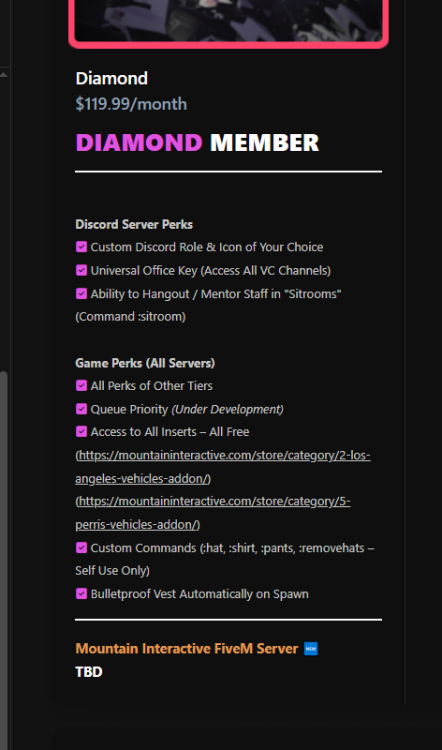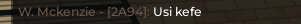Everything posted by jet
-
Insert System Being Accessible to people who bought vehicles from the site.
Hello, I wanted to make a suggestion regarding the insert system. A while back, it was announced that players who previously bought cars from the website but no longer had a donation perk would still be given access to the insert system. However, this hasn’t been implemented yet. I believe it would be really fair and beneficial to honor that promise, since many players who supported the community through purchases are currently unable to use the vehicles they bought. Giving them access would improve the experience and show appreciation for their support.
-
Unmarked 2025 Chevrolet Tahoe PPV
- 2 comments
- 1 review
- Not being able to upgrade or downgrade to any subscription
-
Player Report
Reporter Roblox Username & ID: Shaiyfitsis12000/883874453 Reporter Discord ID: 1080230748084252782 Offender Roblox Username: TarukinoKuki Offender Discord Username: N/A Incident Description: Me and my friend were at SK chilling with other officers and saw "TarukinoKuki" rdm X2 civs (i did not clip that part) Then he started going off in chat saying bad words in mario "usi kefe" which means ****, then kept doing the same thing over and over. Cuff rushing civilians. Rules Violated: Cuff rush, AOT, Bypassing chat, TA Evidence to Support Your Claim: https://medal.tv/games/roblox/clips/k8D6acjYlyPUGg_dy?invite=cr-MSxEZDAsMjEwMTkzMzk2
(2)_bc5e1c.png)